Community resources
Community resources
- Community
- Groups
- Archived Groups and Collections
- Hipchat
- Questions
- Audio issues in HipChat Video
2 answers
1 accepted
Hi there, @Daniel
Can you please provide me with more information on the environment that you are running HipChat on so I can see if the issue is reproducible on my end? Additionally, do you happen to use the built in mic from your machine or an external mic / earphones?
Since you mentioned that the issue is intermittent, does that always mean that the users can hear you every time you join the room again?
Lastly, may I know if you are on HipChat Cloud or Server / Data Center? Thanks.
You must be a registered user to add a comment. If you've already registered, sign in. Otherwise, register and sign in.
Sure, what more information do you need?
I'm using external earphones
Yes, after a rejoin everybody can hear me again
We are using a local HipChat Server
You must be a registered user to add a comment. If you've already registered, sign in. Otherwise, register and sign in.
Hi, @Daniel
Could you please provide me with the following information here so I can see if it is reproducible on my end:
- Operating System
- Desktop Client version
- Web browser and version (if reproducible in the web client)
Meanwhile, you mentioned the usage of external earphones. Can I please confirm if the issue is also reproducible when you are using the built in mic from your machine?
Can you also double confirm on this please?
Since you mentioned that the issue is intermittent, does that always mean that the users can hear you every time you join the room again?
You must be a registered user to add a comment. If you've already registered, sign in. Otherwise, register and sign in.
Hello, @Daniel
I have tried to reproduce on my Windows 10 with the same version of HipChat desktop client and the participants of the video call was able to hear me clearly.
Please let me know how it goes with the web browser and the built in mic of the machine. Thanks.
You must be a registered user to add a comment. If you've already registered, sign in. Otherwise, register and sign in.
Ok, though it's intermittent for me so nothing that happens all the time.
I tried in the web browser (Chrome) and there was no sound at all.
Do you want me to try with mic for input and headphones for output?
You must be a registered user to add a comment. If you've already registered, sign in. Otherwise, register and sign in.
Hi, @Daniel
Noted. In this case, I would recommend you to test the input and output from the built in mic of the machine itself to eliminate any possibility of hardware issues.
In addition to that, are there any other users running on Windows 10 in the group who claims to face the same problem as well?
I tried in the web browser (Chrome) and there was no sound at all.
Can you confirm if the browser was already given the permission to access the mic (and camera)? Also, can you grab a screen shot of the settings when the issue occurred?
You must be a registered user to add a comment. If you've already registered, sign in. Otherwise, register and sign in.
So I tried with the mic and computer speakers and I have the same issue.
I was on a channel with one person and then another one joined.
The one that joined couldn't hear me until I rejoined.
Yes, it was given permissions.
You must be a registered user to add a comment. If you've already registered, sign in. Otherwise, register and sign in.
Hi, @Daniel
Thanks for the update. As per your statement below:
I was on a channel with one person and then another one joined
Can I please confirm that the first person was able to hear you and the problem only occurred after the second one joined? It is a tricky issue because as of now, I am trying to understand if the problem actually originates from you (the caller) or rather the person who is unable to hear you (the recipient).
Additionally, are there any other users who is able to reproduce the problem as well? I had this further tested on other machines and other accounts but still no joy of reproducing it. The audio of the call goes through fine across multiple participants.
I went through the Video Chat and Screen Sharing documentation to see any other ways of troubleshooting this issue as well but nothing specific on audio issues. Do you see anything from the client log when the problem occurs - Sending Windows client logs to Support for versions 4.0+?
You must be a registered user to add a comment. If you've already registered, sign in. Otherwise, register and sign in.
Can I please confirm that the first person was able to hear you and the problem only occurred after the second one joined?
I can confirm that.
It is a tricky issue because as of now, I am trying to understand if the problem actually originates from you (the caller) or rather the person who is unable to hear you (the recipient).
I believe it's me as when we are in bigger meetings its usually most of the people that cannot hear me until I rejoin
Additionally, are there any other users who is able to reproduce the problem as well?
Do you mean users who have the same issue as me?
I don't think so
Do you see anything from the client log when the problem occurs
There's actually no log at all from yesterday.
I turned on "Log additional chat data" now.
You must be a registered user to add a comment. If you've already registered, sign in. Otherwise, register and sign in.
Hi, @Daniel!
Gotcha. Since this is only happening to you so far, I would like to also potentially eliminate hardware issues as well while waiting for the logs if there are any entries that can shed more light to this problem.
Is there any possibility for you to try and log in to a different machine using your credentials and attempt to reproduce the issue?
If we can confirm that it works fine, we can then deduce that there might be something wrong with the audio input of the machine. Else, I would like to try to troubleshoot the issue further by creating an official ticket to the support team so we can obtain the client + server side logs. Thanks.
You must be a registered user to add a comment. If you've already registered, sign in. Otherwise, register and sign in.

Was this helpful?
Thanks!
- FAQ
- Community Guidelines
- About
- Privacy policy
- Notice at Collection
- Terms of use
- © 2024 Atlassian





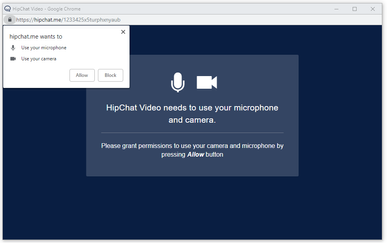

You must be a registered user to add a comment. If you've already registered, sign in. Otherwise, register and sign in.