Community resources
Community resources
- Community
- Products
- Jira Service Management
- Halp
- Articles
- ICYMI: Queue-level flexibility, deeper MS Teams integration, better reporting & more
ICYMI: Queue-level flexibility, deeper MS Teams integration, better reporting & more
For many, summer is the best time to get a little rest and relaxation in. But as Halpers, we like to mix our R&R with a little bit of GSD (get sh*t done). While we definitely had our fair share of fun in the sun this summer, we also released loads of new features and functionality across our Slack, Microsoft Teams and web apps.
In case you missed it, check out the details below to see what we’ve been working on! 👇
Deeper integration with Microsoft Teams
One of our big focuses this year is to move more of the Halp ticketing experience directly inside Microsoft Teams so users can easily capture, review, assign, and resolve tickets without ever leaving the app. As part of this effort, we recently introduced the Microsoft Teams Halp Tab and Ticket Details view.
The Halp Tab, located in the left-most nav bar, offers a better way to visualize, access, and filter through your most recent tickets. Agents can then click on a ticket in their Halp Tab ticket list to see a snapshot of the ticket details in a pop-up panel on the right side of their MS Teams instance. No more jumping into web view to get the full ticket context. Users can also take quick actions from the Ticket Details view, such as jumping into the associate conversation, or opening the Halp web app to drill down further.
More privacy for HR, Legal, & Finance teams
Not all information is meant for everyone’s 👀. That’s why we launched privacy settings that help teams like HR, Legal, and Finance keep sensitive information private. In Halp’s queue-level settings, teams can now enable “Private Replies” to designate a queue as sensitive. When someone publicly posts a question in an associated request channel, all replies will automatically move to a DM, allowing end-users to comfortably raise requests while knowing their private information will not be open to the entire company.
More flexibility at the Queue level
With more of our customers expanding Halp across multiple teams and departments, we’ve recently moved several settings to the queue level to allow for greater flexibility as you scale.
New queue-level statuses allow you to configure different workflows for different teams, as well as better integrate with your existing ticketing systems. Statuses can be updated from the Queue settings page within three main categories: Open, In-progress, and Done.
Better data and insights
New reporting views in the Halp web interface allow you to slice and dice data across categories and expand your date range up to a year, going all the way back to your very first ticket. Stack and compare metrics across multiple entities all in one graph, including across queues and assignees. We also added:
-
Extended date ranges: Look back across your entire ticket history over any 12 month period to assess progress and trends. View key metrics holistically over a longer period of time, as well as in daily or weekly increments.
-
New metrics: You can now view average CSAT and total number of tickets created, in addition to average response and resolution times.
-
Sorting capabilities: As you expand use of Halp across your organization, filter your reports to see metrics for specific queues or assignees.
Web enhancements
While we know you love working in Slack and Microsoft Teams, we want to make the Halp web experience just as enjoyable. That’s why we added several fun enhancements to the Halp web interface over the summer, including: faster, more flexible search functionality to find relevant tickets; the ability to add ticket attachments; and bulk actions, allowing you to change statuses, move to a queue, or archive tickets or recipes.
To stay on top of our latest product news, make sure you’re subscribed to Halp Atlassian Community updates.
Was this helpful?
Thanks!
Tracy Kim

About this author
Product Marketing @ Halp
5 accepted answers
Atlassian Community Events
- FAQ
- Community Guidelines
- About
- Privacy policy
- Notice at Collection
- Terms of use
- © 2024 Atlassian







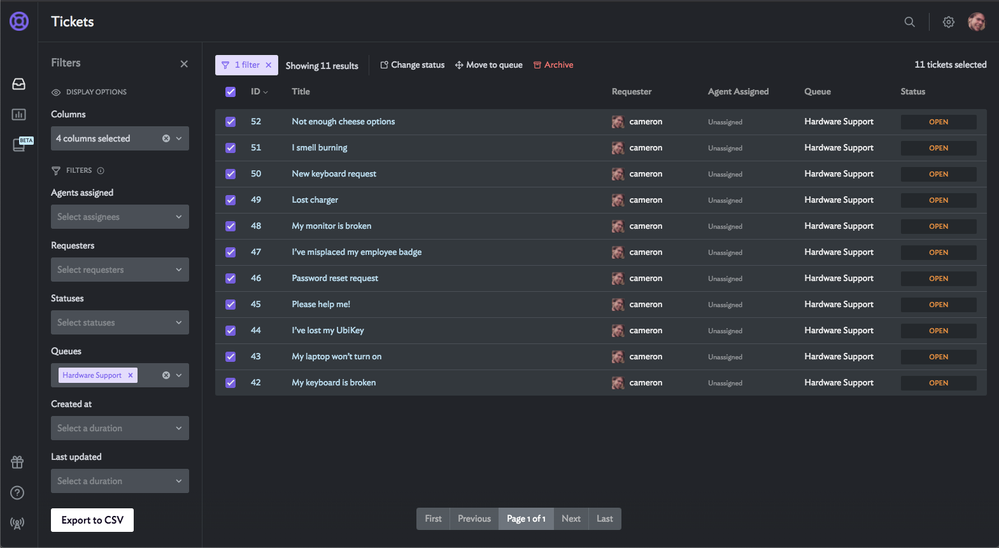
0 comments