Community resources
Community resources
- Community
- Products
- Sourcetree
- Questions
- Create new remote repository using existing local repository
Create new remote repository using existing local repository
Hi all, how are you?. I'm new with sourcetree and I've a doubt, I'm working with a proyect in mplabx then I've created the repository there with no problem so I have my project folder with a .git folder in there. I want to create a remote repository on github to push the local repository that I've previously created but I'm worried about if creating this repository because I don't know if in the Destination Path, when I write the address of the folder where the local repository is, then I don't know if this procedure will erase the content of the local repository folder or it will even recognize the .git folder and others and its content.
Can you help me with that?
Here is the image with the remote repository creation window.
1 answer
1 accepted
Hi @Valery Ramirez. You need to set your destination path and you could be calm about the stability of this process. Adding of the new remote will not affect your code and will not erase your project. It'll be new remote repository URL and that's all. You can decide which remote you want to use any moment.
Alternative way to add remote via Terminal:
cd /path/to/your/projectgit remote add origin https://path_to_your_repogit push -u origin master

Was this helpful?
Thanks!
- FAQ
- Community Guidelines
- About
- Privacy policy
- Notice at Collection
- Terms of use
- © 2024 Atlassian





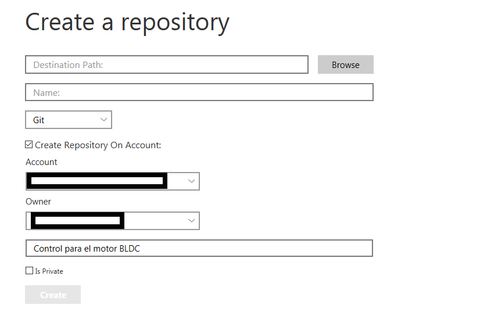
You must be a registered user to add a comment. If you've already registered, sign in. Otherwise, register and sign in.