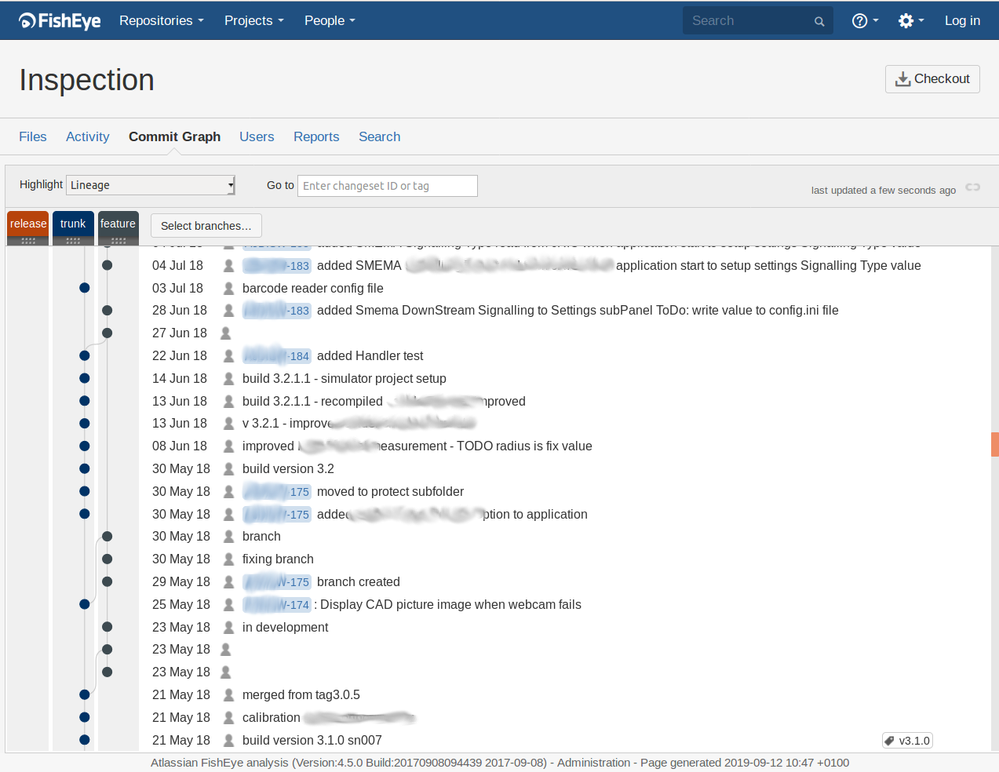Create Sign up Log in
Turn on suggestions
Auto-suggest helps you quickly narrow down your search results by suggesting possible matches as you type.
Showing results for
Community resources
Community resources
- Community
- Products
- Fisheye/Crucible
- Questions
- How to display SVN 2nd level folders in FishEye Commit Graph as independent columns?
How to display SVN 2nd level folders in FishEye Commit Graph as independent columns?
This is our SVN folder structure
Or SVN folder structure is this:
- /branches/feature/JIRA-1
- /branches/feature/JIRA-2
- ...
- /tags
- /trunk
Each new feature/bug has individual feature/jira-number subfolder. When development is finished then changes are merged back to trunk.
In FishEye Commit Graph I would like to see commits of individual JIRA number subfolder in individual columnts. But in this moment all /branches/feature/JIRA... are link to one line. See attached image:
Commits JIRA-175 and JIRA-184 are in individual folders. But here are on one line.
Is there option to have got there individual lines or columns?
Thank you
Best regards
Peter
0 answers
- FAQ
- Community Guidelines
- About
- Privacy policy
- Notice at Collection
- Terms of use
- © 2024 Atlassian