Community resources
Community resources
- Community
- Products
- Jira Software
- Questions
- Jira screen view
1 answer
1 accepted
Hi @imane rahmoun it seems that you are seeing the issue view from differentes places.
The vertical one is used in a Backlog or in a Agile Board and the horizontal one when you click in the issue key and enter in its screen, or when you click in the issue from the "Issue Navigator"
@david Thx for your answer, I have the horizontal view only when I open the issue from a search or filter list, If I click on the issue key or from the dashboard I have the vertical view. Do you know please if I can change this ?
You must be a registered user to add a comment. If you've already registered, sign in. Otherwise, register and sign in.
So far you cannot change that specific view as is fixed for Jira Software (now integrated in Cloud) screens like backlogs, kanban boards, etc.
What you can do is customizing the horizontal screen adding the fields you want to see and the order. You can do it in Jira Settings -> Issues -> Screens
You must be a registered user to add a comment. If you've already registered, sign in. Otherwise, register and sign in.
You must be a registered user to add a comment. If you've already registered, sign in. Otherwise, register and sign in.

Was this helpful?
Thanks!
TAGS
Community showcase
Atlassian Community Events
- FAQ
- Community Guidelines
- About
- Privacy policy
- Notice at Collection
- Terms of use
- © 2024 Atlassian





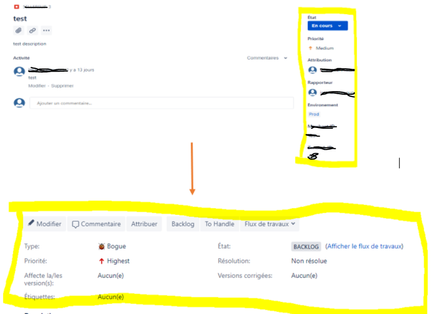
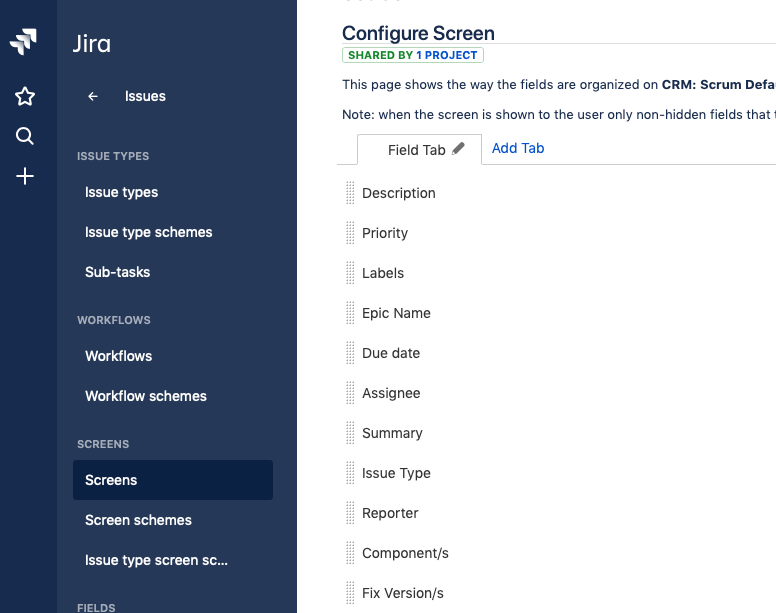
You must be a registered user to add a comment. If you've already registered, sign in. Otherwise, register and sign in.