Community resources
Community resources
- Community
- Products
- Atlassian Account
- Questions
- Error rendering my Profile on community.atlassian.com
Error rendering my Profile on community.atlassian.com

I have trouble rendering the posts on my profile at
https://community.atlassian.com/t5/user/viewprofilepage/user-id/...
When I am logged in and looking at my profile page I get the following error message (as a flag in the lower right corner):
"Uh-oh. The filter that you just applied yielded no results, please choose a different filter."
Instead of the list of recent activities in the posts section I just get the spinner.
This is the default filter with nothing selected.
When I change the filter (e.g. select three types instead of selection "Type: All"), I get results. But this seems not working correctly since changing the sort order also fails.
When I am not logged in this problem does not occur.
Where can I find help to solve this issue?
2 answers
1 accepted

Hi @Robert Reiner _smartics_ ,
The same problem I have faced since I created my account, Last week I have re-installed my account and removed adblockers and other extensions and It was working fine for me now!
You also need to click the cross icon in the screenshot!

Thank you for your additional information!
Since I have used three different browsers, I assume that extensions are not the cause of the problem I am facing.
I then tried to figure out what you mean by "click the cross icon" and when I opened the profile today, all seems to work okay!
I am not sure what the solution to the problem is. Maybe this cleaning the browser data the other day and waiting another day did the job.
Thank you very much for your support! It is working now!
Cheers,
Robert
You must be a registered user to add a comment. If you've already registered, sign in. Otherwise, register and sign in.

It's might because your browser experienced a network issue recently so there was a problem that occurred in cache!
Just clear browser cache & data the log into your account! It will fix the issue!
You must be a registered user to add a comment. If you've already registered, sign in. Otherwise, register and sign in.

Thank you for your quick reply!
I have this problem for over a year (maybe longer) and I already tried to fix this issue with clearing the browser cache.
I tried it again, used two other browsers, cleared cache & data, logged out and in again, with and without incognito mode, but the problem persists.
Cheers,
Robert
You must be a registered user to add a comment. If you've already registered, sign in. Otherwise, register and sign in.

Was this helpful?
Thanks!
- FAQ
- Community Guidelines
- About
- Privacy policy
- Notice at Collection
- Terms of use
- © 2024 Atlassian





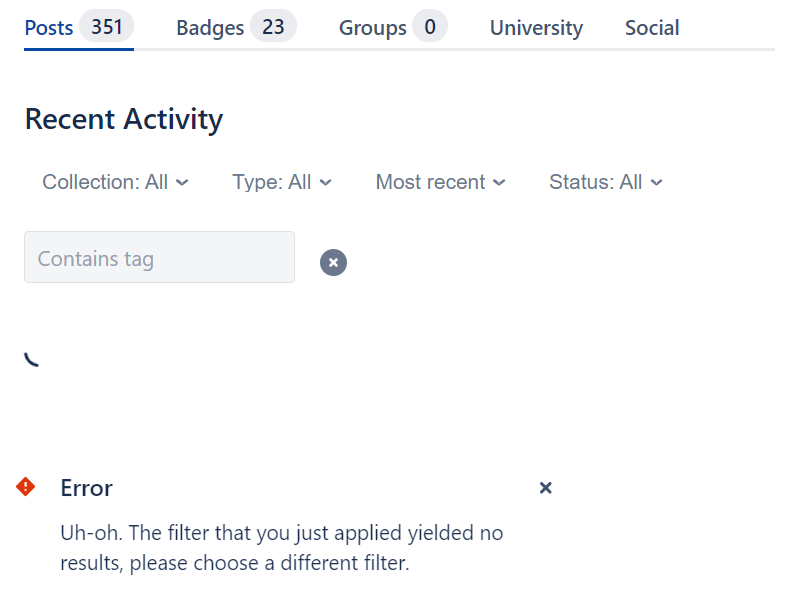
You must be a registered user to add a comment. If you've already registered, sign in. Otherwise, register and sign in.