Community resources
Community resources
TRELLO and SLACK - TACO with EXTRA MEAT :)
Using Trello is as easy and convenient as making and having a delicious Taco. And when you can use Trello via SLACK - it feels like Atlassian added more meat to your Taco.
Here are some quick tips on how to use a Trello via Taco.
Note : Considering that Boards are already created in Trello.
1) How do I link to a board in Trello via SLACK.
- Command : /trello link sampleboard1
- Click : Link to Channel
2) How do I add a card to sampleboard1
Command : /trello add card1
3) How do I comment on card1 in sampleboard1
Command : /trello comment samplecomment
4) How do I comment on card2 in sampleboard2
- Command : /trello link sampleboard2 ( This links you to the new board )
- Click : Link to Channel
- Command : /trello search card2 ( This will display your particular card )
- Click : Show On Channel , on the SLACK Channel
- Command /trello comment samplecomment
So this is how you : Link to a Trello board - Search for your card - Show it on your channel in SLACK and Comment on the particular card.
There are further more possibilities to this relation between Trello and SLACK and some more I hope Atlassian ventures to develop .
Was this helpful?
Thanks!
Vickey Palzor Lepcha

Atlassian Community Events
- FAQ
- Community Guidelines
- About
- Privacy policy
- Notice at Collection
- Terms of use
- © 2024 Atlassian





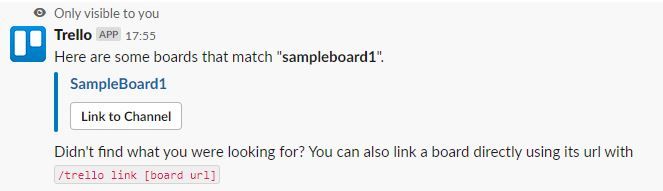
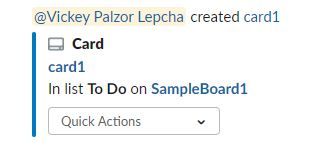

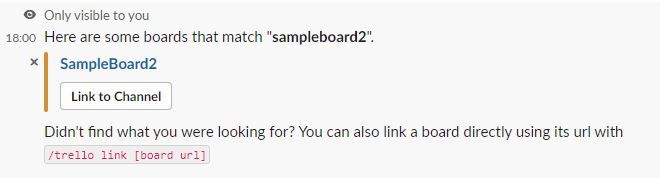
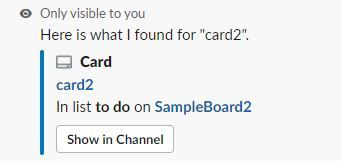
0 comments