Community resources
Community resources
Progressive Delivery capabilities in Jira Software
Jira Software’s new Releases Hub enables organizations to implement Progressive Delivery practices so software teams can release with speed and control. Read on to learn how the new Progressive Delivery capabilities and in-built Go/No-Go team ritual can bring new efficiencies into your DevOps program.
Got questions or need help? Comment below!
What is Progressive Delivery?
In today’s digital world, software delivery speed is key to gaining competitive advantage. Companies of all sizes and industries are implementing Agile and DevOps to deliver new value to customers quickly and frequently. However, the idea of deploying (unfinished) code multiple times a day is unsettling to most businesses. How can organizations ship code continuously and quickly, while protecting customers from in-field issues?
That’s where Progressive Delivery comes into play. Progressive Delivery is a modern software delivery practice whereby new features are incrementally rolled out to mitigate service disruptions. When a feature is ready for delivery, software teams first release to small, risk tolerant users. The team monitors feature reception and performance to determine readiness for the next rollout phase. Next, features are exposed to increasingly larger, risk intolerant users. This procedure continue until the feature is safely delivered to all customers.
Phased rollouts are made possible using feature flagging technologies. Feature flags allow development to enable or disable a feature during runtime without modifying source code or redeploying. In DevOps workflows, feature flags are often used in production, to switch on a feature on-demand or only release to some users. Feature flags status, along with granular visibility into how work is progressing along the SDLC, are key components in effective Progressive Delivery strategies. With Progressive Delivery, your software teams don't have to compromise: release teams get the control they need to ship confidently and development teams can work at their own pace.
Introducing Progressive Delivery capabilities in Jira Software
Open DevOps makes software development the multidisciplinary sport it’s meant to be. The latest advancements to Jira Software’s Releases Hub and our Go/No-Go ritual enables software teams – whether they’re in development, product, marketing, or support – to plan, ship, and track confidently, together.
Get end-to-end visibility on release status, all within a unified pane.Granular statuses – from build status, deployment location, feature flag rollout progress, and more – allow development teams to communicate milestone progress to product, marketing, and support counterparts with real-time accuracy and ease. Status labels allow cross-functional teams to eliminate technical jargon and communicate succinctly using a common language. Pro tip: For more information on the issue state details on the Releases Hub, read here. |
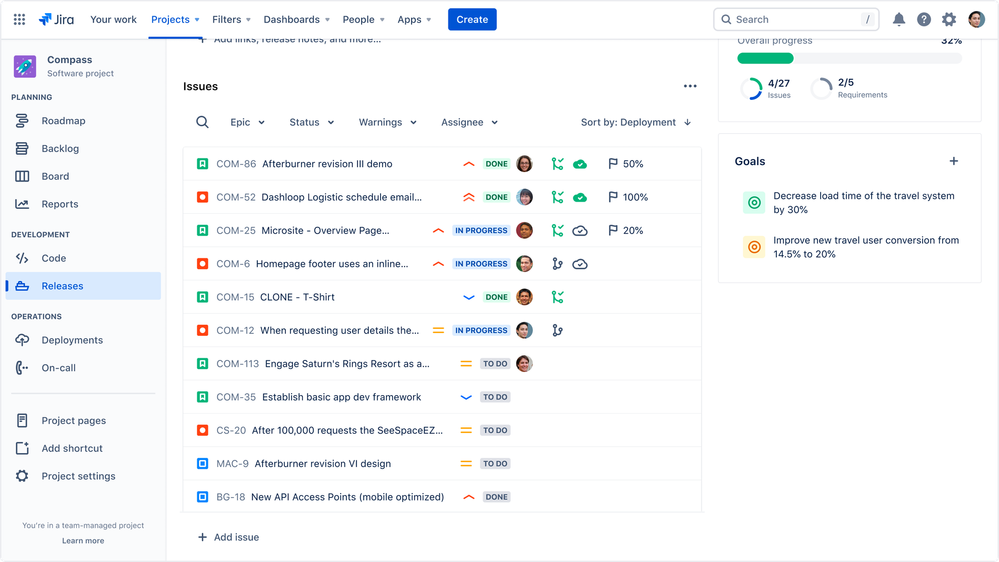 |
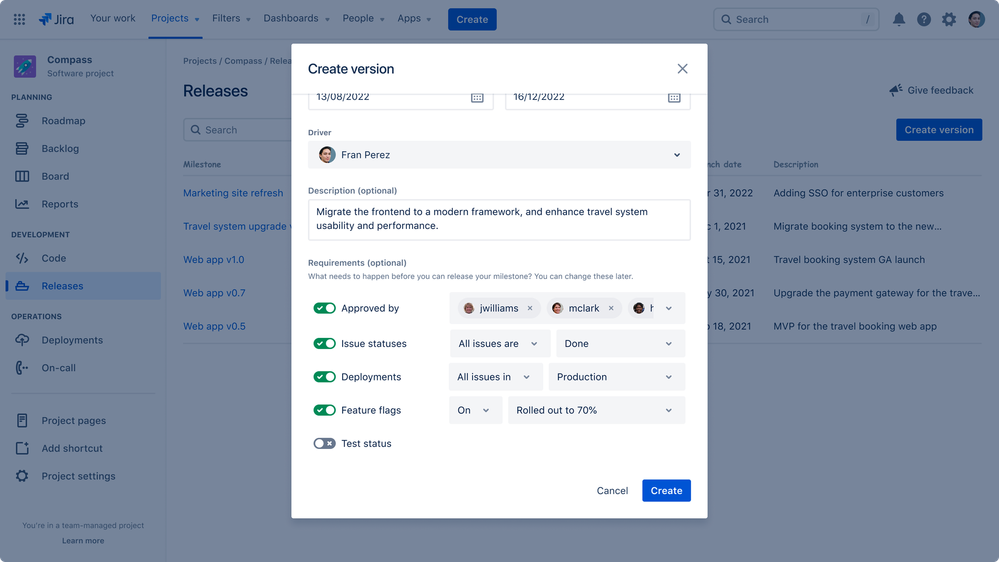 |
Ensure release confidence with technical requirements.
Define release requirements – ranging from approvals, defined collaborators and owners, issue statues, deployment location, feature flag progress, and release notes status – to establish consistency across releases. |
Stay in sync with a single source of truth.Build a shared team understanding. Attach commonly referenced assets to the Related Work section, such as analytics dashboards, blog posts, and release notes, to keep your multidisciplinary team aligned on release objectives, goals, and progress. Pro tip: Don’t forget to take advantage of our auto-generated release notes capability. Jira dynamically pulls information from all issues associated with a version to generate release notes – all with a single click. |
|
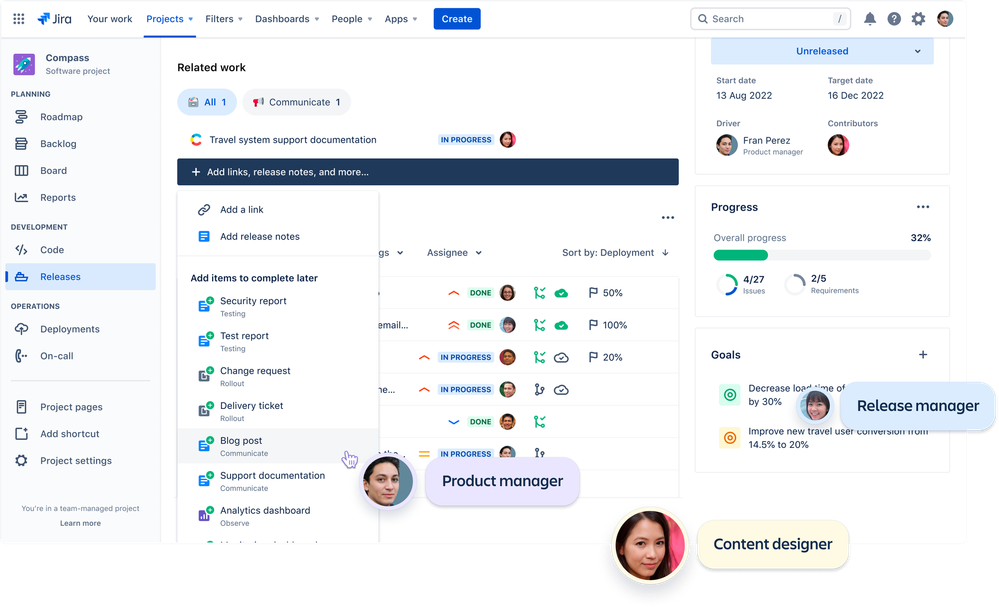 |
Supercharge your team with release planning assistance.Ready to go to market, but not sure what tasks are needed to successfully release? Use the recommendations drawer for suggestions on release activities. Link issues and assign owners to the linked issues directly within the tab. |
Keep teams focused on strategic work. Let Jira handle the rest.Releases Hub now comes equipped with cross automation capabilities across your custom toolchain. Set rules for Jira to automatically create feature flags when a version is created or send a Slack notifications when a version is released. |
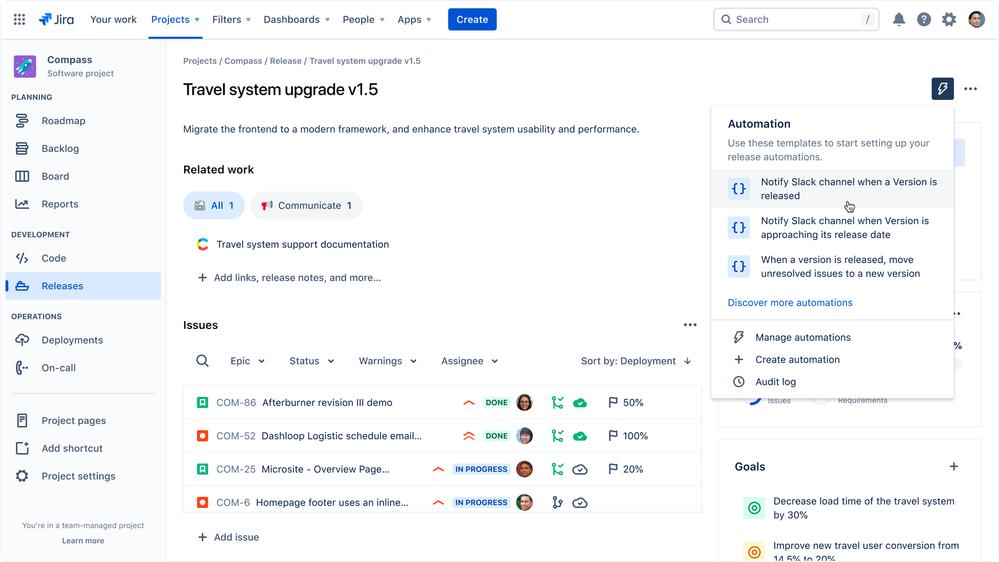 |
|
|
Launch with confidence, together.
Coming soon, the Releases Hub will have Progress and Approver/Reviewer cards to help determine launch readiness. Make go/no-go decisions fast and simple with clear roles and responsibilities, defined timelines, and visual progress metrics. Are you a Go? Press the Release button, together. |
Getting started
Progressive Delivery and all other Open DevOps capabilities are available to Jira Software Cloud users across all license tiers. Progressive Delivery capabilities are powered by your SCM, CI/CD, and feature flag integrations. See below for additional resources.
|
|
|
|
|
|
|
|
Questions?
If you have questions or need help, don’t hesitate to reach out. Here are just a few ways to get in touch:
-
Comment on this community post. It’s likely others have similar questions, and we love receiving feedback directly from our customers.
-
Customers on a paid license are welcome to reach out to our support team via https://support.atlassian.com/contact/
-
For product feedback, use the “Give feedback” function within the product - this goes directly to our teams.
Atlassian Open DevOps
Atlassian uniquely connects software teams with new ways of collaboration across projects and toolchains. Open DevOps is a platform powered by the integration of Jira Software and your team’s favorite tools. By connecting seemly disparate tools, Jira Software becomes the mission control center, giving teams the extensibility of a custom toolchain and the coordination of an all-in-one.
For more information, visit: www.atlassian.com/solutions/devops
Try Open DevOps for free at: Try for free
Was this helpful?
Thanks!
Tamulyn Takakura

Atlassian Community Events
- FAQ
- Community Guidelines
- About
- Privacy policy
- Notice at Collection
- Terms of use
- © 2024 Atlassian





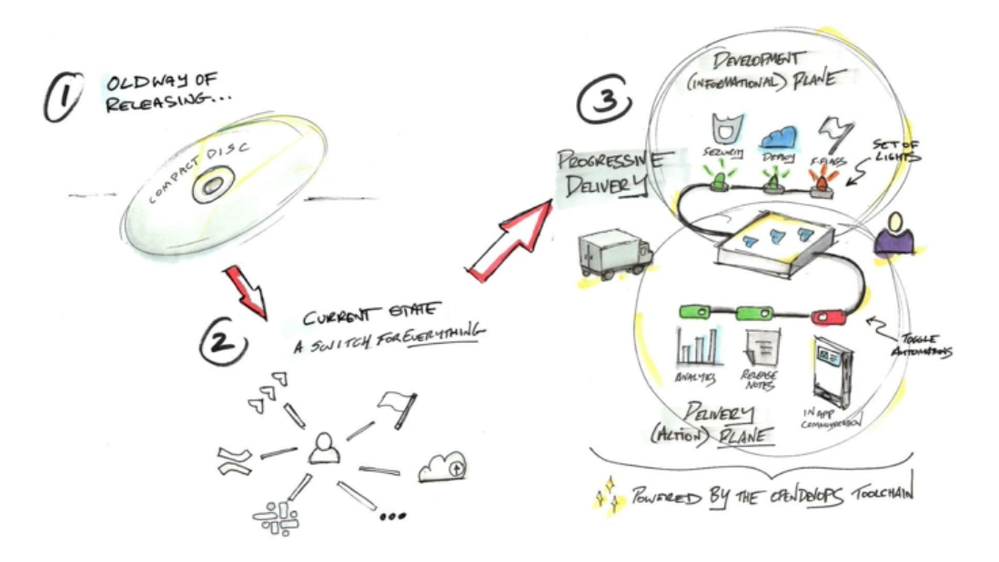
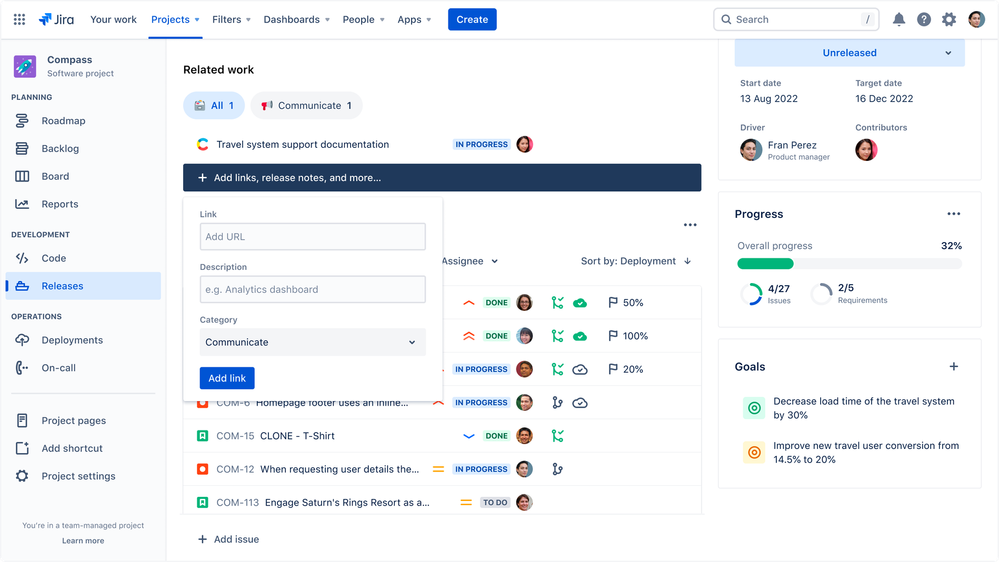
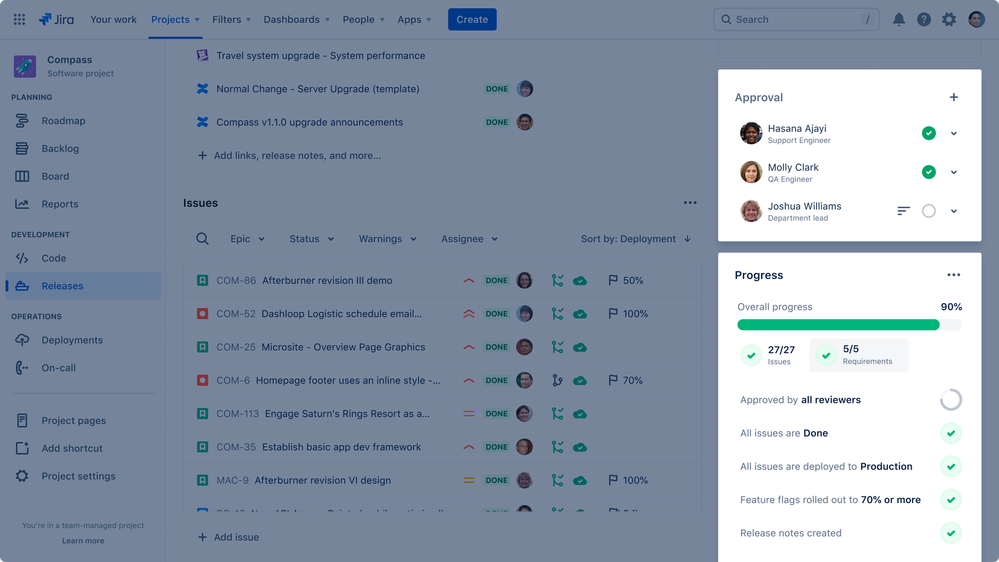
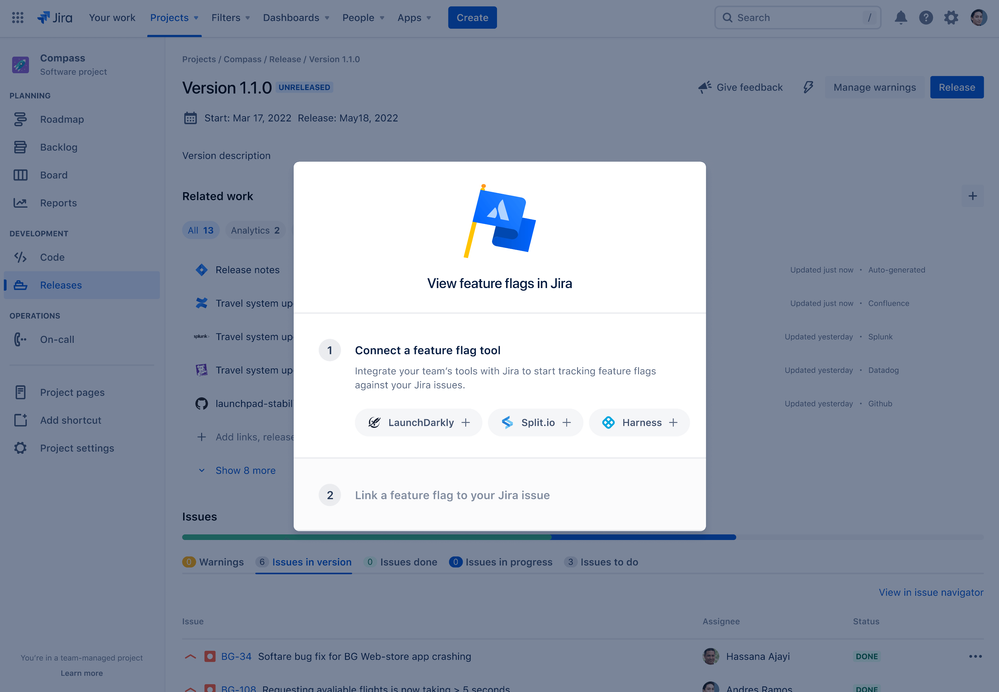
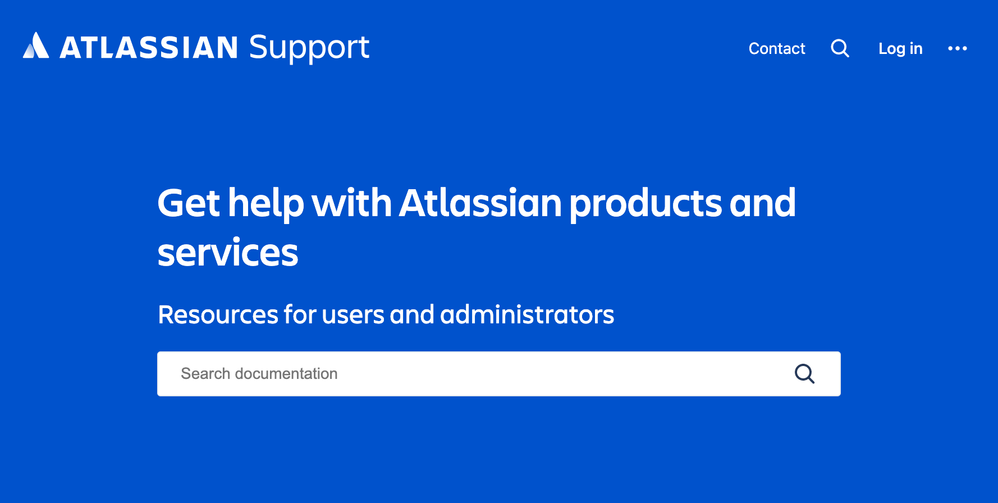
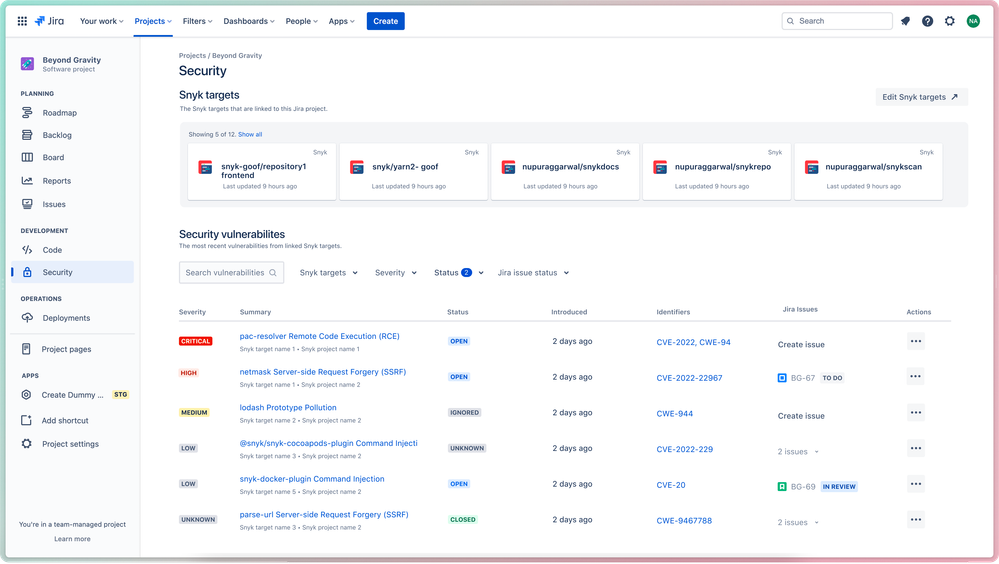



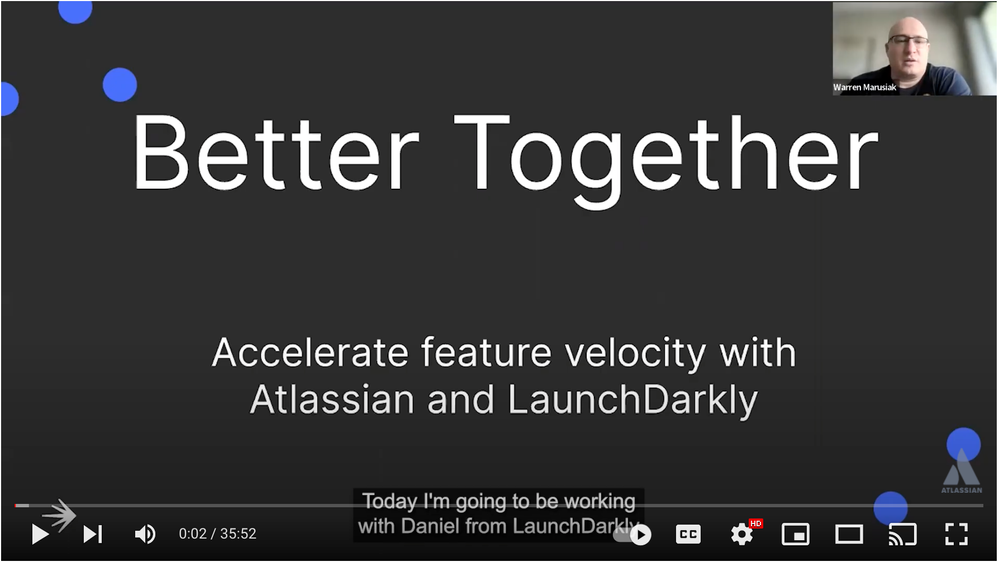
24 comments