Community resources
Community resources
Open DevOps release: new capabilities for coordinating releases cross-functionally with ease
Atlassian Open DevOps is announcing new Releases tab capabilities that allow software teams to collaboratively plan, track, and ship features. By increasing visibility into code progress across the SDLC – from Plan to Build to Deploy – teams now have the data they need to release confidently.
Got questions or need help? Comment below!
Coordinating releases is harder than ever
Agile is a methodology that promotes iterative development. When large projects are broken down into small chucks, software teams can deliver quickly and frequently. This is a departure from waterfall, which promotes “big bang” deployments.
Despite its flaws, waterfall has its benefits. It has a clear definition of “done”, the trigger for release teams to jump in. On the other hand, agile views feature readiness on a scale, not a binary on-off switch. Software teams progressively deliver features by rolling feature flags up and down, giving them the agility to proactively respond to user feedback.
Coordinating releases has become much more complex than they used to be. How can software teams possibly coordinate a release with a fluid readiness scale?
Introducing the latest advancements to Releases tab
Release coordination has been more art, than science. That’s no longer the case with Atlassian Open DevOps. With the latest advancement to Jira Software’s Releases tab, we help software teams plan, track, and ship together. Through a unified pane, development, product, marketing, and support teams can:
-
Get granular visibility into issue progress to measure release readiness accurately
-
Leverage automation to develop release notes quickly
-
Attach related artifacts to the Releases tab and build shared team understanding
Gaining visibility into every issue's progress across the SDLC
Under the issues section of the Releases tab, Jira displays Feature Flags status, alongside the pre-existing Development, Build, and Deployment statuses. Now, releases teams get clear visibility into the feature state from – Plan to Build to Deploy, including roll-out.
Outlined below are insights developers and supervisors can gather through these statuses.
|
🔌 These integrations are powered by Jira Software's integrations with your SCM, CI/CD, and feature flag integrations. To learn more about our feature flag integrations with Split and LaunchDarkly, go here. For technical guidance on how to integrate your feature flag tools, read here. To dive deeper into how to use the Releases tab, read here. |
Generate release notes automatically and add them to your related work
Once a feature set is committed for a release, teams write releases notes. With one click, Jira automatically and dynamically pulls information from all issues associated with a version to generate release notes. Users can use the drop down to select which issue fields to include. Or, users can save release notes as Confluence pages to manually make edits and access custom issue fields.
Saved release notes are automatically added under related work. Teams are encouraged to further build their related work by adding links to analytics dashboard, support docs, and more. This helps build a common understanding across the release team.
Get started
Atlassian Open DevOps is available to all Jira Software Cloud users across all license tiers.
Release tab capabilities are powered by our SCM, CI/CD, and feature flag integrations. To learn more about our feature flag integrations with Split and LaunchDarkly, go here. For a technical guidance on how to integrate your feature flag tools, read here.
Questions?
If you have questions or need help, don’t hesitate to reach out. Here are just a few ways to get in touch:
-
Comment on this community post. It’s likely others have similar questions, and we love receiving feedback directly from our customers.
-
Customers on a paid license are welcome to reach out to our support team via https://support.atlassian.com/contact/
-
For product feedback, use the “Give feedback” function within the product - this goes directly to our teams.
Atlassian Open DevOps
Atlassian uniquely connects software teams with new ways of collaboration across projects and toolchains. Open DevOps is a platform powered by the integration of Jira Software and your team’s favorite tools. By connecting seemly disparate tools, Jira Software becomes the mission control center, giving teams the extensibility of a custom toolchain and the coordination of an all-in-one.
For more information, visit: www.atlassian.com/solutions/devops
Try Open DevOps for free at: Try for free
Was this helpful?
Thanks!
Tamulyn Takakura

TAGS
Atlassian Community Events
- FAQ
- Community Guidelines
- About
- Privacy policy
- Notice at Collection
- Terms of use
- © 2024 Atlassian





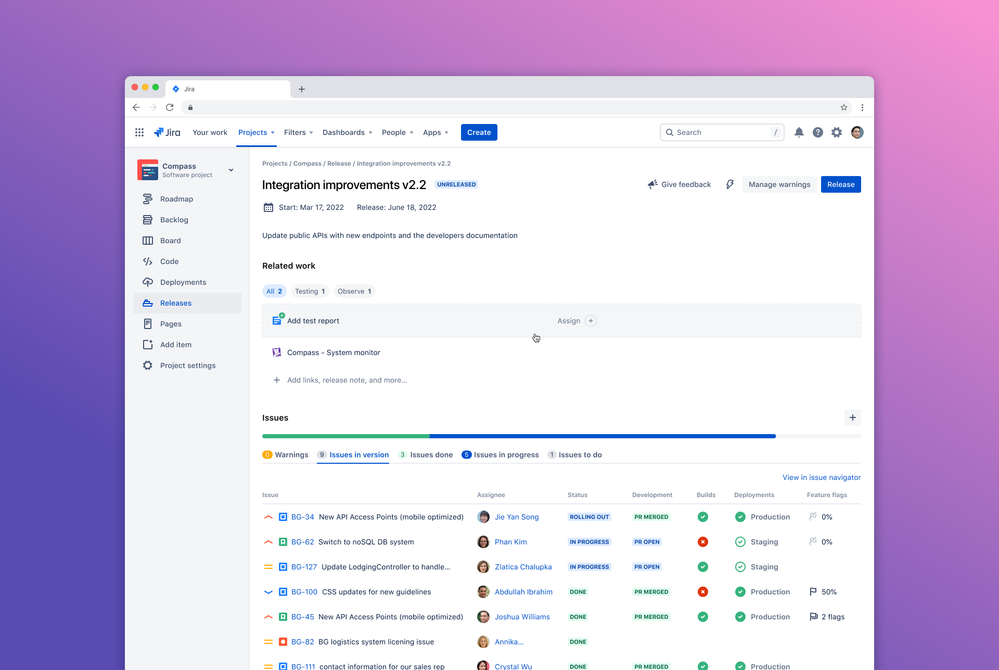
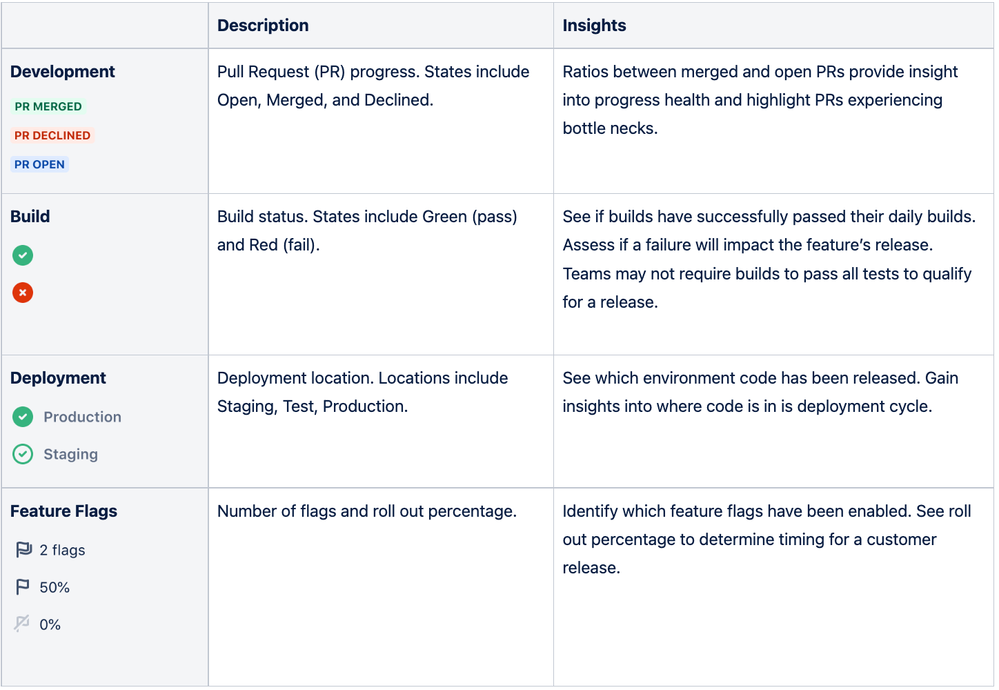
1 comment