Community resources
Community resources

Hi Sindhu
one options would be a 3rd party app like https://marketplace.atlassian.com/apps/1222051/status-time-free?tab=overview&hosting=datacenter or https://marketplace.atlassian.com/apps/1211756/time-in-status?tab=overview&hosting=datacenter
There is also a nice write up on how to use Google sheets to do so available at https://michael-boumansour.medium.com/tapping-into-jiras-hidden-treasure-567f5fbf9066
Last but not leat you could alsy try using the existing history data to calculate the time per status via Scriptrunner
Hope that helps
Cheers
Kurt
Hi Kurt Klinner
Thanks for your reply,
can you please suggest the way to email the report generated using the status time to the user
You must be a registered user to add a comment. If you've already registered, sign in. Otherwise, register and sign in.
Hi Kurt Klinner
After installing status time, the tab mentioning the status time is coming up in navigation bar, can you please suggest the way to remove it
and also if there are any way to email the reports directly to one of the users please let me know
You must be a registered user to add a comment. If you've already registered, sign in. Otherwise, register and sign in.
Hi @Sindhu D M ,
If you installed the pro version(Status Time Jira app) of Status Time Free. You can also show/hide navigation bar item per user/group using "Access Settings" as in the below screenshot. So that it will only visible to the ones you allow.
Regarding the emaling feature, I suggest that you generate the report and save and then share the report link with your agent. So that he/she can access the report with the up-to-date timings any time he/she wants. Hope it helps.
You must be a registered user to add a comment. If you've already registered, sign in. Otherwise, register and sign in.
Hi @Sindhu D M
As an alternative you can also try out our plugin,
The add-on provides the time in each status for the entire lifecycle of the issue. You can also combine your statuses to define your Resolution time and also extract the transitions history of the issues. The main features of the app are as below
- More than 8 types of Time in Status Reports. Excel Export available for all status reports.
- Time in Status
- Time with Assignee
- Time in Status with Assignee
- Time with Assignee per Status
- Status/Assignee Count
- Multiple Transition Reports
- Avg Time reports
- Status grouping
- Save your reports
- CSV Export
- Multiple chart types
You must be a registered user to add a comment. If you've already registered, sign in. Otherwise, register and sign in.
can the report generation and mailing it to the agent can be automated?
You must be a registered user to add a comment. If you've already registered, sign in. Otherwise, register and sign in.
You must be a registered user to add a comment. If you've already registered, sign in. Otherwise, register and sign in.
You must be a registered user to add a comment. If you've already registered, sign in. Otherwise, register and sign in.

Was this helpful?
Thanks!
- FAQ
- Community Guidelines
- About
- Privacy policy
- Notice at Collection
- Terms of use
- © 2024 Atlassian





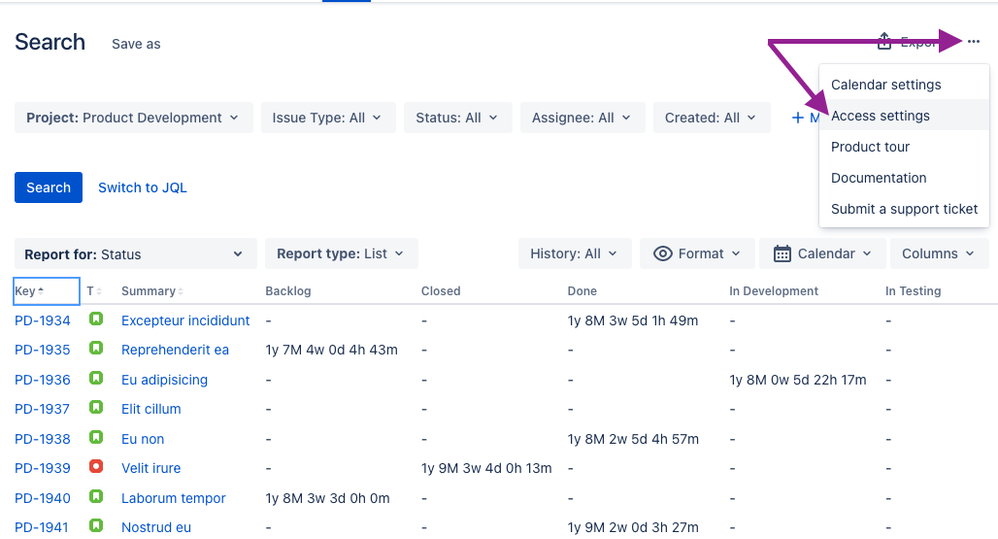
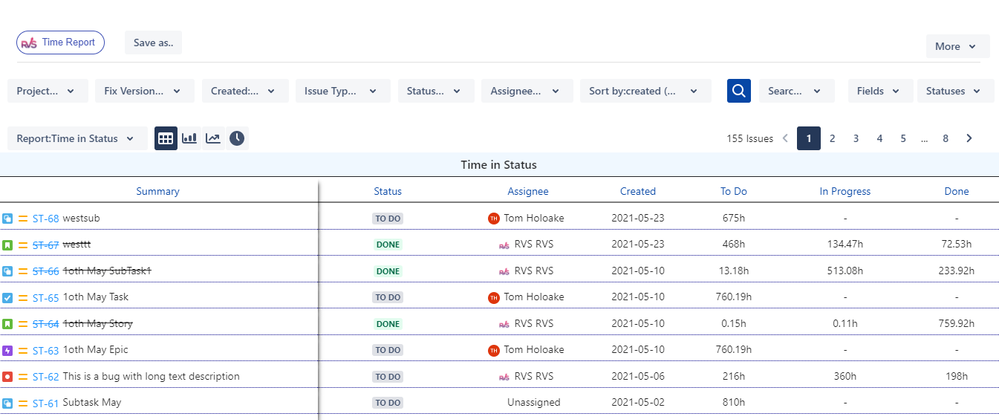
You must be a registered user to add a comment. If you've already registered, sign in. Otherwise, register and sign in.