Community resources
Community resources
Wrong reset password URL after Migration
Hi,
we've migrated our Atlassian Tools some days ago to another server. When In Crowd: when I click on reset password, I get the email with the reset link. But the link still points to the old server.
How can I change this in Crowd (Server)?
Kind regards
Andreas
2 answers
Hi Andreas,
Looks like you need to update your Crowd base url.
For Crowd 3.0.0 or newer, you can do that in the admin menu, under General options.
For older verisons of Crowd you'll want to update the crowd.properties file, in your Crowd home directory. Please see this article for details on which settings to change.
I understand you changed servers and the reset password URL that is emailed points to the old server.
You may edit the mail template at <Crowd_URL>/crowd/console/secure/admin/mailtemplate.action or Crowd Admin>Mail template:
There are details on all the settings in this article: Creating an Email Notification Template
You must be a registered user to add a comment. If you've already registered, sign in. Otherwise, register and sign in.
Hi Ann,
thanks for reply. Unfortunately I couldn't change what I needed in this email template. I think the variable $resetlink is a fix value (or gets generated at startup?).
I took a look at this:
I checked my crowd.properties in the Crowd Home Directory and noticed that my base URL was still wrong.
So I changed it and now my reset links point to the right server.
Kind regards
Andreas
You must be a registered user to add a comment. If you've already registered, sign in. Otherwise, register and sign in.

Was this helpful?
Thanks!
- FAQ
- Community Guidelines
- About
- Privacy policy
- Notice at Collection
- Terms of use
- © 2024 Atlassian





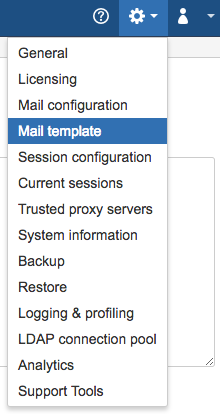
You must be a registered user to add a comment. If you've already registered, sign in. Otherwise, register and sign in.