Community resources
Community resources
Unable to login to JIRA after Crowd integration
Crowd 2.12 and JIRA v7.3.7 are installed on Redhat Linux server.
I completed the steps to integrate Crowd with JIRA in this link:
https://confluence.atlassian.com/crowd/integrating-crowd-with-atlassian-jira-192625.html
After restarting JIRA I am not able to login to it. In Crowd I go to Jira application and added more directories. I am able to do Authentication test in Jira application with a user ID. The same user ID cannot login to JIRA.
atlassian-jira.log file contains entries below. Please help .
2017-07-12 17:44:12,251 Caesium-1-1 INFO ServiceRunner [c.a.crowd.directory.DbCachingRemoteChangeOperations] scanned and compared [ 6 ] groups for delete in DB cache in [ 13ms ]
2017-07-12 17:44:12,251 Caesium-1-1 INFO ServiceRunner [c.a.crowd.directory.DirectoryCacheImplUsingChangeOperations] scanning [ 6 ] groups to add or update
2017-07-12 17:44:12,258 Caesium-1-1 INFO ServiceRunner [c.a.crowd.directory.DbCachingRemoteChangeOperations] scanned and compared [ 6 ] groups for update in DB cache in [ 7ms ]
2017-07-12 17:44:12,258 Caesium-1-1 INFO ServiceRunner [c.a.crowd.directory.DirectoryCacheImplUsingChangeOperations] synchronized [ 6 ] groups in [ 7ms ]
2017-07-12 17:44:12,266 Caesium-1-1 INFO ServiceRunner [c.a.c.d.ldap.cache.AbstractCacheRefresher] finished group attribute sync with 0 failures in [ 8ms ]
2017-07-12 17:44:12,655 Caesium-1-1 INFO ServiceRunner [c.a.crowd.directory.DbCachingRemoteDirectory] FULL synchronisation complete for directory [ 10000 ] in [ 1101ms ]
1 answer
The messages from the log indicate that JIRA is synchronizing with Crowd, so communication between the servers shouldn't be our issue. To help me take a closer look, please follow How to Generate a Directory Configuration Summary and post the results here. No passwords to the directories are included in this export.
On the editor here on Community there is a little button that says "Formats". Please put the Directory Configuration Summary in a code block using that button.
Hi Ann
I tried to copy, paste Support information here in Code Block format. I get error: Your reply was not accepted. Please check for inappropriate language or spam.
Please let me know if I can attach it as .txt file.
Thanks
NP
You must be a registered user to add a comment. If you've already registered, sign in. Otherwise, register and sign in.
Our strategies for attachments on Community are not mature - we are working on a way to share files. For now, please see if you can capture the Directory Configuration Summary in one or more screen shots and use the little camera icon to upload them. Thanks for bearing with us.
You must be a registered user to add a comment. If you've already registered, sign in. Otherwise, register and sign in.
H Ann
Since it was taking long to resolve Crowd integration with Jira we decided to remove the integration for now and try to configure Jira to use LDAP.
Can you please let me know how to remove Crowd integration in Jira ? Thanks in advance for your help.
- NP
You must be a registered user to add a comment. If you've already registered, sign in. Otherwise, register and sign in.
To remove Crowd from JIRA, disable the Crowd User Directory at JIRA_base_URL/plugins/servlet/embedded-crowd/directories/list. After everything is working, go ahead and remove it. :)
Please check out: Integrating Crowd with Atlassian JIRA
Connecting to an LDAP directory
Looking forward to any follow up.
You must be a registered user to add a comment. If you've already registered, sign in. Otherwise, register and sign in.
Uploaded Crowd system information. Please let me know if Crowd configuration can be changed to fix the issue with user not being to login to Jira.
You must be a registered user to add a comment. If you've already registered, sign in. Otherwise, register and sign in.
On the Directory Configuration Summary I cannot find where the JIRA Directory was mapped to an Application.
Was this step completed?
1.2 Define the JIRA Application in Crowd
The application has to be defined in Crowd, and the JIRA directory defined in Crowd has to be "mapped" to that application. There are blow by blow instructions in the docs I linked.
You must be a registered user to add a comment. If you've already registered, sign in. Otherwise, register and sign in.
Jira application is mapped to Blue Pages directory as below. Screen shot is attached.
Application 7:
Application ID: 753665
Name: jira
Active: true
Type: JIRA
Description:
Is lowercase output: false
Is aliasing enabled: false
Remote addresses: [0:0:0:0:0:0:0:1, 127.0.0.1]
Created date: 2017-07-01 22:22:20.0
Updated date: 2017-07-14 10:08:11.0
Attributes:
aggregateMemberships: false
applicationURL: http://localhost:8080
atlassian_sha1_applied: true
Mapping 1:
Mapped to directory ID: 884737
Allow all to authenticate: true
Mapped groups: [jira-administrators, jira-users]
Allowed operations: [DELETE_ROLE, UPDATE_USER_ATTRIBUTE, UPDATE_ROLE, CREATE_GROUP, CREATE_USER, UPDATE_ROLE_ATTRIBUTE, UPDATE_GROUP, UPDATE_USER, CREATE_ROLE, DELETE_GROUP, UPDATE_GROUP_ATTRIBUTE, DELETE_USER]
You must be a registered user to add a comment. If you've already registered, sign in. Otherwise, register and sign in.
I took the liberty of opening a support ticket for us to work more privately - I would like to ask for some logs. :)
You must be a registered user to add a comment. If you've already registered, sign in. Otherwise, register and sign in.

Was this helpful?
Thanks!
- FAQ
- Community Guidelines
- About
- Privacy policy
- Notice at Collection
- Terms of use
- © 2024 Atlassian





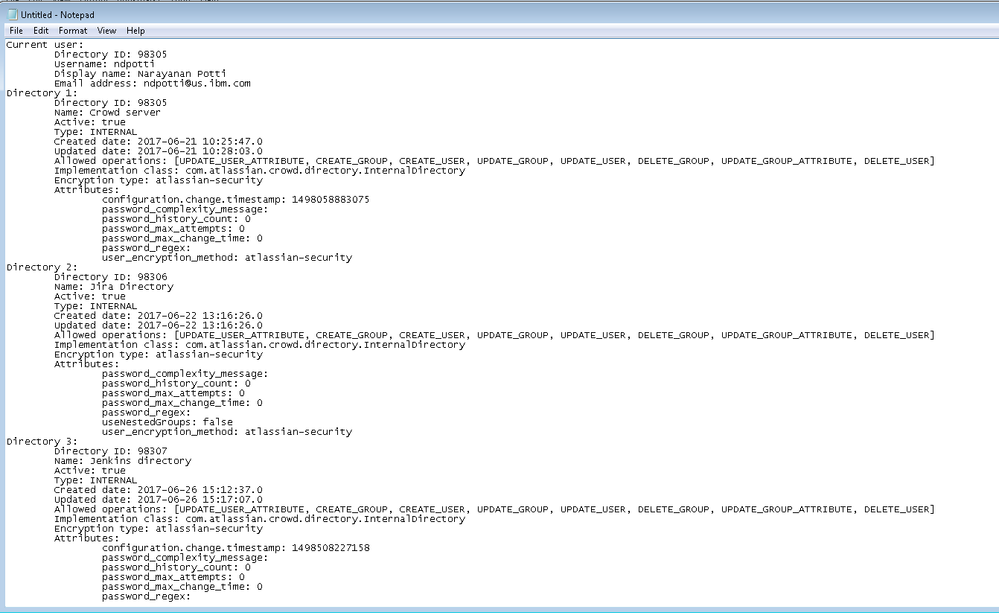
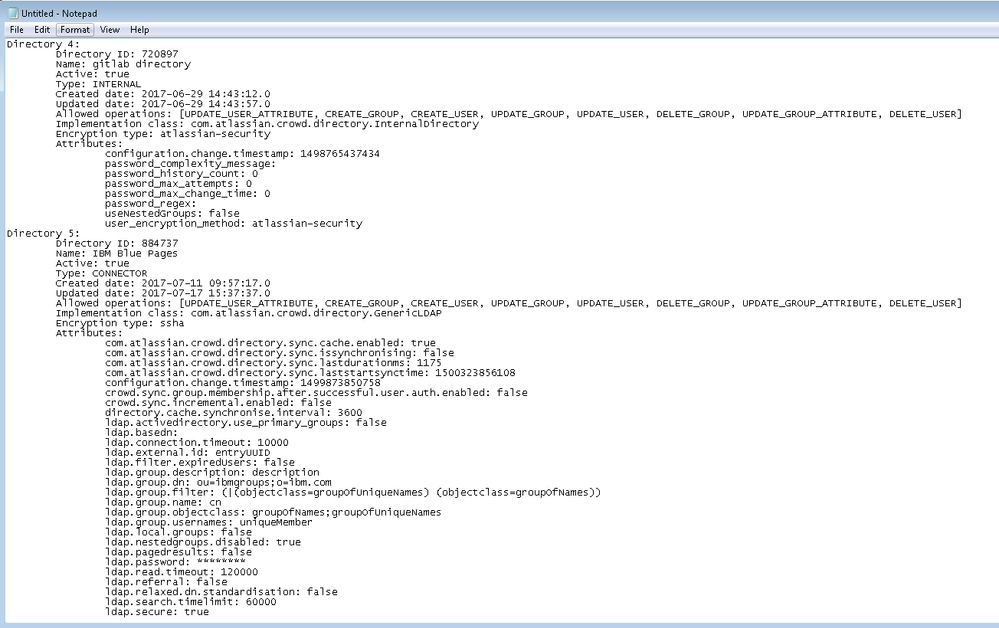
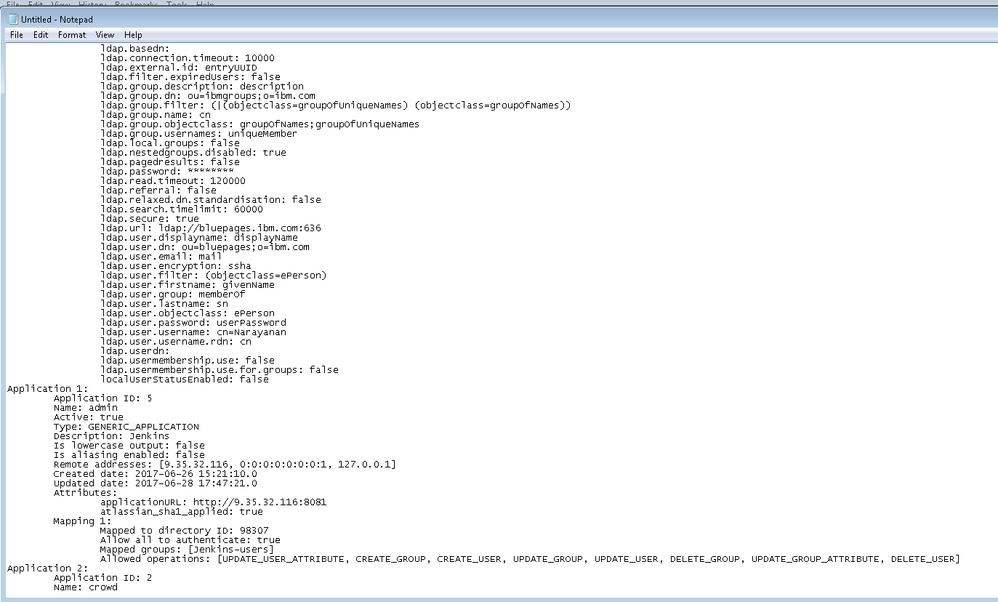
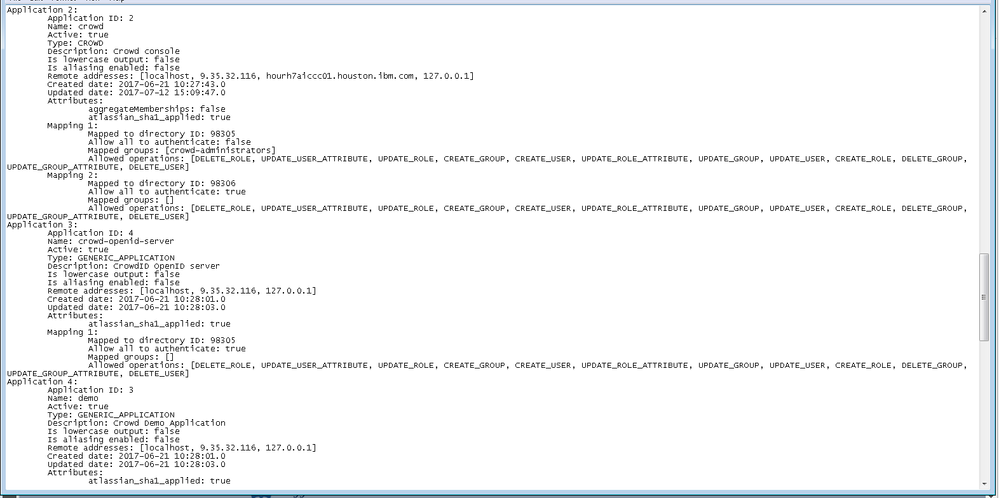
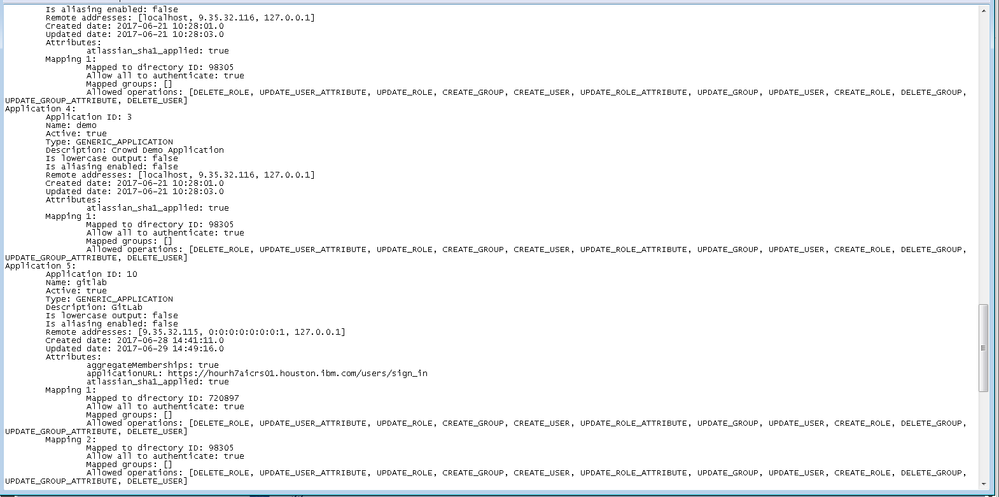
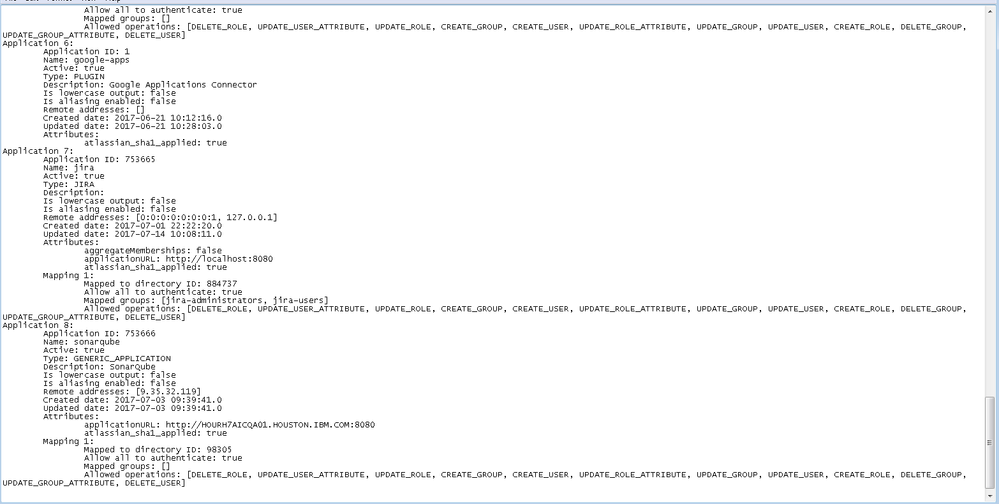
You must be a registered user to add a comment. If you've already registered, sign in. Otherwise, register and sign in.