Community resources
Community resources
Crowd: Showing setup screen instead of login screen
I upgraded Crowd to 3.2.3 from 3.0.1 on a Linux server. I have Apache HTTPD in front of the Crowd server as a reverse proxy. I also have Crowd running without the /crowd context (https://confluence.atlassian.com/crowd/removing-the-crowd-context-from-the-application-url-223217080.html). When I go to the server from the browser, I get the set up screen:
Since it's an upgrade I shouldn't get this screen, I should get the login screen. When I click on the "Set up Crowd" button, I get the login screen without doing anything.
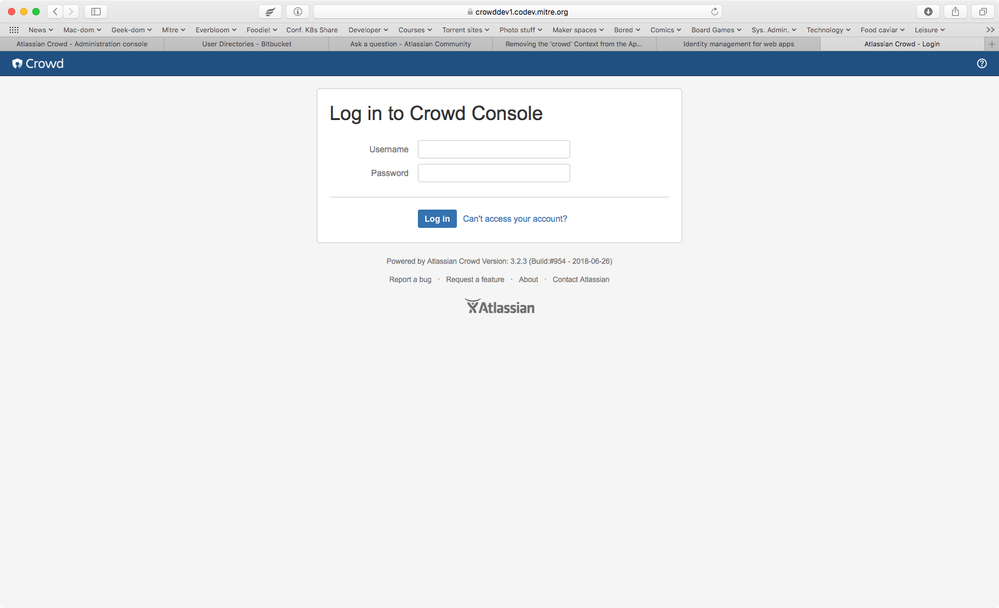
I just want the login screen to show up. I don't need to see the setup screen. Any suggestions?
1 answer
Hi Ernest,
We have the same problem, however, to go to login screen you just need to insert /crowd after your url, for example, <url>/crowd.
try to access this url.

Was this helpful?
Thanks!
- FAQ
- Community Guidelines
- About
- Privacy policy
- Notice at Collection
- Terms of use
- © 2024 Atlassian





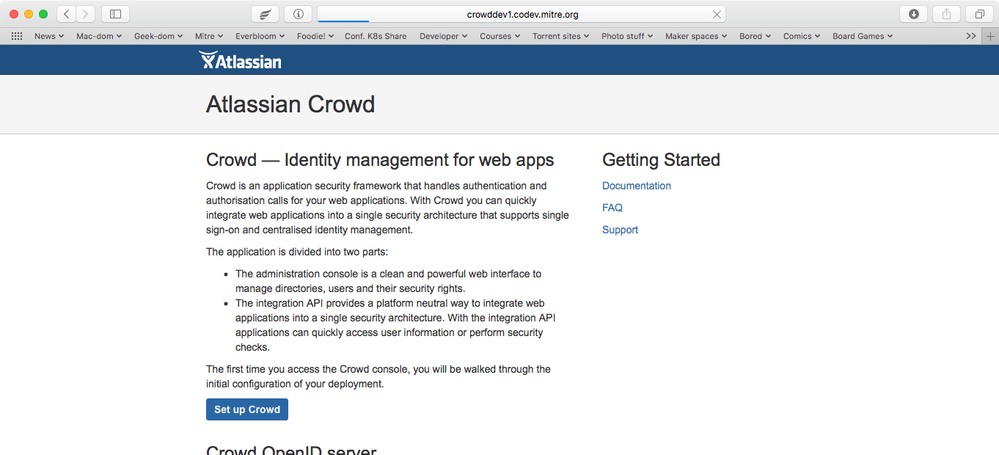
You must be a registered user to add a comment. If you've already registered, sign in. Otherwise, register and sign in.