Community resources
Community resources
- Community
- Products
- Confluence
- Questions
- what happens to my images when they are moved to separate folders from a common place holder?
what happens to my images when they are moved to separate folders from a common place holder?
Hi,
I have common file names within different guides. When I move the guides into different path in the tree structure within the placeholder or space, do the images get disconnected or separated from the respective guides? I have attached a screenshot to simplify my question. Please get back to me with your feedback.
Thanks,
Anand
2 answers
Hi Shannon,
I can show you the properties of the image file from one folder to another within my personal space that I made. I moved Folder 1 Test Page 1 from Folder 1 to Folder 2 and the image appeared without any error.
Also, I have attached the image properties for your reference.
Anand,
Could you please clarify what you mean by "folder"? Is that a page? Therefore, you moved a page called "Test Page 1" from a child page of Folder 1 to Folder 2? And what do you mean that the image appeared without any error? The issue is not when moving pages, so I want to be clear.
Regards,
Shannon
You must be a registered user to add a comment. If you've already registered, sign in. Otherwise, register and sign in.
@Shannon S , yes, I don't find any issue when moving pages having the same image name as in other pages across different folders. "The image appeared without any error" , I meant the images appeared as expected in each page of Folder 2 and didn't throw any error.
Thanks,
Anand
You must be a registered user to add a comment. If you've already registered, sign in. Otherwise, register and sign in.
Anand,
I'm a bit confused now about what you're referring to.
First, there's nothing in Confluence called folders so I am still having a hard time of understanding what you're referring to. I'll need some more clarification.
If you're moving a page, then all attachments will remain on the page and will keep the same name, and they will still remain the same.
If you move an attachment from one page to another using the procedure in the Properties button I showed you, then it will not allow you to do that.
Can you please let me know exactly what you're trying to do? If you used documentation to guide you through it, please show us the article you're using so we can understand what you're trying to do.
Regards,
Shannon
You must be a registered user to add a comment. If you've already registered, sign in. Otherwise, register and sign in.
Hi @Shannon S ,
Okay!! I agree with you that there is no concept of folders in Confluence.
If you're moving a page, then all attachments will remain on the page and will keep the same name, and they will still remain the same.
I am only moving a page with all attachments as is ..and I think that has solved the problem.
Regards,
Anand
You must be a registered user to add a comment. If you've already registered, sign in. Otherwise, register and sign in.
Anand,
Alright, thank you for confirming! I wasn't sure if you were still having the same issue after moving the pages.
Let me know if you have any further questions about this.
Regards,
Shannon
You must be a registered user to add a comment. If you've already registered, sign in. Otherwise, register and sign in.
Hello Anand,
If you were to move a file to another page, and a file with that same name already exists there, then you will get the following error message:
This file name already exists in the destination page
You must be a registered user to add a comment. If you've already registered, sign in. Otherwise, register and sign in.
Thanks @Shannon S for your response. I have the permission as a super user and when I tried the same procedure to test in my personal profile, just not to disturb my official space, it worked out.
The page that I moved from one folder to another having the same image name, with the other page in different folder also having the same image name worked and didn't throw any error and appeared as expected in separate pages.
Regards,
Anand
You must be a registered user to add a comment. If you've already registered, sign in. Otherwise, register and sign in.
Anand,
I've been testing this with my personal space, but I cannot replicate it still. This is the error I receive on that page:
I can confirm the behavior is the same even when the image is technically the same image.
Can you let me know the exact process you used when moving the attachment? For me, I go to the page in Confluence that contains the attachment, and I click . . . > Attachments. From here, I click on the Properties button next to the image I want to move. At the bottom of this page (see screenshot), you can type in the new page location in order to move the page. Any other method may simply just be re-attaching the image to the page and would then overwrite any existing attachments.
Regards,
Shannon
You must be a registered user to add a comment. If you've already registered, sign in. Otherwise, register and sign in.

Was this helpful?
Thanks!
- FAQ
- Community Guidelines
- About
- Privacy policy
- Notice at Collection
- Terms of use
- © 2024 Atlassian





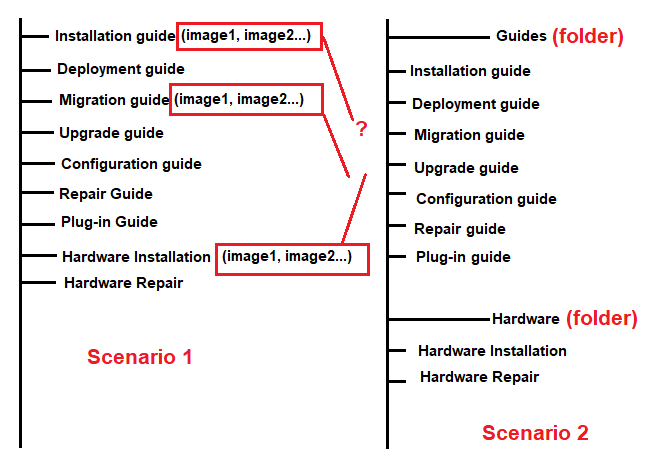
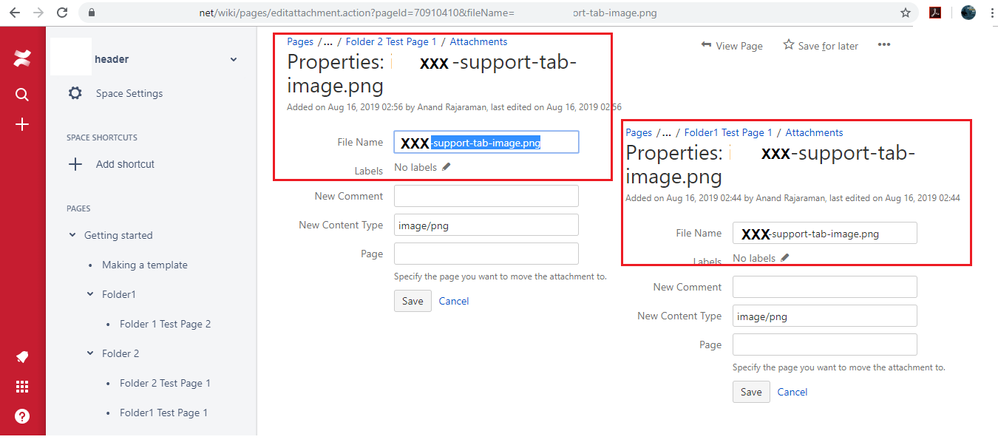
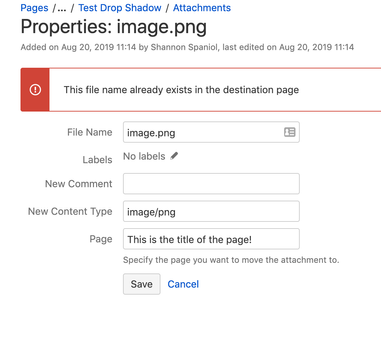
You must be a registered user to add a comment. If you've already registered, sign in. Otherwise, register and sign in.