Community resources
Community resources
- Community
- Products
- Confluence
- Questions
- upgrade/migrate to confluence 6.5
upgrade/migrate to confluence 6.5
Hi All. I have a confluence 6.2 instance running on a on premises server. I have another on premises server which contains the latest confluence (6.15) both running on windows.
I am lookin for the procedure to 'move' the current confluence (6.2) to the new server. I cannot upgrade the old 6.2. (this is a production environmen)
Can someone please provide me the steps how to do this??
(I tried to do a full-export on the 6.2-instance but that did not worked. )
4 answers

This is the process we use to refresh our non-production confluence. It would be the same process. You are essentially copying on Confluence to another.
- Make sure World Wide Web Publishing Service is stopped.
- Uninstall the Confluence from the non-prod server.
- Remove Atlassian folder. C:\Program Files\Atlassian
- Delete the non-production Confluence database
- Create a new database called Confluence and make the Confluence SQL user a db_owner.
- Run these two SQL statements against it
- ALTER DATABASE Confluence COLLATE SQL_Latin1_General_CP1_CS_AS
- ALTER DATABASE Confluence SET READ_COMMITTED_SNAPSHOT ON WITH ROLLBACK IMMEDIATE
- Install the same version of Confluence as is currently in prod to the non-prod server.
- Launch the site in a browser
- Select Production Installation
- Visit my.atlassian.com to get a the license for Confluence.
- Put the license into the web page and start a Production Installation
- Select Microsoft SQL Server as the External Database
- Select Direct JDBC
- Enter the SQL username and password into the database setup fields.
- Select how you would like to do user management.
- Configure the system admin account
- Setup is done. Click Start.
- Stop the Atlassian Confluence service on the non-production server.
- Take a backup of the production Confluence database.
- Delete the Confluence database on the non-production server.
- Restore the SQL backup of prod to the non-production server.
- Make sure after the restore that the Confluence database owner is sa and that the Confluence SQL account has db_owner access to the database.
- Zip the Confluence home directory on the production server. (C:\Program Files\Atlassian\Application Data\Confluence)
- Copy the zip file from the production server to the non-production server.
- Unzip the file and move all of the contents except the index folder, temp folder, logs folder, and the confluence.cfg.xml to the C:\Program Files\Atlassian\Application Data\Confluence folder on the non-production server.
- Delete the index folder on the non production server and then create a new folder called index.
- Move the edge and plugin folders from the production index folder to the non-production index folder that you just created.
- If you have made any changes to the tomcat service startup parameters apply those to non-production as well.
- Make sure that the connector of your C:\Program Files\Atlassian\Confluence\conf\server.xml file is correct.
- Restart the Atlassian Confluence service.
- Set the Server Base Url in Confluence Admin -> General Configuration
- Go to Confluence Admin -> Administration -> Content Indexing and rebuild the index.
- You may need to fix any application links to Jira if you use it,
- Once you have copied the site to the new server then you can upgrade it to whatever version you want.
Wow. Thanks Davin for your great overview. I will start this proces today!
You must be a registered user to add a comment. If you've already registered, sign in. Otherwise, register and sign in.
Thanks for all support @Davin Studer I managed to do the movement of confluence. Now i will start the upgrade process :-) (step 25)
You must be a registered user to add a comment. If you've already registered, sign in. Otherwise, register and sign in.

Glad it worked for you.
You must be a registered user to add a comment. If you've already registered, sign in. Otherwise, register and sign in.
You must be a registered user to add a comment. If you've already registered, sign in. Otherwise, register and sign in.

If you are on the same version between the systems it should take about the same time as restarting your original system. I suppose it could take a little longer, but it shouldn't be TONS longer.
You must be a registered user to add a comment. If you've already registered, sign in. Otherwise, register and sign in.
Hi @Davin Studer I have a question. In step 18 you say:
"Move the edge and plugin folders from the production index folder to the non-production index folder that you just created."
But when I look in folder:
C:\Program Files\Atlassian\Application Data\Confluence\index
I only have one folder called edge, and I have several files in the root of this folder. Is this what you mean?
You must be a registered user to add a comment. If you've already registered, sign in. Otherwise, register and sign in.

You may have a folders called edge and plugin in the index folder from you original system. Keep those and all the files in them. Everything else from the original index folder can go. It will be recreated when you re-generate the index (step 23).
You must be a registered user to add a comment. If you've already registered, sign in. Otherwise, register and sign in.
Hi @Davin Studer i checked again, but i do not have the plugin folder in the index-folder in my original production server. I only have the 'edge' folder and a lot of files in the root of the index-fodlder. I DO have a bundled-plugins folder, but that one is empty.
You must be a registered user to add a comment. If you've already registered, sign in. Otherwise, register and sign in.

No, not the bundled-plugins folder ... just the stuff in the index folder. It's ok if you don't have the plugin folder. Not everyone has it. The below link talks about rebuilding the content index. Point seven under the For Confluence 5.6 and Above heading tells you what the edge, plugin, and questions-edge folders are for in the index folder. From your screenshot all you would want to keep is the edge folder. All the other files in the index folder can go. They will be re-generated with the index re-build.
You must be a registered user to add a comment. If you've already registered, sign in. Otherwise, register and sign in.

Was this helpful?
Thanks!
- FAQ
- Community Guidelines
- About
- Privacy policy
- Notice at Collection
- Terms of use
- © 2024 Atlassian





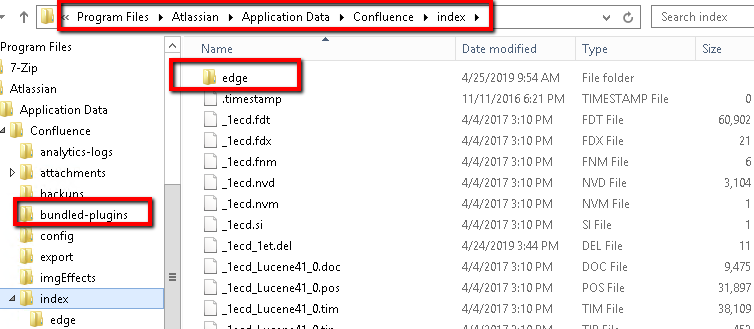
You must be a registered user to add a comment. If you've already registered, sign in. Otherwise, register and sign in.