Community resources
Community resources
- Community
- Products
- Confluence
- Questions
- search.json returns illegal URL path for property thumnailLink.href
search.json returns illegal URL path for property thumnailLink.href
We have a problem with broken user-avatars when we mention users with @username notation on confluence pages.
The image path to the thumbnails is delivered via search.json rest method.
The propertei href for thumbnailLink is '/confluence/download/attachments/1441802/user-avatar' instead of '/download/attachments/1441802/user-avatar'.
Is /confluence/ hardcoded or cached somewhere?
We haven't configured a context path in conf/server.xml and confluence.cfg.xml.
Is it a bug or have we missed something?
3 answers
The support engineer found a bug and created a report for it, which includes a workaround: Context path changes causes @mention avatar thumbnail to not display
If the context path is updated, the avatar thumbnail image does not display when using an @mention. Testing revealed that this applied to any user whose profile picture was created before the context path change. Problem does not occur for user profile pictures uploaded after the context path change.
Hi,
TL;DR - It worked for me after I cleared every bit of my browser history, passwords, etc. in Chrome
I tried many Confluence versions and cleared my Confluence work directory and reindexed from scratch and cleared my browsing history but the issue persisted. It was frustrating because it worked ok on our internal Production instance and on my colleagues' test instances, but not on any of my test instances. I tried with Firefox and Safari and the elusive avatar did appear! Finally I nuked all my cached Chrome elements and the avatar did appear in Chrome, too.
Here are my before and after pics, both in Chrome:
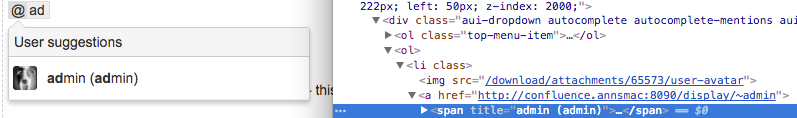
I recommend clearing your browser caches completely and trying again.
Thanks,
Ann
You must be a registered user to add a comment. If you've already registered, sign in. Otherwise, register and sign in.
Thanks for the reply.
I just tested in a new virtual machine with a fresh installed chrome. The problem still occurs!
The problem is that the search request returns wrong values.
The request goes to:
https://confluence.domain.tld/rest/prototype/1/search.json?max-results=10&query=asdf&search=user&_=1509086566314
And contains a json object with a correct path to an avatar in the property result.lastModifier.AvatarUrl.href: "/download/attachments/1441802/user-avatar"
But the wrong path for the propetry result.thumbnailLink.href: "/confluence/download/attachments/1441802/user-avatar"
The rest service is not cached, so the problem lies in the backend. I haven't found a configuration option for thumbnailLink paths, so it has to be a bug.
Please create a bug request in your ticket system.
You must be a registered user to add a comment. If you've already registered, sign in. Otherwise, register and sign in.
Hi - I created a ticket in our support portal so we could have a closer look. The avatars appear as expected during at mentions on our test instances so we would like to examine data and environmental factors on your instance.
The support portal should email you shortly.
You must be a registered user to add a comment. If you've already registered, sign in. Otherwise, register and sign in.
I am not sure what the expected behavior is for the at-mentions. On the Confluence instances I am used to, there is no thumbnail of an avatar when a user is at mentioned.
Please attach a screen shot of the broken avatars to help meunderstand. At mentions on my test instance look like:
Thanks,
Ann
You must be a registered user to add a comment. If you've already registered, sign in. Otherwise, register and sign in.
Since you identified an issue with an incorrect URL, this article's resolutions may help:
Broken avatars/icons in Confluence after an upgrade due to corrupted cache
You must be a registered user to add a comment. If you've already registered, sign in. Otherwise, register and sign in.
Thanks for your reply.
We already tried the three points mentioned on the broken avatar page, unfortunately the problem still exists.
The problem occurs in the editor, during autocomplete for the correct username.
The autocompleter searches for matching users, however the the thumbnailLink.href value is incorret whereas theavatarUrl is correct (see screenshot of json response).
I assume that this is a bug.
You must be a registered user to add a comment. If you've already registered, sign in. Otherwise, register and sign in.

Was this helpful?
Thanks!
- FAQ
- Community Guidelines
- About
- Privacy policy
- Notice at Collection
- Terms of use
- © 2024 Atlassian





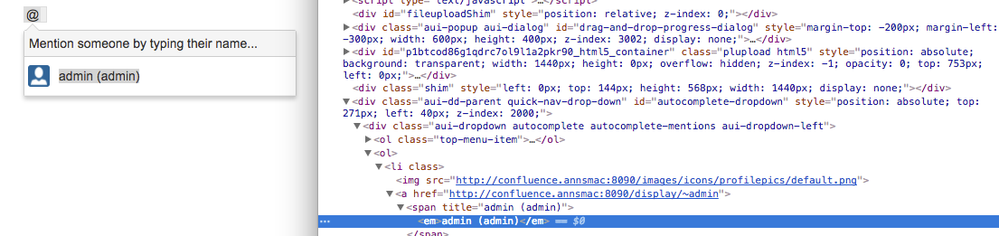

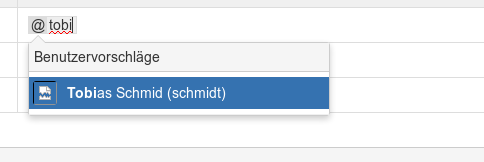
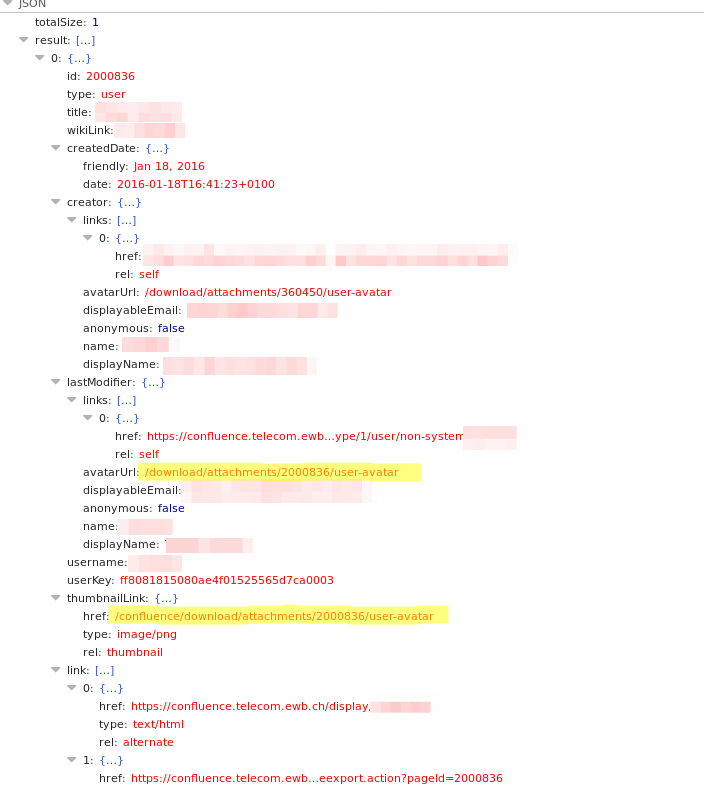
You must be a registered user to add a comment. If you've already registered, sign in. Otherwise, register and sign in.