Community resources
Community resources
- Community
- Products
- Confluence
- Questions
- "Client must be authenticated to access this resource.","status-code":401 Agile board gagdet
"Client must be authenticated to access this resource.","status-code":401 Agile board gagdet
Hi All
Currently setting up my overview page in Confluence. I want to add an agile wallboard gadget that pulls in the sprint data from Jira. However I am getting the error:
{"message":"Client must be authenticated to access this resource.","status-code":401}
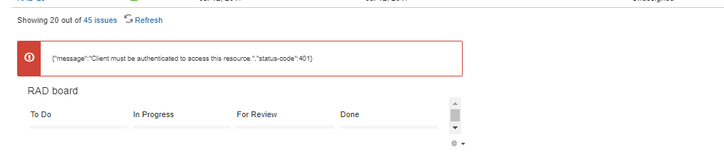
Does anyone have a fix for this?
thanks
Matt
5 answers
using jira-python getting "message": "Client must be authenticated to access this resource.", "status-code": 401
Hi Matt,
Can you tell us the versions of Confluence and Jira that you are running, and send a screenshot of your Application Links settings from both sides?
Thank you!
Kind Regards,
Shannon
You must be a registered user to add a comment. If you've already registered, sign in. Otherwise, register and sign in.
Hi Shannon
I experience the same issue, Jira Cloud / Confluence Cloud with standard agile wallboard settings. I raised a support ticket for this already (JST-330477).
Best,
Christian
You must be a registered user to add a comment. If you've already registered, sign in. Otherwise, register and sign in.
You must be a registered user to add a comment. If you've already registered, sign in. Otherwise, register and sign in.
@Christian Schönknecht - I do see your ticket and someone should be able to have a look shortly, but it may help if you reply to that ticket with an example of a problematic page so we can test it and review your logs. Please provide it there and not here since this is a public forum. Thank you for your understanding!
@Stephanie Willis - Are you on Cloud as Christian is? Have you created a support ticket about this yet? (No need to, but it'd help if I can track it.)
You must be a registered user to add a comment. If you've already registered, sign in. Otherwise, register and sign in.
Thanks, I added an example link as a comment to my ticket.
You must be a registered user to add a comment. If you've already registered, sign in. Otherwise, register and sign in.
Thank you, Christian,
I've linked another case of this and this ticket on your case so when the Cloud team handles it they'll be able to include these in their report.
Kind Regards,
Shannon
You must be a registered user to add a comment. If you've already registered, sign in. Otherwise, register and sign in.
You must be a registered user to add a comment. If you've already registered, sign in. Otherwise, register and sign in.
@Stephanie Willis I'm watching Christian's ticket, and I suspect it's a bug since I found 1 other issue as well as everyone reporting it on here.
So I would say you can either hang on here, since I'll be updating this ticket w/ the bug ticket once created, or you can create a support ticket at support.atlassian.com. If you do, you can reference this question as well as Christian's ticket that he mentioned above.
Either way, I am watching all existing issues with the problem and will update here on the status.
Kind Regards,
Shannon
You must be a registered user to add a comment. If you've already registered, sign in. Otherwise, register and sign in.
You must be a registered user to add a comment. If you've already registered, sign in. Otherwise, register and sign in.
Hi Nicholas,
I let Mark know above that it's related to this bug:
At this time, it's still being worked on. You can watch the above case in order to be updated of any progress!
Kind regards,
Shannon
You must be a registered user to add a comment. If you've already registered, sign in. Otherwise, register and sign in.
You must be a registered user to add a comment. If you've already registered, sign in. Otherwise, register and sign in.
Hi Mark,
Thank you for letting us know. Please be sure to watch and follow the bug report as well as comment on it and vote, since it helps show the number of users with the issue.
Kind regards,
Shannon
You must be a registered user to add a comment. If you've already registered, sign in. Otherwise, register and sign in.
Thank you all for your patience.
We were able to replicate the issue on our end as well and have created a bug ticket to get this fixed:
If you could all comment on that issue to say you have the same issue, and vote on it, since this helps us keep track of the incident rates.
Please also watch that ticket in order to be updated of the fix.
Thank you and take care!
Kind Regards,
Shannon
You must be a registered user to add a comment. If you've already registered, sign in. Otherwise, register and sign in.
Hi I was following up with you on the ticket, is there a resolution to it ? I am attempting to attach a Jira board and I am getting that error. I am running on Jira / Confluence cloud versions.
You must be a registered user to add a comment. If you've already registered, sign in. Otherwise, register and sign in.
Hi Daniz,
From the looks of things there is no update yet on the bug. The ticket will be updated as soon as we have more information so please do watch it and you will receive those notifications first.
Kind Regards,
Shannon
You must be a registered user to add a comment. If you've already registered, sign in. Otherwise, register and sign in.
Hi Shannon
Really sorry for such a late response on this. It's good that my post led to a bug report so I will keep an eye on that for a fix.
thanks
Matt
You must be a registered user to add a comment. If you've already registered, sign in. Otherwise, register and sign in.

Was this helpful?
Thanks!
- FAQ
- Community Guidelines
- About
- Privacy policy
- Notice at Collection
- Terms of use
- © 2024 Atlassian





You must be a registered user to add a comment. If you've already registered, sign in. Otherwise, register and sign in.