Community resources
Community resources
- Community
- Products
- Confluence
- Questions
- how to grant individuals write access for restricted pages
how to grant individuals write access for restricted pages
Hi,
we are having problems giving write access for individual users to individual pages. Our structure is like this:
Space
|--- A
| |--- A.1
| |--- A.2
| |--- A.3
|--- B
|--- C
- Pages A, B and C should not be restricted (this works)
- A.1 should be visible with write access for "User Manager" and "User1"
- A.2 should be visible with write access for "User Manager" and "User2"
- A.3 should be visible with write access for "User Manager" and "User3"
What I did:
For the Pages A.1, A.2 and A.3 set Restrictions to
- Viewing and editing restricted
- Add "User Manager" and "UserX" (with X beeing 1, 2 or 3) with permission "Can view and edit"
The result is:
- "User Manager" is allowed to view and edit (but this user created the space, so he is space admin as well)
- UserX can view the page but is not allowed to change anythin.
Am I doing something wrong here?
Best regards,
Christoph
2 answers
1 accepted
Christoph,
Everything seems okay. I've also set this up on my own instance and each user was able to login and edit the pages I gave them access to edit.
I assume they have access via the individual space permissions as well?
When you say the users aren't allowed to edit anything, I assume it means they don't have a pencil icon, or do they get some error message?
Could you try Rebuilding the Ancestor Table and let me know what version of Confluence you're using?
Regards,
Shannon
Hi,
thanks for the quick reply.
Yes, the pages are missing the pencil icon, no error messages. I tried your suggestions, but it didn't change anything. What do you mean with the individual space permissions?
I attached a screenshot from the page permission view.
Currently we are using confluence version 6.4.0
Regards,
Christoph
You must be a registered user to add a comment. If you've already registered, sign in. Otherwise, register and sign in.

Hi Christoph,
I think, what Shannon meant, is to ensure, that User 2 has the general permission to create and edit pages in your space:
http://<your confluence url>/spaces/spacepermissions.action?key=<your spacekey>
You must be a registered user to add a comment. If you've already registered, sign in. Otherwise, register and sign in.
Thank you, Thomas!
Yes, Christoph. That is what I meant. You want to go to the Space Tools > Permissions for the space and make sure they also have access to view the space.
Replicating the issue it seems that this setup should be working on the page-based settings you told us about.
Regards,
Shannon
You must be a registered user to add a comment. If you've already registered, sign in. Otherwise, register and sign in.
Hi,
Thank you! Seems like that was the problem. The users had space permission to view everything, but nothing else.
After I added "add" permission for pages, blog, attachments and comments, the user was able to edit the pages. I didn't know that add permission is needed to edit the content.
One more question: Is it possible to set the space permission in a way that the users can edit the content on the existing pages, but not to create new pages?
Regards,
Christoph
You must be a registered user to add a comment. If you've already registered, sign in. Otherwise, register and sign in.
Hi Christoph,
Thank you for confirming that was the issue.
Since Add is what also gives a user Edit permissions, this is unfortunately not separable. We've had a request to change this method in the past, but we do not intend to implement it.
You might consider using the Include Page or Excerpt Include Macros. What you could do with this is allow the user Add permissions on a separate space (one you would trust them to add pages to), and then on this space you can include the excerpt or page there. That way they can see the content but not add content to the space, only via their own space. Once they update the content on their own side then it will automatically display in the 2nd space.
Let us know if you have any questions about that.
Regards,
Shannon
You must be a registered user to add a comment. If you've already registered, sign in. Otherwise, register and sign in.

Hi Christoph,
from what you described, everything should be fine.
Could you please post a screenshot of the restrictions of A.1?
Thank you
Thomas
You must be a registered user to add a comment. If you've already registered, sign in. Otherwise, register and sign in.

Was this helpful?
Thanks!
- FAQ
- Community Guidelines
- About
- Privacy policy
- Notice at Collection
- Terms of use
- © 2024 Atlassian





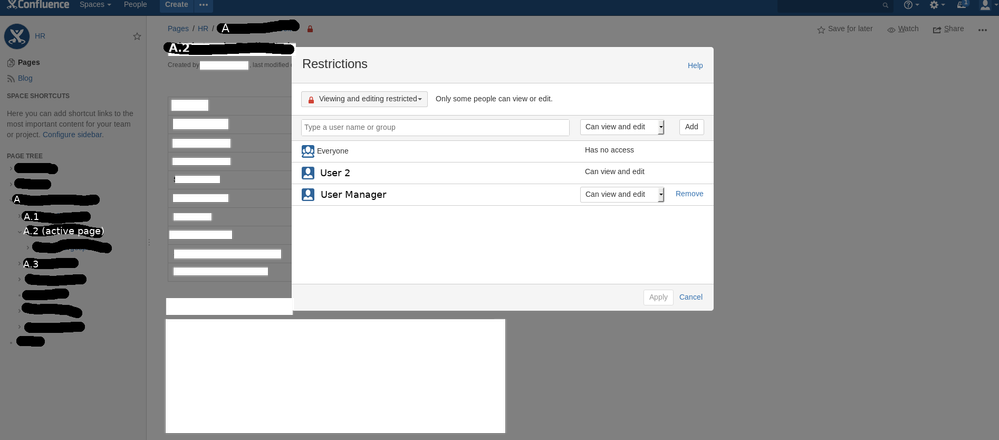
You must be a registered user to add a comment. If you've already registered, sign in. Otherwise, register and sign in.