Community resources
Community resources
- Community
- Products
- Confluence
- Questions
- how to delete all notification to watchers when I work on a space?
how to delete all notification to watchers when I work on a space?
Basically I'm building a confluence space for my team, I create/ delete pages, I upload/ delete them files, I write text/ delete/ rewrite, I organize pages as I want. Ok, I'm using confluence, fair enough
But
I can't find how to work on my own without notify the whole team except by clicking each time to "publish without notifying watchers" which is weird when you publish a couple a page and sometimes you simply forget.
And
how to not notify them when I'm just uploading/ deleting files? makes no sense at all to send a notification for that.
Many thanks for your help, it will be much appreciated
2 answers
Can you try going to the Space overview page and clicking the eye (watch) icon?
There you should be able to manage space watchers and remove people who are watching the space while you're creating it so they aren't inundated with notifications.

Edit: Updated 25/02/2020.
As far as I know, watchers will get a notification of each edit made to the page. This isn't customisable, aside from unchecking the "notify watchers" checkbox. See more information on what you do and do not receive as a watcher in this page.
A few options though:
- Remove all permissions from the space bar yourself via Space Settings > Permissions, depending on how complex these are. I tested this in our instance and the "Watchers" disappeared when they couldn't see the space, then re-appeared once I re-added their permissions.
- As Alison mentions, remove all Watchers from pages / the space, depending on how many you have. You can view Watchers by going to the Space Overview page, press the eye icon in the upper-right corner and press "Manage Watchers" and selecting page or space - or do this for any single page the same way.
- Publish no pages until complete - you can click the 3-dots icon next to Publish / Change to view a page's preview. And your edits should stay on the page, even if you choose to Close it without publishing.
- Consider if users need to watch a space or page if edit notifications are an issue - for important updates they could be "@ mentioned" into comments instead (sending a single notification to them).
If you do go with (1) - I would assume users won't get notifications but I would spot-test this with your users. For (2), this could be complex if you have a mix of users watching the space or single pages - I'd check each page as you work to confirm.
There's a few other email notifications options (such as daily updates) for the Confluence instance also - see this page.
You can also try the Atlassian Marketplace for an app. I couldn't find an option on Cloud which allowed for notification customisation. The nearest I found was this app for custom announcements.
Ste
You must be a registered user to add a comment. If you've already registered, sign in. Otherwise, register and sign in.

Was this helpful?
Thanks!
- FAQ
- Community Guidelines
- About
- Privacy policy
- Notice at Collection
- Terms of use
- © 2024 Atlassian





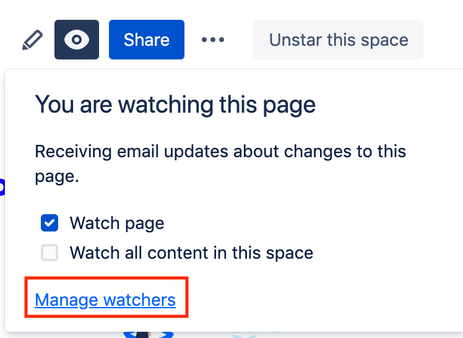
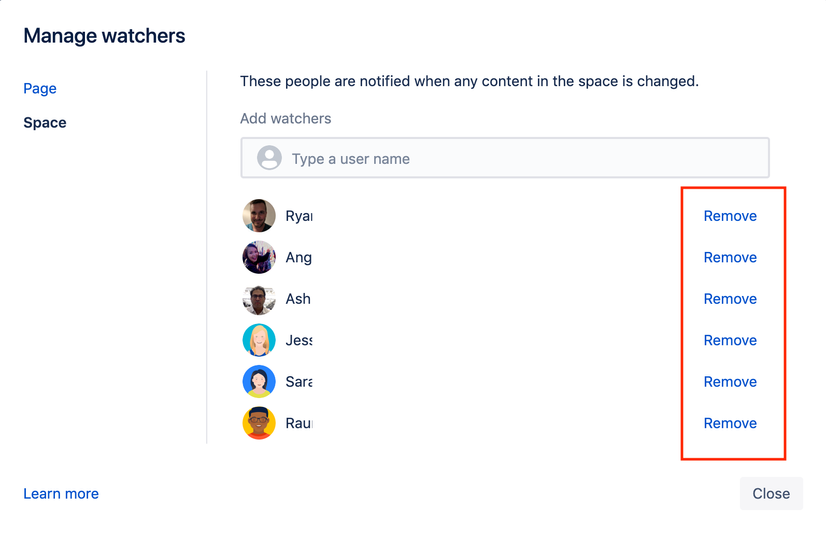
You must be a registered user to add a comment. If you've already registered, sign in. Otherwise, register and sign in.