Community resources
Community resources
- Community
- Products
- Confluence
- Questions
- how do you add a click button?
5 answers

I use a 1x1 table to simulate buttons.
It's hard to believe there is no option in the link macro to make it look like a button, but there you have it.

Good point, I should have explained more. My apologies.
A button is an html element that gets drawn by your browser when it draws a page containing the right code. You have a list of links that you want to render as buttons. The standard way for a browser to render a link is with some text and some indicator (usually an underline) that is clickable. Confluence does this with any text you define as a link.
But it doesn't have anything to format them as a button instead of a link. This is where a "user macro" becomes useful - these are snippets of code you can add to Confluence that add macros without needing you to write addons. What you want to do is enter your link inside a "user macro" that does all that html rendering you need. You can't (easily) embed html into a Confluence page to do this work, and it's horrid for any editors when you do, but a user macro takes all that away.
I think your user macro should read something like
<form method="link" action="$url"><input type="submit" value="$text on button"/></form>
To expand on how to do that and how to get $url and $text-on-button in there see https://confluence.atlassian.com/display/DOC/Writing+User+Macros
You must be a registered user to add a comment. If you've already registered, sign in. Otherwise, register and sign in.

Ok, that's not a "radio button", it's just a button. I'd write a short user macro that wraps "format me as a button" around a url to do that.
You must be a registered user to add a comment. If you've already registered, sign in. Otherwise, register and sign in.
I have a list (of pages) that I have placed on our main page. I want to create a "radio button " for them so people can just click on it and it will take them to the page. Similar to the "Save" button below.
You must be a registered user to add a comment. If you've already registered, sign in. Otherwise, register and sign in.
I am not literate in this lingo, please explain how to "write a short user macro that wraps "format me as a button" around a url "
You must be a registered user to add a comment. If you've already registered, sign in. Otherwise, register and sign in.

To what? You'll need to be more specific.
You must be a registered user to add a comment. If you've already registered, sign in. Otherwise, register and sign in.

Was this helpful?
Thanks!
- FAQ
- Community Guidelines
- About
- Privacy policy
- Notice at Collection
- Terms of use
- © 2024 Atlassian





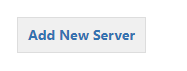
You must be a registered user to add a comment. If you've already registered, sign in. Otherwise, register and sign in.