Community resources
Community resources
- Community
- Products
- Confluence
- Questions
- confluence not allowing page edits
confluence not allowing page edits
I have confluence running in a docker container and have only a few ports open.
I can see the page (i'm logged in as admin) but then when I edit the page do I need to open up more ports in my firewall? if which ones.
3 answers
I run the same issue today.
Confluence 6.5.0 - Standalone
After some digging I found old file synchrony.pid was never refresh on restart
Stopping confluence service and deleting old confluence/temp/synchrony.pid did the trick
Then I started service again, file synchrony.pid was newly generated and Collaborative Editing works
You must be a registered user to add a comment. If you've already registered, sign in. Otherwise, register and sign in.
i have the same problems. Only cancelling the Synchrony funftion, makes it possible to edit a page. In the same constellatoin it works for about 6 weeks. but from one day to another it wont works any longer.
Windows updates responsible? Port and everathing else hadn´t been changed.
You must be a registered user to add a comment. If you've already registered, sign in. Otherwise, register and sign in.

Have you worked through the troubleshooting doc mentioned?
You must be a registered user to add a comment. If you've already registered, sign in. Otherwise, register and sign in.
You must be a registered user to add a comment. If you've already registered, sign in. Otherwise, register and sign in.
I have just found this and working my way through it, i will let you know what fixed it for me!
You must be a registered user to add a comment. If you've already registered, sign in. Otherwise, register and sign in.
Thank you, Reg!
The error you saw can be caused by a lot of things, and looking in the logs should ultimately help you narrow down the issue.
If that article above doesn't fix your issue, you can have a look here:
Be advised that Synchrony runs on port 8091 by default.
Once you solve your issue you can let me know and I'll accept your answer as resolved. :)
Regards,
Shannon
You must be a registered user to add a comment. If you've already registered, sign in. Otherwise, register and sign in.
You must be a registered user to add a comment. If you've already registered, sign in. Otherwise, register and sign in.
Alright, Reg!
If you troubleshoot later do let me know if you run into any issues or have a question.
Regards,
Shannon
You must be a registered user to add a comment. If you've already registered, sign in. Otherwise, register and sign in.
currently I have confluence running in a docker container and it is using a local host but I have confluence running on 172.28.1.4 is there a way to change the ip address synchrony works on
You must be a registered user to add a comment. If you've already registered, sign in. Otherwise, register and sign in.
Hi Reg,
It appears you may be able to modify it using a System Property:
Perhaps this one:
synchrony.host |
|||
| 6.0.4 | 127.0.0.1 | This is the IP that Confluence uses to connect to Synchrony. It defaults to localhost. Change this if you need to allow Confluence to contact Synchrony via a custom hostname or IP address. | |
See Change your Synchrony Configuration for further details.
I haven't personally experienced changing this myself but it should help you to get started there.
Regards,
Shannon
You must be a registered user to add a comment. If you've already registered, sign in. Otherwise, register and sign in.

Was this helpful?
Thanks!
- FAQ
- Community Guidelines
- About
- Privacy policy
- Notice at Collection
- Terms of use
- © 2024 Atlassian





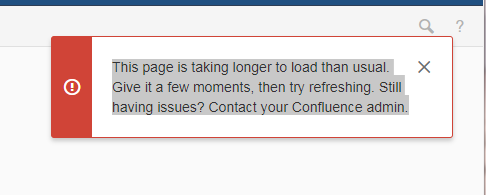
You must be a registered user to add a comment. If you've already registered, sign in. Otherwise, register and sign in.