Community resources
Community resources
- Community
- Products
- Confluence
- Questions
- With the new Confluence photo editing, how do I put a border around an image?
With the new Confluence photo editing, how do I put a border around an image?
With the new Confluence photo editing, how do I put a border around an image? It used to be very simple to add a border (screenshot attached), but now I can't see how to easily do so (screenshots attached).
Former Editing:
New Editing:
1 answer
Hello Carly and welcome to the Community!
Thank you for including screenshots of what you used to be able to do versus what you’re seeing now. There have been some changes within the cloud editor recently. To better sum up the issue, you’re seeing there is a similar post which may be found at Adding a border to an image no longer available? There @Shannon S does an excellent job explaining and referencing the recent changes.
I hope this reference post proves helpful in explaining some of the changes.
Regards,
Stephen Sifers
Thanks Stephen, but unfortunately it sounds like my best bet will be to add a border in preview (the only photo editor I have access to) rather than using Confluence for this. The suggestions in that thread was to use a table, but I unfortunately couldn't figure out how to adjust the table width to just include the image (it didn't seem possible). I understand the need to change functionality, but taking away something as useful as adding simple borders to images seems unnecessary to me. I'll adjust - thanks again for the quick response.
You must be a registered user to add a comment. If you've already registered, sign in. Otherwise, register and sign in.

Was this helpful?
Thanks!
- FAQ
- Community Guidelines
- About
- Privacy policy
- Notice at Collection
- Terms of use
- © 2024 Atlassian





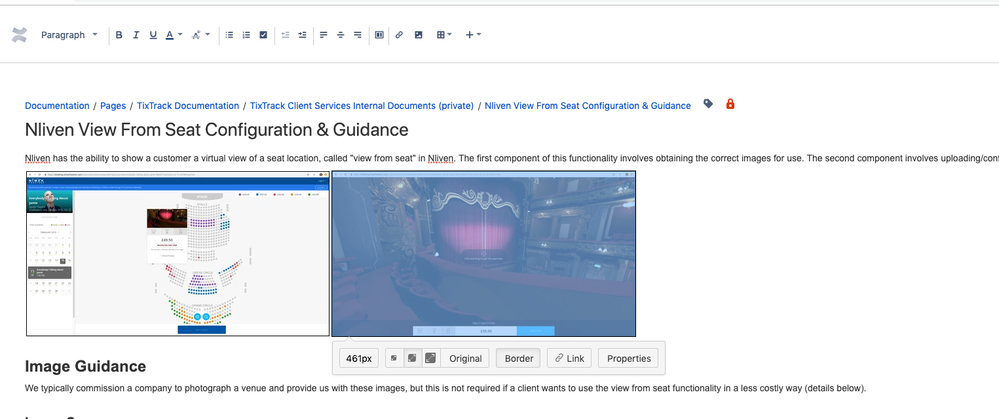
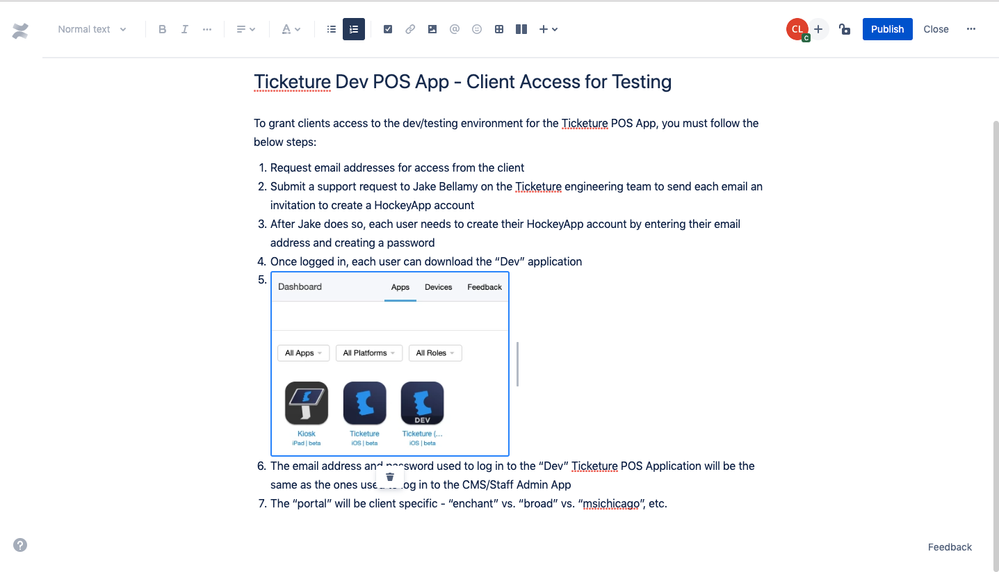
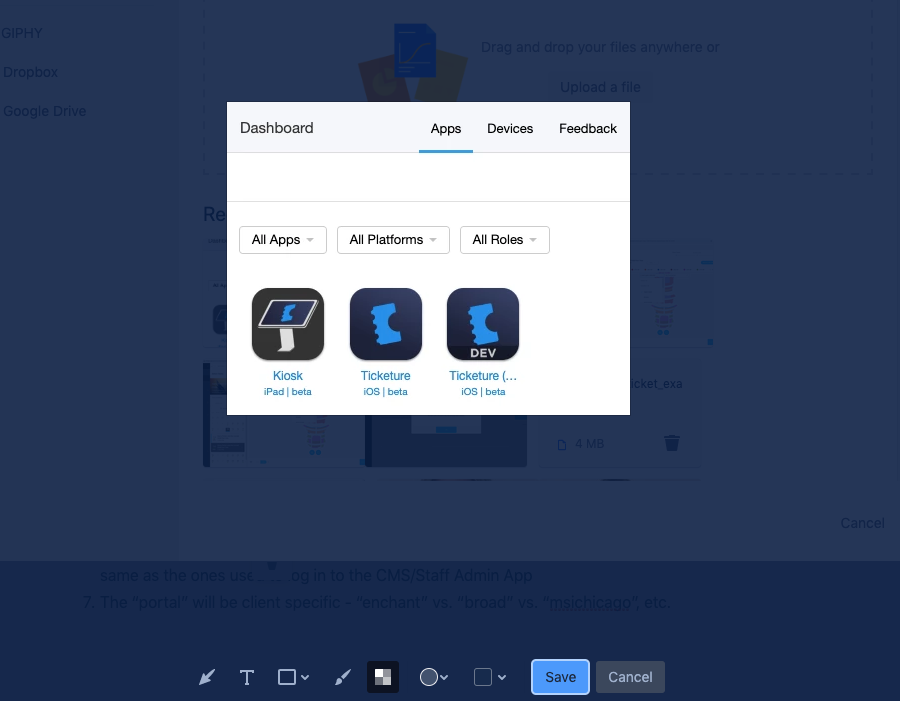
You must be a registered user to add a comment. If you've already registered, sign in. Otherwise, register and sign in.