Community resources
Community resources
- Community
- Products
- Confluence
- Questions
- Why some profile pics are not pngs?
Why some profile pics are not pngs?
I am trying to add team pics to the Home Page but when trying to save the image from the people page, some of them are TexEdit Documents instead of PNGs and they behave differently, for instance they don't look the same size as the PNGs.
3 answers
After a long time, here is the issue how I see it: When you go to a team member profile page like here:
https://mediashift.atlassian.net/wiki/display/~Denis
When trying to save his profile pic I get this:
Which is NOT a png file, and somehow its impossible to save.
Hi Martino,
This is the same thing I was describing earlier, and I reported it on the bug itself.
We would like to know when you first noticed the behavior, but I hadn't heard from you regarding that. Could you let me know if you can remember?
Shannon
You must be a registered user to add a comment. If you've already registered, sign in. Otherwise, register and sign in.
Yes, I can confirm the same behavior, I can save it by adding .png to the user-avatar default name. But that PNG behaves differently, If I expand the preview window the PNG grows with it and it seems to have no limit, until I decrease the size then it stops scaling up attached to the window size.
I started noticing this by the time I reported it, back in early november.
thanks.
You must be a registered user to add a comment. If you've already registered, sign in. Otherwise, register and sign in.
Martino,
Thank you for providing those further details. Do make sure to include them on the bug so they can be considered in our investigation!
Regards,
Shannon
You must be a registered user to add a comment. If you've already registered, sign in. Otherwise, register and sign in.
Hi Martino,
You can disregard my last question. I was able to replicate it and created a bug:
However, on my Mac, if I just open the file straight away, it loads in Preview with the correct image. In addition, if I edit the filename from just user-avatar to user-avatar.png, after confirming the change, it then displays the icon as the user avatar instead of just the white paper icon. Then, using CMD+i it does tell me that the file is a PNG type, and continues to open in Preview.
Can you confirm the same?
Kind Regards,
Shannon
You must be a registered user to add a comment. If you've already registered, sign in. Otherwise, register and sign in.
Martino - Could you also please let me know when you first noticed this behavior?
Kind Regards,
Shannon
You must be a registered user to add a comment. If you've already registered, sign in. Otherwise, register and sign in.
Hi Martino,
That definitely doesn't seem right. Can you let me know what browsers you're using where you're able to replicate this, and if it occurs in more than one?
Kind Regards,
Shannon
You must be a registered user to add a comment. If you've already registered, sign in. Otherwise, register and sign in.
Hi @Shannon S sure, I use Chrome Version 61.0.3163.100 (Official Build) (64-bit). I did try on Safari Version 11.0.1 (12604.3.5.1.1) and the issue persists.
You must be a registered user to add a comment. If you've already registered, sign in. Otherwise, register and sign in.
Thank you Martino,
Sorry - one more thing - can you tell me what Confluence version you're using?
Kind Regards,
Shannon
You must be a registered user to add a comment. If you've already registered, sign in. Otherwise, register and sign in.
Thanks, Martino! Even better. I will be able to access the instance and test it on my end.
However, I wasn't able to find a Cloud account under your email address, but I did find one for your colleague, Ricardo. Is this the instance, or is there another?
Regarding the issue - are you able to replicate this in Incognito Mode and with all browser add-ons disabled?
One more thing - your Chrome version appears to be 1 version behind, so you might want to consider upgrading it since Cloud only supports the most recent version of the listed browsers. Not that I believe this is what is causing the issue, but you'll want to make sure it's up-to-date to avoid other issues with Cloud.
Kind Regards,
Shannon
You must be a registered user to add a comment. If you've already registered, sign in. Otherwise, register and sign in.
You must be a registered user to add a comment. If you've already registered, sign in. Otherwise, register and sign in.
Thanks, Martino!
I didn't want to put his whole name on here for security reasons so I just mentioned the first in case you knew which instance I was referring to.
I'll go ahead and run some tests on your instance but do let me know the answer to this question:
Regarding the issue - are you able to replicate this in Incognito Mode and with all browser add-ons disabled?
Thank you and kind regards,
Shannon
You must be a registered user to add a comment. If you've already registered, sign in. Otherwise, register and sign in.

Was this helpful?
Thanks!
- FAQ
- Community Guidelines
- About
- Privacy policy
- Notice at Collection
- Terms of use
- © 2024 Atlassian





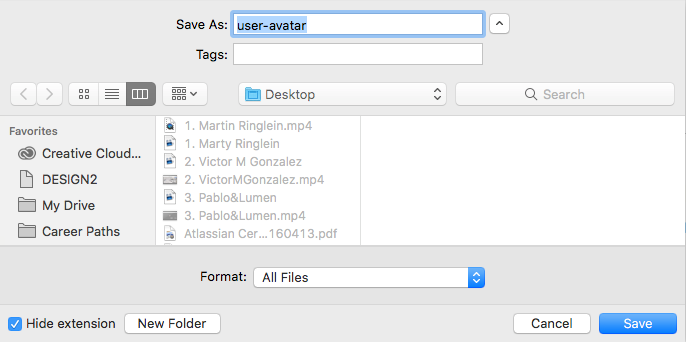
You must be a registered user to add a comment. If you've already registered, sign in. Otherwise, register and sign in.