Community resources
Community resources
- Community
- Products
- Confluence
- Questions
- Where is the "import spaces" link in my cloud instance?
Where is the "import spaces" link in my cloud instance?
I have a new Confluence Cloud, and an old Confluence server. I want to import spaces from the server to the cloud. (I managed to get my JIRA moved, now it's time for wikis.) I follow the instructions at https://confluence.atlassian.com/confcloud/import-a-confluence-space-724765531.html. Steps 1 and 2 seem to work fine. I have a file ready to import.
Step 3 is troublesome. I click Settings. I am instructed to pick 'Import Spaces' from under 'Administration' but I see no 'Administration' and no 'Import Spaces'. What am I missing?
TIA
2 answers
1 accepted
The issue turned out to be the way Skip's browser was displaying the menus.
He was able to go directly to the space import URL:<base_URL>wiki/admin/importspace/importconfluencespace.action
Specifically, there is a blue scroll on a blue panel. I couldn't see the difference between scroll and panel, sine they are the same color. So, it's not exactly a JIRA issue, but any advice on making my browser use different colors?
You must be a registered user to add a comment. If you've already registered, sign in. Otherwise, register and sign in.

Hey Skip,
If you can see settings, the "import spaces" is on the lower right hand side of the left hand toolbar. Just scroll all the way down!
You must be a registered user to add a comment. If you've already registered, sign in. Otherwise, register and sign in.
You must be a registered user to add a comment. If you've already registered, sign in. Otherwise, register and sign in.

Can you see Macro Usage or Global permissions at all?
You must be a registered user to add a comment. If you've already registered, sign in. Otherwise, register and sign in.
You must be a registered user to add a comment. If you've already registered, sign in. Otherwise, register and sign in.
@Skip Sailors, I checked your Cloud account and you seem to have the necessary permissions so I created a support ticket. You should receive an email from the support portal soon.
You must be a registered user to add a comment. If you've already registered, sign in. Otherwise, register and sign in.

Was this helpful?
Thanks!
- FAQ
- Community Guidelines
- About
- Privacy policy
- Notice at Collection
- Terms of use
- © 2024 Atlassian





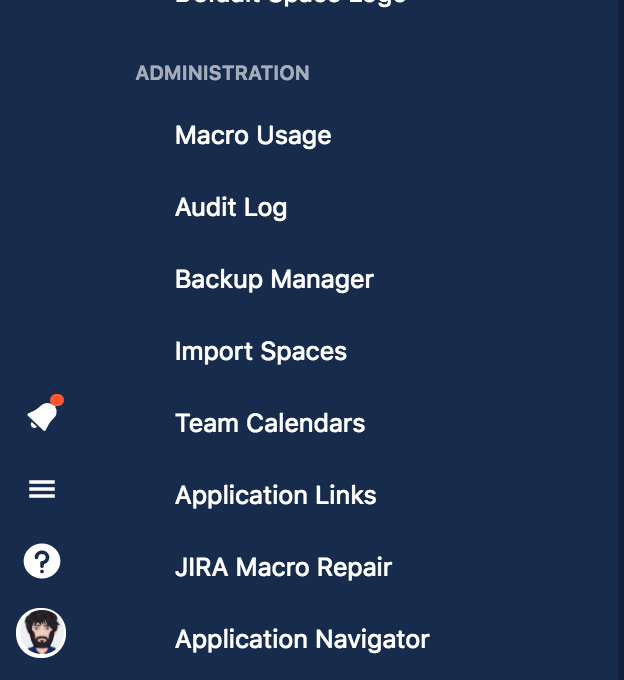
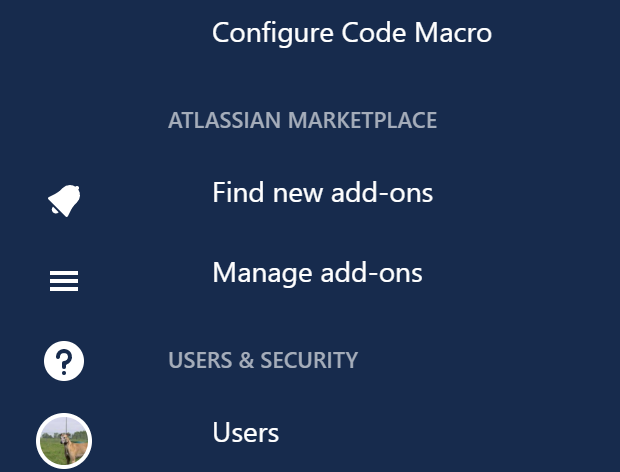
You must be a registered user to add a comment. If you've already registered, sign in. Otherwise, register and sign in.