Community resources
Community resources
- Community
- Products
- Confluence
- Questions
- When copying a URL from Jira - How can I influence the type of content displayed in Confluence?
When copying a URL from Jira - How can I influence the type of content displayed in Confluence?
Dear all,
When I'm copying a URL from Jira into Confluence, I get a pre-formatted info including:
- type of issue,
- issue key,
- summary
- and status
For example:
Is there a way to modify the scope of this "panel"? (e.g. adding new type of info?)
Thanks for advice.
1 answer

Hello @Marek Sodolski
The Jira macro in Confluence can be used and customised for this purpose. Please find below the screenshot for the display options available with the macro.
Kindly accept the answer if it helps.
Hi Gaurav, yes, I know the possibilities of this macro:) The question was an other one:) Can I have an impact on the data presented in Confluence while coping Jira issue URL?
Best regards, Marek
You must be a registered user to add a comment. If you've already registered, sign in. Otherwise, register and sign in.

Hello @Marek Sodolski
As I understand the ask, you need to present the Impact field from the Jira issue on the Confluence page.
Yes, this is possible and can be done as per the below screenshot.
I hope this answers the query.
You must be a registered user to add a comment. If you've already registered, sign in. Otherwise, register and sign in.
You must be a registered user to add a comment. If you've already registered, sign in. Otherwise, register and sign in.

Was this helpful?
Thanks!
DEPLOYMENT TYPE
CLOUDPRODUCT PLAN
STANDARDPERMISSIONS LEVEL
Site AdminTAGS
Atlassian Community Events
- FAQ
- Community Guidelines
- About
- Privacy policy
- Notice at Collection
- Terms of use
- © 2024 Atlassian





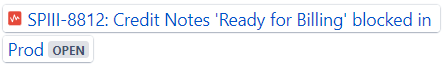
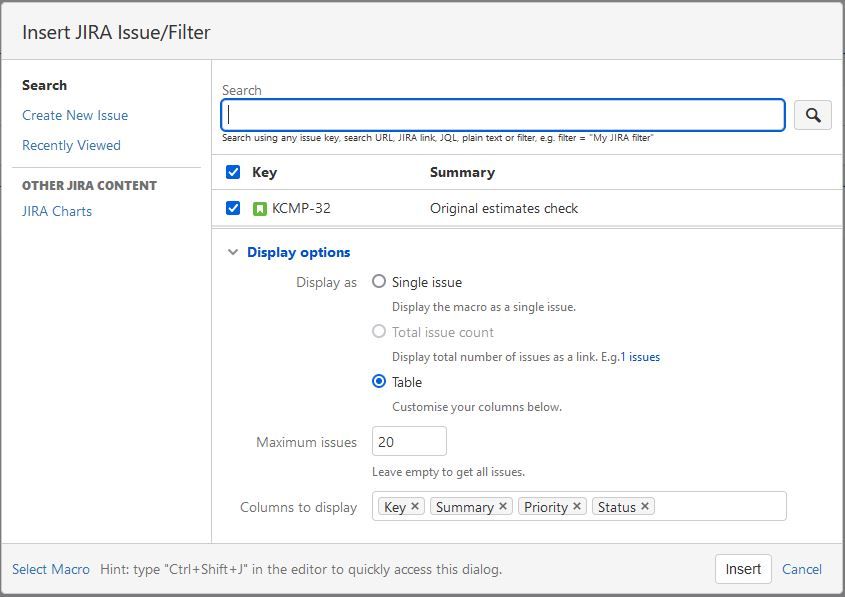
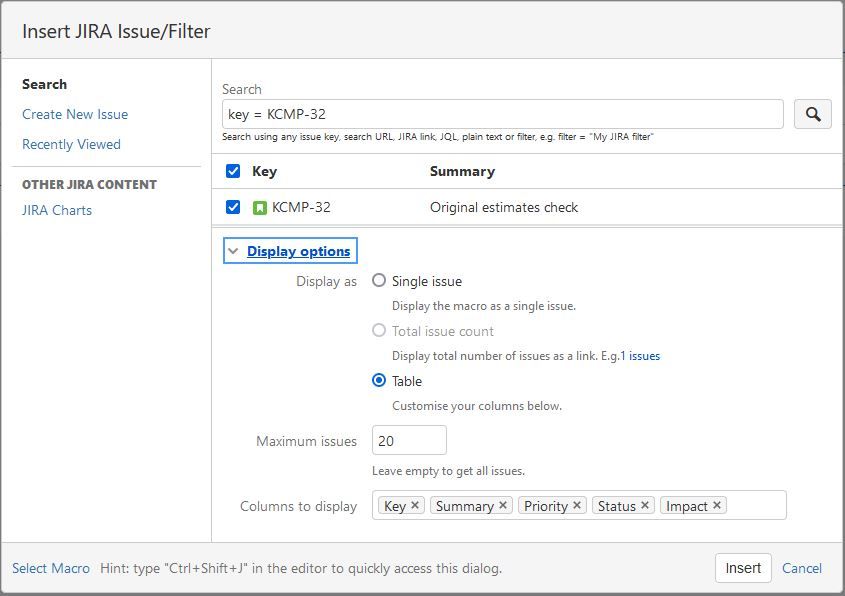
You must be a registered user to add a comment. If you've already registered, sign in. Otherwise, register and sign in.