Community resources
Community resources
- Community
- Products
- Confluence
- Questions
- What is the URL to create a new page in the "New Editing Experience"
What is the URL to create a new page in the "New Editing Experience"
I currently use a URL link to create new pages in Confluence. I would like to be able to create a new page in the New Editing Experience. How do I do this?
The current URL I use is:
https://<OrgName>.atlassian.net/wiki/pages/createpage.action?src=quick-create&spaceKey=<XXXXX>&fromPageId=<YYYYY>
Thank you.
Joseph
2 answers
1 accepted
Hey Joseph,
Triggering page creation from a URL like that will use the default editor for your instance. It sounds like your site is still set to use the legacy editor by default. As we add more features to the New Editing Experience, more instances will have the new editing experience by default instead of the Legacy editor. When that happens, you'll get the new editor with the URL you're using now.
I tried some variations of adding templateId to the querystring in the URL, but wasn't successful in triggering the other version of the editor. As it's likely your site will be receiving the new editor as its default in the future, my best advice is to stick tight or use the Create modal for now.
Cheers,
Daniel
When that happens, you'll get the new editor with the URL you're using now.
Hi Daniel, our site is full new editing now, but my URL like Joseph's above isn't working to create a new blog post in the new experience; it still goes to old. Here's the URL:
https://<org name>/wiki/spaces/RAA/blog/create
You must be a registered user to add a comment. If you've already registered, sign in. Otherwise, register and sign in.
Hey @Rory Apperson ,
We're expecting everyone to get the new editing experience for blog posts at this point.
For reference, here's a screenshot of the old editor:
The Publish button is down at the bottom of the page.
The New editing experience has a question mark icon in the lower left corner. The Publish button has also moved to the top of the page:
It's possible you're on the new editing experience for Blog posts and have already dismissed the guides that help show you the new features. If it turns out you still see the old editor (where the Publish button is at the bottom), let me know and we'll dig in!
Cheers,
Daniel
You must be a registered user to add a comment. If you've already registered, sign in. Otherwise, register and sign in.

Was this helpful?
Thanks!
- FAQ
- Community Guidelines
- About
- Privacy policy
- Notice at Collection
- Terms of use
- © 2024 Atlassian





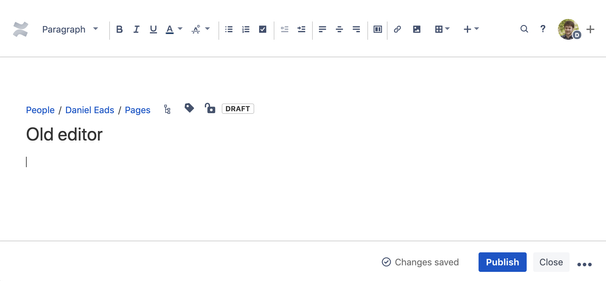
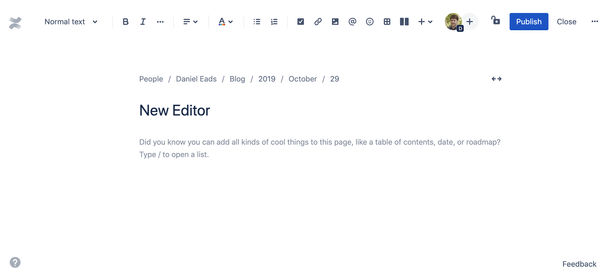
You must be a registered user to add a comment. If you've already registered, sign in. Otherwise, register and sign in.