Community resources
Community resources
- Community
- Products
- Confluence
- Questions
- What columns can be added to a Page properties report?
What columns can be added to a Page properties report?
I have several teams adding retrospectives to their subpages on the space. The default page for retrospective summaries are good, but I get only "Page Title", "Date" and "Participants" in the table showing all teams retrospectives (its a "page properties report"). I can edit this report and there is an option to add columns, but it's a comma separated list. The general question is: Where can I find available columns that I can add?
Specifically I would like to know which team that posted to retrospective. And each team has a subpage in the space tree for themselves. Is this possible?
Thanks in advance
1 answer
1 accepted

hi @Stefan Solender,
there you have to define columns of page properties macro.
lets say below is the content of your page property macro
You have to define column names in Page property report macro as below.
hope this helps!
Yes thanks alot! I understand now the concept of defining more parameters/variables on pages that can be used elsewhere :)
You must be a registered user to add a comment. If you've already registered, sign in. Otherwise, register and sign in.

Glad to help you @Stefan Solender 😊
You must be a registered user to add a comment. If you've already registered, sign in. Otherwise, register and sign in.
@Alana Fernando following up on your answer, is it possible to control the width of the column in the PPR. Reason being, I have 2 PPR's on the page, representing 2 aspects of the report, List A and List B. Problem is, List A has a different column width in the Title column. Is there a way to control the width so they align on the same page?
You must be a registered user to add a comment. If you've already registered, sign in. Otherwise, register and sign in.

Was this helpful?
Thanks!
Atlassian Community Events
- FAQ
- Community Guidelines
- About
- Privacy policy
- Notice at Collection
- Terms of use
- © 2024 Atlassian





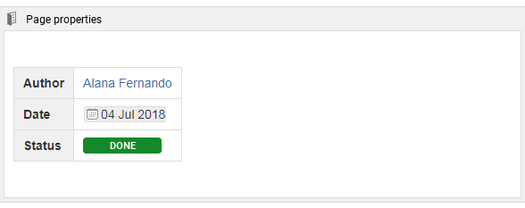
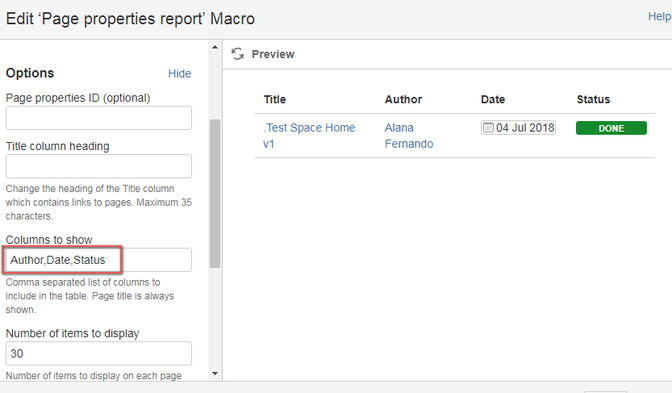
You must be a registered user to add a comment. If you've already registered, sign in. Otherwise, register and sign in.