Community resources
Community resources
- Community
- Products
- Confluence
- Questions
- Unhide text in Confluence page comparison
Unhide text in Confluence page comparison
Currently when comparing multiple versions of a Confluence page, unchanged text is hidden, and denoted by an ellipse. Is there the ability to reveal this text? Users need the ability to view the changes to the document within the context of the entire page.
1 answer
Ed,
Can you show me what behavior you're seeing and what version of Confluence you're using?
Generally, it just won't highlight the text that wasn't changed. I was able to confirm this now on my 6.7.1 version.
Shannon
Hi Shannon,
When selecting: Page History --> Compare Selected Versions
I am able to see what has changed, but I wish to see the unchanged sections as well. The unchanged sections are denoted by the ellipse circled in the screenshot below. Is there a way to expand this section to view the unchanged material? I am using version 6.5.1.
You must be a registered user to add a comment. If you've already registered, sign in. Otherwise, register and sign in.
Thank you, Ed.
I have had a look and the ellipsis appears when there are very large sections of unchanged text.
This is not possible to expand.
There is a feature request for this below on both Server and Cloud:
Please vote on the request that applies to your instance, and comment with your use case as to why this feature would be particularly useful.
Thank you for your understanding.
Regards,
Shannon
You must be a registered user to add a comment. If you've already registered, sign in. Otherwise, register and sign in.

Was this helpful?
Thanks!
- FAQ
- Community Guidelines
- About
- Privacy policy
- Notice at Collection
- Terms of use
- © 2024 Atlassian





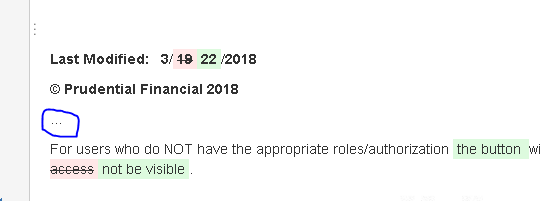
You must be a registered user to add a comment. If you've already registered, sign in. Otherwise, register and sign in.