Community resources
Community resources
- Community
- Products
- Confluence
- Questions
- Unable to edit Pages with Firefox
Unable to edit Pages with Firefox
Hello, i am unable to edit pages with the Firefox Browser (68.0.1). The site opens but all control buttons are grey. I am Site Admin and i have full permisstions on editing.
2 answers
I was able to fix this issue in several computers by going to Firefox / Preferences, search for "proxy", click on "settings" and choose "Autodetect proxy settings" instead of "Use system settings". My system settings were properly set though. May it be a firefox bug?
You must be a registered user to add a comment. If you've already registered, sign in. Otherwise, register and sign in.
You must be a registered user to add a comment. If you've already registered, sign in. Otherwise, register and sign in.
It seems that there is a issue when firefox trying connect websocket with HTTP proxy, blocked a websocket request needed for the editing.
wss://wikidocs.services.atlassian.com/activationid-services/xxxxxxxxxx/synchrony/v1/bayeux-sync1
You must be a registered user to add a comment. If you've already registered, sign in. Otherwise, register and sign in.
Hello Tom,
Thank you for contacting us about this. I'm attempting to test the same but I am not able to replicate this.
Can you send us a screenshot of the behavior? Does this occur in the new editor or the old one (the new editor will have your publish button at the top)?
I would make sure that all add-ons on Firefox are disabled and you've tried it in Private Browsing Mode as well.
Regards,
Shannon
You must be a registered user to add a comment. If you've already registered, sign in. Otherwise, register and sign in.
Hello Shannon,
i have tried it with a new installed Firefox Browser. My colleague has the same Problem. As you can see from the Screenshot, i cannot edit any text. I have checkt the Permissions, they are okay. Do you have any other ideas?
You must be a registered user to add a comment. If you've already registered, sign in. Otherwise, register and sign in.
Hi Tom,
Thank you for sharing that. I've looked into this a bit more, and I see that its likely your company's network settings that are causing this issue. This was the exact reason for this behavior in the 3-4 cases I saw about this in Cloud Support.
Please share the following page with your network administrator, and ensure that they are not blocking access to any of the following IP ranges or domains:
I hope that helps, but do let me know if you have any questions.
Regards,
Shannon
You must be a registered user to add a comment. If you've already registered, sign in. Otherwise, register and sign in.
Hi,
I'm experiencing a similar problem. I have full privileges and used to be able to edit pages but today when I tried creating a new page I also get no editing cursor in the text fields and all buttons greyed out. We do have a proxy and I checked with our IT department but to no avail. The strange thing is that my colleague also uses firefox browser editing confluence pages without problems. Any more ideas? I use Ubuntu 18.04 LTS and Firefox 71.0 (64-bit). Also Chromium Version 79.0.3945.79 shows the same problem.
Thanks for any suggestion.
Regards,
Jakob
You must be a registered user to add a comment. If you've already registered, sign in. Otherwise, register and sign in.
Hello Jakob,
Lately this has been affecting users whose network doesn't allow websocket connections. You can test this by going to your browser's Developer Tools console, and see if you're getting any messages about "connection failed". If you do, then you will want to bring this to your network administrators so they can allow WSS connections.
Have a look at this ticket for more details:
- CONFCLOUD-68168 Edit functions is grayed out in Confluence Cloud for certain users
I hope that helps, but if you continue to have any issues, then I would recommend that you raise a ticket with our support team and they can help you narrow down the issue.
Regards,
Shannon
You must be a registered user to add a comment. If you've already registered, sign in. Otherwise, register and sign in.

Was this helpful?
Thanks!
- FAQ
- Community Guidelines
- About
- Privacy policy
- Notice at Collection
- Terms of use
- © 2024 Atlassian






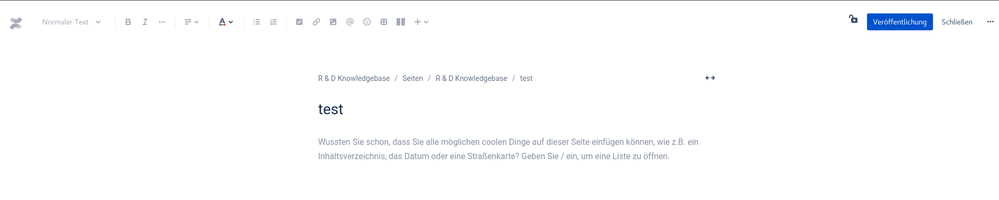
You must be a registered user to add a comment. If you've already registered, sign in. Otherwise, register and sign in.