Community resources
Community resources
- Community
- Products
- Confluence
- Questions
- Unable To Provide Access To Requested Account
Unable To Provide Access To Requested Account
Dear Team,
We are in need of assistance in resolving the issue one of our team members is experiencing.
The issue lies in the fact that they have requested the access to the confluence Atlassian community but each time we verify their account they are greeted with the message:
The thing is that we are unable to see where we can approve that request nor that we can figure out why are they not simply able to log in.
Our primary account (that is able to log in as usual) is - help@thomalex.com
Their account (that is not able to log in) is - support@thomalex.asia
Why are they not able to just enter the password and see the documentation as we are? Why is the system so seemingly complicated when there is no need to?
Please advise on a solution or a place where we can provide the access?
Thank you ever so much,
Thomalex
1 answer
Hi Thomalex,
By the message seen in the screenshot, I believe your site-administration hub (admin.atlassian.com) is specifying how the users get site access and approving only some domains or not approving any domain, and the account have to be approved to use the site manually by the site-admins:
Approve the following domains – Manually define which domains are approved.
Don't approve any domain – All users will be forced to request access or be invited.
Access requests
Users can request access to products on your site for themselves or for other users. When they do this, the site admin will receive a notification to visit the Access requests page to deny or approve the request.
This is a setting your site-admins can check at admin.atlassian.com, clicking on the Products button in the header navigation bar and on the left navigation bar click on User access settings.
There should be all the configuration telling if the domains are approved or not.
In case your site-admin needs further assistance configuring it or have any concerns before making any changes, feel free to loop them here and we will be happy to assist!
Cheers,
Jessica

Was this helpful?
Thanks!
DEPLOYMENT TYPE
CLOUDPRODUCT PLAN
STANDARDTAGS
Atlassian Community Events
- FAQ
- Community Guidelines
- About
- Privacy policy
- Notice at Collection
- Terms of use
- © 2024 Atlassian





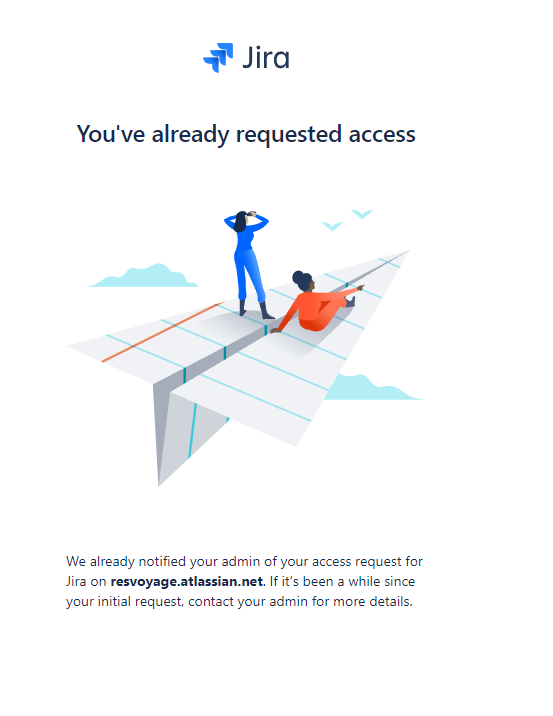
You must be a registered user to add a comment. If you've already registered, sign in. Otherwise, register and sign in.