Community resources
Community resources
- Community
- Products
- Confluence
- Questions
- Today's date
Today's date
Hello!
I started working on this new project recently, but today I had a problem with the actual date. Today is August 31, but it appears on my roadmap as if it were August 1.
Is there any way to fix this problem?
1 answer

I'm assuming you've checked your Start/Due Dates are correct on the Epic?
To check, click on an Epic on the Roadmap, and check the Start Date/Due Date in the right-hand panel.
----------------
If they are, one thing you can check is whether your date picker format matches for Java and Javascript - changing one of these without the other can cause similar issues.
To check this, you'll need to be a Jira Admin and then:
- Go to Jira Settings > System > General Configuration
- Press "Advanced Settings"
- Ensure jira.date.picker.java.format corresponds to jira.date.picker.javascript.format
For reference, default for Javascript is %e/%b/%y - and for Java, is d/MMM/yy. If either have been modified press "Revert" and check if this fixes the issue.
----------------
If this isn't the issue, I would suggest contacting https://support.atlassian.com/
Ste

Was this helpful?
Thanks!
- FAQ
- Community Guidelines
- About
- Privacy policy
- Notice at Collection
- Terms of use
- © 2024 Atlassian





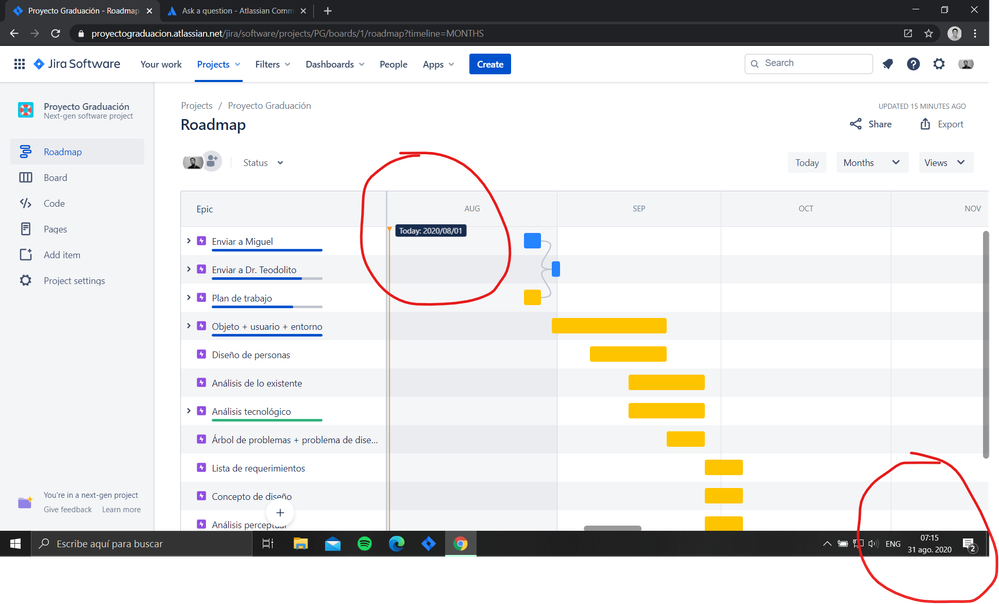
You must be a registered user to add a comment. If you've already registered, sign in. Otherwise, register and sign in.