Community resources
Community resources
- Community
- Products
- Confluence
- Questions
- Thank you
4 answers
We had the same issue where 1 user was not able to share even though we could find the ability. The resolution was that the user was not in the "users" group of JIRA even though he was a Site Admin!
You must be a registered user to add a comment. If you've already registered, sign in. Otherwise, register and sign in.

You now need to go to Manage Filters -> Edit Filter Details
You must be a registered user to add a comment. If you've already registered, sign in. Otherwise, register and sign in.
You must be a registered user to add a comment. If you've already registered, sign in. Otherwise, register and sign in.
I am struggling to share filters at all; coming from this ticket https://community.atlassian.com/t5/Questions/Unable-to-share-a-filter/qaq-p/679466 I was hoping to find a solution.
Same thing as in the ticket above: I have admin privilegues and the following permissions are set:
Permissions:
I am a member of Jira-administrators, and Jira-developers. In addition, I have verified both these groups have the "Create Shared Objects" global permission, as verified in System -> Global Permissions.
When I create a filter, save it, edit it there is no way for me to set groups/users etc. as those drop-down (in area Add Shares) are loaded for 1 mili-second and then hidden, screenshot attached.
Funny thing: a colleague next to me with exact same permissions has the ability to share filters, please advise!
You must be a registered user to add a comment. If you've already registered, sign in. Otherwise, register and sign in.

It's not the permission to share that is the problem, it is not being able to get to it because the page has vanished.
This is something your browser is doing. Is your browser a supported one for this version of Jira? Could you try a different browser, or the current one with "safe mode" enabled? (All plugins disabled)
You must be a registered user to add a comment. If you've already registered, sign in. Otherwise, register and sign in.
So what did Atlassian do with the preference to default all new filters to share with everyone? While it maybe didn't make a lot of sense to bury it in the profile, removing it entirely seems like a terrible idea.
You must be a registered user to add a comment. If you've already registered, sign in. Otherwise, register and sign in.
@Nic Brough -Adaptavist- thank you!
Spent a chunk of yesterday trying to figure this out thinking it was a weird permissions problem and it was actually just AdBlock Pro on Chrome. <sigh>
You must be a registered user to add a comment. If you've already registered, sign in. Otherwise, register and sign in.
You must be a registered user to add a comment. If you've already registered, sign in. Otherwise, register and sign in.
"Manage filters" was moved to "View all filters" in the new UI. You should find it there.
You must be a registered user to add a comment. If you've already registered, sign in. Otherwise, register and sign in.

Was this helpful?
Thanks!
- FAQ
- Community Guidelines
- About
- Privacy policy
- Notice at Collection
- Terms of use
- © 2024 Atlassian





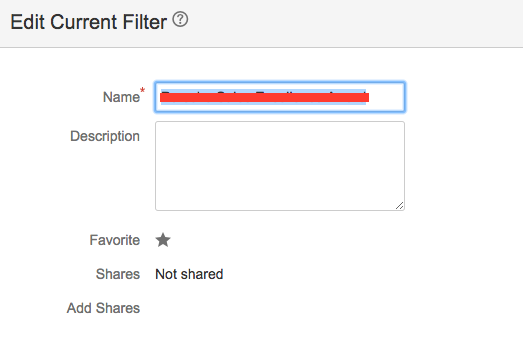
You must be a registered user to add a comment. If you've already registered, sign in. Otherwise, register and sign in.