Community resources
Community resources
- Community
- Products
- Confluence
- Questions
- Text area in confiform data conversion
Text area in confiform data conversion
Hi there
I have a textarea field in confiform and I want use the value/data within the field as is, meaning with breaks upon using data when I send an email for instance:
In textarea I typed
line 1
line 2
however when I send the email with the data within the text area it will show as “line 1 line 2”
please help, thanks
1 answer
1 accepted

Hi @Markisio
Are you using [entry.field_name] notation to get the value from you fields or doing it via the ConfiForms Field macro?
I believe it's the first approach, right?
You need to either switch to ConfiForms Field macros (which will render values for the user the way they should be) or transform the values as needed, in case you insist on using the [entry.field_name] way (as this way you access the RAW value and it is up to you to get it into the right shape and format)
For example using the replaceCRLFWithBR function will do what you want on a text are field
Alex
it didn't work, I tried [entry.incidentSummary.replaceCRLFWithBR] and [entry.incidentSummary.replaceCRLFWithBR()] same issue.
I have that within ‘ConfiForms IFTTT Integration Rules’ Macro and I am sending an email
thanks
You must be a registered user to add a comment. If you've already registered, sign in. Otherwise, register and sign in.

May I see how are you using that? Could you share a screenshot of your configuration or the storage format?
and why dont you replace that with a ConfiForms Field macro?
You must be a registered user to add a comment. If you've already registered, sign in. Otherwise, register and sign in.
not sure if I can send a screen shots, as my organization might block it. But here is what I have and hope this helps and thanks for your patience in advance
- I have created Confiform Form Definition
- Within that I have created ConfiForms Form Field Definition called incidentSummary
- the field type of that is textarea, and required
- Then I created ConfiForms IFTTT Integration Rules, configuration as follow
- Event: OnCreated
- Choose Action to Perform: Send Email
in the incidentSummary field I typed:
Line 1
Line 2
however in the email I get: Line 1 Line 2
here is what I have within IFTT Integration Rules
Hello Team
This email letting you know about an incident occurs our Portfolio/PG. Here are the details:
Incident Summary:
[entry.incidentSummary.replaceCRLFWithBR]
hope this helps and thanks again
You must be a registered user to add a comment. If you've already registered, sign in. Otherwise, register and sign in.
so I came up with solution and not sure if that what you meant, I am sure there is a better and more efficient way than below:
- I have created Confiform Form Definition
- Within that I have created ConfiForms Form Field Definition called incidentSummary
- the field type of that is textarea, and required
- Also created ConfiForms Form Field Definition called incidentSummaryModified
- Created new Confifroms Rules form Definition
- Value to set: incidentSummaryMdified = [entry.incidentSummary.replaceCRLFWithBR]
- Then I created ConfiForms IFTTT Integration Rules, configuration as follow
- Event: OnCreated
- Choose Action to Perform: Send Email
- The email content:
Hello Team
This email letting you know about an incident occurs our Portfolio/PG. Here are the details:
Incident Summary:
[entry.incidentSummaryMdified]
I find odd I had to duplicate the field form definition + ConfiForms rules to achieve this
I am sure there is a better way :) please advice if this is the target solution
You must be a registered user to add a comment. If you've already registered, sign in. Otherwise, register and sign in.

Hi
There certainly no need for an extra field
Make sure your function is not "styled" in any way and is part of the expression
[entry.incidentSummary.replaceCRLFWithBR]
Or just put on the same place where this a ConfiForms Field macro
Alex
You must be a registered user to add a comment. If you've already registered, sign in. Otherwise, register and sign in.
Thanks, so odd that I put it back to my original and worked, thanks for your help I have applied your suggestion which [entry.incidentSummary.replaceCRLFWithBR] within IFTTT Integration Rules.
I swear I had that before and didn't work based on your original suggestion :)
thanks again!
You must be a registered user to add a comment. If you've already registered, sign in. Otherwise, register and sign in.

It could be the Confluence editor has inserted some invisible garbage like <span> tags or something
This happens sometime, so this is very important to have your expressions either written somewhere else (like atom editor or notepad) and then copy and pasted into the editor or written very accurately directly in the editor
Or... as an alternative I am pushing here all the time - just use the ConfiForms Field macros. They do it for you.. automatically, no need to access raw field values in the email templates and then transforming them with virtual functions
You must be a registered user to add a comment. If you've already registered, sign in. Otherwise, register and sign in.

Was this helpful?
Thanks!
- FAQ
- Community Guidelines
- About
- Privacy policy
- Notice at Collection
- Terms of use
- © 2024 Atlassian





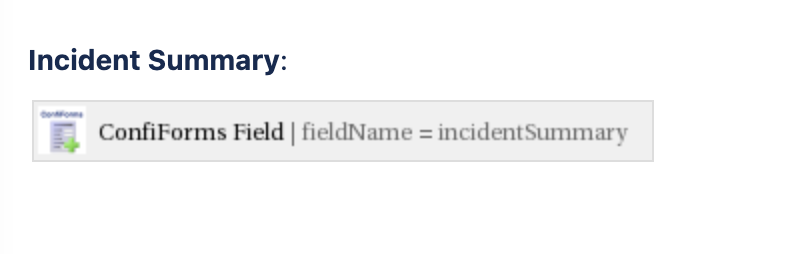
You must be a registered user to add a comment. If you've already registered, sign in. Otherwise, register and sign in.