Community resources
Community resources
- Community
- Products
- Confluence
- Questions
- Template menu does not appear in editor
Template menu does not appear in editor
My team is using Confluence Server 6.4.3. I am able to create a template, but my template editor shows no Template drop-down menu, as shown in the Confluence documentation. The Files, Link and Table menu options do not appear, either.
My template editor looks like this:
Does anyone have an idea as to the cause?
Thanks,
--Bruce
1 answer
1 accepted
Hi Bruce,
The screenshot seems out of date, and I'll mention it to the Documentation Team.
I can see the Template Menu on your 2nd screenshot. It is the same Page Icon as you see in the first screenshot, but without the word Template, like this:
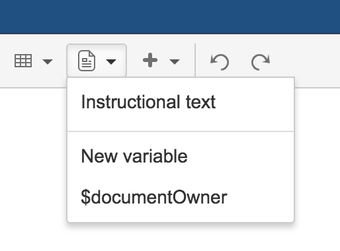
Can you give that a try and let us know if you have any trouble?
Kind regards,
Shannon
Yes, that did the trick, thank you!
Please do correct the documentation. As with thousands of your company's customers, I rely heavily on the accuracy of your docs. Enough time is spent searching documentation and user forums to find answers, without having to overcome the barrier of erroneous/outdated documentation..
I especially appreciate the quick response, Shannon. Have a great day!
--Bruce
You must be a registered user to add a comment. If you've already registered, sign in. Otherwise, register and sign in.
Thanks, Bruce!
I have sent the feedback to our Documentation theme so I hope to see the fix in the near future.
If you have trouble on anything else from our docs let me know and I'll find it out for you.
Shannon
You must be a registered user to add a comment. If you've already registered, sign in. Otherwise, register and sign in.

Was this helpful?
Thanks!
- FAQ
- Community Guidelines
- About
- Privacy policy
- Notice at Collection
- Terms of use
- © 2024 Atlassian





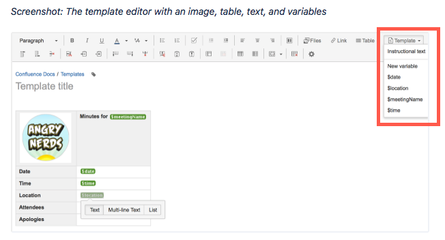
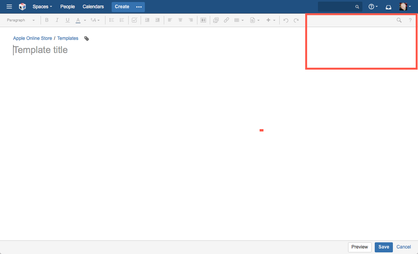
You must be a registered user to add a comment. If you've already registered, sign in. Otherwise, register and sign in.