Community resources
Community resources
- Community
- Products
- Confluence
- Questions
- Task Report with Table Filter does not function as expected
Task Report with Table Filter does not function as expected
Context: We use the Task Report macro wrapped inside a Table Filter so that we can view incomplete tasks for the entire team, but have the option filter down to a targeted set of tasks (unassigned, by assignee, by page, by due date, etc.). The task report is pulling from one Space and one label only. We have run into issues with the display and filtering of the report.
Questions:
- When creating the task on the origin page, the date displays as Mon d, yyyy. However, when viewing the task in the task report, the format displays as dd Mon yyyy. Is there any way to change it so it displays as Mon d, YYYY like it does on the origin page?
- We have the table filter set to include a dropdown of Assignees and Task Appears On, a free text filter for Description, and a date range for Due Date. But the filters do not work as intended. We are having the following issues:
- A) When all filters are cleared except for a single selection for Task Appears On, the list of tasks does not include all of the incomplete tasks from the page....only some of them. For example, one of the origin pages has about 15 incomplete tasks but the report only displays 2. We cannot figure out why. On the origin page, some tasks are assigned (some are not), some have due dates (some do not), some tasks have text formatting (such as bold or red). We have tested by editing the tasks to add/remove all combinations listed above, but it does not seem to have any impact on whether the task appears in the report. We do not see any commonality between the missing tasks. Any ideas?
- B) The Due Date filter does not work. For example, when all filters are cleared, and in the Due Date filter we select today's date through the end of the month, the report still includes tasks outside of the selected range. Any ideas?
- A) When all filters are cleared except for a single selection for Task Appears On, the list of tasks does not include all of the incomplete tasks from the page....only some of them. For example, one of the origin pages has about 15 incomplete tasks but the report only displays 2. We cannot figure out why. On the origin page, some tasks are assigned (some are not), some have due dates (some do not), some tasks have text formatting (such as bold or red). We have tested by editing the tasks to add/remove all combinations listed above, but it does not seem to have any impact on whether the task appears in the report. We do not see any commonality between the missing tasks. Any ideas?
2 answers

Hi @Jes Holden ,
What concerns the first question, the Task Report macro works the same for me too - it transforms the dates from the datepicker into the format that you've described.
What concerns the second question, the Table Filter and Charts for Confluence app is our app and it's a strange behavior for the macro because we use it to collect tasks ourselves. Please raise a support request here and attach the screenshots of the original page with tasks, the Task Report with these tasks and then the Table Filter macro while filtering them. We'll look into the issue closely (the portal is confidential) and try to depict where exactly the tasks are lost.
And while filtering your reports by dates, please check if the date format in the table and the date format in the macro are the same. If they are different, the filtering may be incorrect:
Thank you for reaching out!

Hi there,
As this thread mentions our Table Filter and Charts for Confluence app, we are happy to introduce its new macro – Table Spreadsheet.
The macro allows you to work with fully functional Excel spreadsheets right in Confluence.
You’ll be able to use cells’ formulas, filters, conditional formatting, etc., create pivot tables and charts from the page view and edit mode.
The Table Spreadsheet macro is available for Cloud and Server/Data Center.

You must be a registered user to add a comment. If you've already registered, sign in. Otherwise, register and sign in.

Was this helpful?
Thanks!
DEPLOYMENT TYPE
CLOUDPRODUCT PLAN
STANDARDAtlassian Community Events
- FAQ
- Community Guidelines
- About
- Privacy policy
- Notice at Collection
- Terms of use
- © 2024 Atlassian





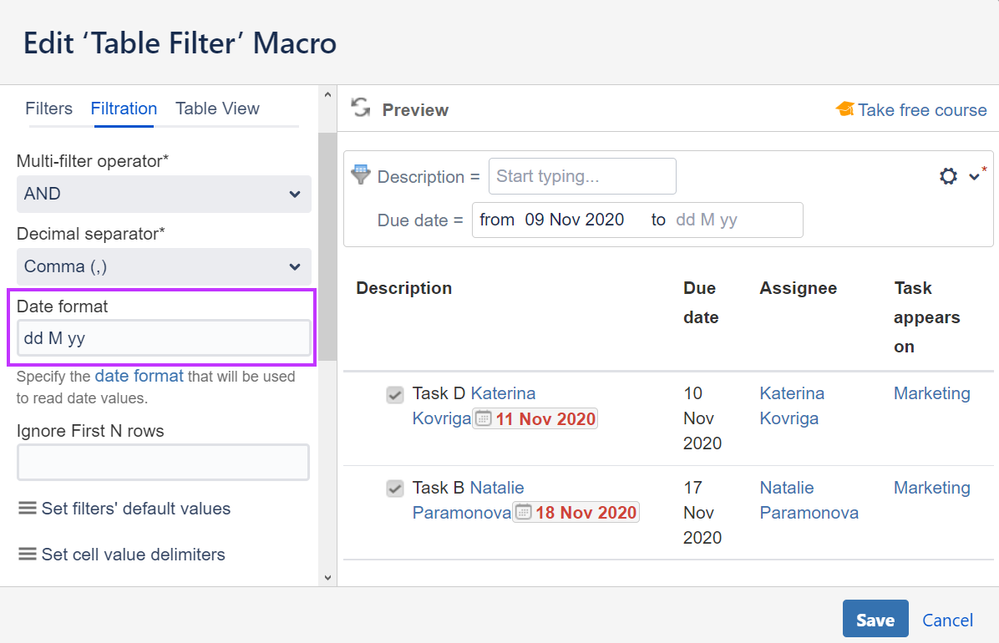
You must be a registered user to add a comment. If you've already registered, sign in. Otherwise, register and sign in.