Community resources
Community resources
- Community
- Products
- Confluence
- Questions
- Tables and panels display poorly in mobile interface.
Tables and panels display poorly in mobile interface.
We've observed that, when using the mobile interface, whether using default settings or custom CSS, tables have no border/cell lines, and cells don't have padding.
Panels seem to behave in the same way.
So these parts of our sites are difficult to read when viewing on mobile.
Does anyone know of solutions for this behavior?
We're on Confluence 7.15.1.
1 answer

@Timothy welcome to the Atlassian community
Can you please share a screenshot?
Here's a screenshot. The "Need Help" chunk is supposed to appear as a panel. The content after the HR is a table.
I forgot one other issue: The Expand macro doesn't expand in the mobile interface. Like, in this screenshot, the "Zoom Quick Start Guide" link is an Expand macro. It doesn't respond when you tap it.
You must be a registered user to add a comment. If you've already registered, sign in. Otherwise, register and sign in.

@Timothy do you have any apps you are running?
You must be a registered user to add a comment. If you've already registered, sign in. Otherwise, register and sign in.

@Timothy I did some additional testing. You are accessing the site through a mobile browser and not through a mobile app. The table formatting is removed on our server instance when I access it through the mobile browser as well. I use the mobile app because it has more functionality then the site on a mobile browser. Looks like this is the default behavior.
You must be a registered user to add a comment. If you've already registered, sign in. Otherwise, register and sign in.
Thank you for this info, Brant!
So you're saying there's nothing we can do to improve the mobile site through a browser?
We're expecting that most of our users will access our pages in this manner, which is going to make our pages appear badly.
You must be a registered user to add a comment. If you've already registered, sign in. Otherwise, register and sign in.

The only thing I can think of is being able to identify what stylesheet is used by the mobile browser view and override it with your own CSS. It obviously does not use any of the standard styling. You could also submit it as an enhancement request or bug here: https://jira.atlassian.com/secure/Dashboard.jspa
You must be a registered user to add a comment. If you've already registered, sign in. Otherwise, register and sign in.

Was this helpful?
Thanks!
- FAQ
- Community Guidelines
- About
- Privacy policy
- Notice at Collection
- Terms of use
- © 2024 Atlassian





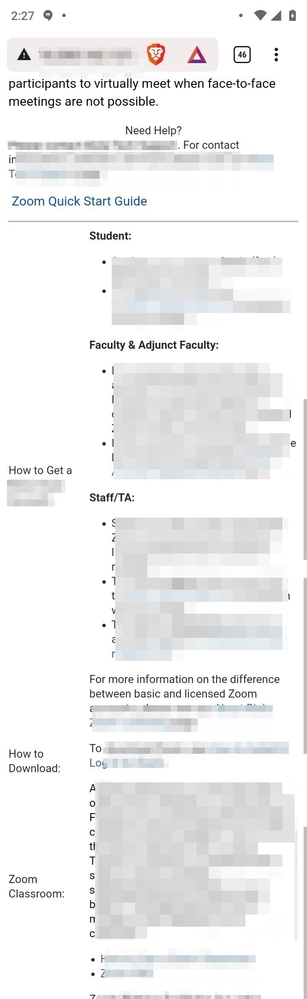
You must be a registered user to add a comment. If you've already registered, sign in. Otherwise, register and sign in.