Community resources
Community resources
- Community
- Products
- Confluence
- Questions
- Table of Contents does not appear on published page
Table of Contents does not appear on published page
Hi
Working on a basic page. When I add the ToC it finds the headings as expected. But when I publish the page the ToC blinks rapidly and disappears. Screenshots below. Am I missing a step? Im on Chrome on a mac, if that matters.
thanks
Devin
ToC on page in Edit mode
Toc finds headings
ToC disappears when page is published
16 answers
Hey hey - I'm glad I'm not the only one having this problem.
I've tried copying the content to a new page (I'm having the same issue on 2 new pages anyway), and I've also tried in Chrome and Safari - but still no luck.
Any other tips? I sure would appreciate it!
James
For anyone on Confluence Cloud..... I just received the following response from Atlassian Support related to this issue.
We've received a few tickets from other users, reporting the exact same behavior. Upon further investigating this, we identified the root cause to be related to a bug that recently emerged on Confluence. This bug is already being investigated by our developers and being tracked internally with high priority. All updates on its resolution will be provided through the public bug report below:
I added an internal comment linking this ticket to the bug report.
At the moment, we can't set an ETA for the fix to be released, since it will depend on the team's backlog and the bug's complexity. Since all further information will be given through the bug report, we suggest you to add yourself as a watcher on the report to receive an e-mail notification when this issue gets fixed by our dev team. Also, feel free to comment, and do not forget to vote for this issue by clicking on This affects my team.
You must be a registered user to add a comment. If you've already registered, sign in. Otherwise, register and sign in.
Thank you for this.
Do you know if its still an issue as mine doesnt show either
You must be a registered user to add a comment. If you've already registered, sign in. Otherwise, register and sign in.
I'm having exactly the same issue as reported before. I'm also using a Mac+Chrome configuration. Please Atlassian Support, prioritise and check this issue.
You must be a registered user to add a comment. If you've already registered, sign in. Otherwise, register and sign in.
You must be a registered user to add a comment. If you've already registered, sign in. Otherwise, register and sign in.
Using windows / chrome and same happened. It is a shame that is impossible to do such a simple thing on confluence.
You must be a registered user to add a comment. If you've already registered, sign in. Otherwise, register and sign in.
Same here.
In Confluence page looks good, but published page - is empty.
No errors appear in any step.
You must be a registered user to add a comment. If you've already registered, sign in. Otherwise, register and sign in.
You must be a registered user to add a comment. If you've already registered, sign in. Otherwise, register and sign in.

Hi @Devin Vail
It sounds like there's something specific on that page which is causing an issue. If the page isn't too big, then I'd suggest manually copying (i.e. Ctrl+A, Ctrl+C) all the content to a new page and saving it and see if you are seeing the issue in other Confluence page or space.
Are there any headings on the current Confluence page where the macro was added?
Does this happen when you use a different browser?
Thanks,
Manisha
You must be a registered user to add a comment. If you've already registered, sign in. Otherwise, register and sign in.
Good call Manisha! Tried in Safari and it works perfectly - so its not the page or macro that are the problem.
The new issue is that it doesn't work in Chrome in a mac? Its my browser of choice, which Im sure is the case for many others. How could this be addressed in your opinion? Some kind of support ticket with Atlasssian?
thanks!
Devin
You must be a registered user to add a comment. If you've already registered, sign in. Otherwise, register and sign in.

Hi @Devin Vail
Glad to know that it works for you in safari. But we are not seeing any issue with the Chrome browser on Mac as well. Can you please try it in other Confluence space in the Chrome browser and verify it.
Thanks,
Manisha
You must be a registered user to add a comment. If you've already registered, sign in. Otherwise, register and sign in.
Hi @Manisha Kharga _Appfire_
I have the exact same issue, same configuration, mac + chrome, does not show the TOC when I preview
You must be a registered user to add a comment. If you've already registered, sign in. Otherwise, register and sign in.
You must be a registered user to add a comment. If you've already registered, sign in. Otherwise, register and sign in.
You must be a registered user to add a comment. If you've already registered, sign in. Otherwise, register and sign in.
@Devin VailIt's a bug. Atlassian is aware of the issue. CONFCLOUD-73922: Table of Contents macro disappears upon refreshing the page Go to the ticket, watch it, and click the link that it affects your team. We need to ALL show our support, watch, comment, etc., to get development to focus on our issues.
You must be a registered user to add a comment. If you've already registered, sign in. Otherwise, register and sign in.
I have been seeing this issue across various pages on my company confluence instance as well. I removed any local site data associated with Atlassian to make sure it wasn't a local issue.
I would prefer not to have to re-create pages since I've been seeing it happen in different places, so an Atlassian-side fix is preferable.
There's various warning and errors in my chrome javascript console, maybe one of them will point to the cause:
https://gist.github.com/rsheyd/8761c4530a8739e2a18c8c8ed73a5f74
You must be a registered user to add a comment. If you've already registered, sign in. Otherwise, register and sign in.
I discovered this is happening on ALL pages in my site that are using the ToC macro. I even created a new page with ONLY 3 lines formatted as headers with a ToC macro. Same behavior in every browser! The Table of Contents appears when the page is first loaded, but if you refresh the page, the ToC disappears. I can actually see it appear and then vanish when the page reloads. I opened a ticket to Atlassian Support on this. If you're using Cloud, I'll post here what happens.
You must be a registered user to add a comment. If you've already registered, sign in. Otherwise, register and sign in.
I just experienced this same thing in Confluence Cloud and trying to find a solution. Very odd. Table of Contents appears when the page first loads, and then disappears. Very frustrating.
You must be a registered user to add a comment. If you've already registered, sign in. Otherwise, register and sign in.
You must be a registered user to add a comment. If you've already registered, sign in. Otherwise, register and sign in.
I found the same issue, but I made toc following support instruction. But when I publish the page, toc appears.
so in edit and preview you may not see table of contents
You must be a registered user to add a comment. If you've already registered, sign in. Otherwise, register and sign in.
I am using macOS Big Sur and Chrome and facing same issue with TOC not showing up after publishing the page. I saw someone suggested removing links, but this page does not work without links on this page.
Would you be able to share the instruction by any chance?
You must be a registered user to add a comment. If you've already registered, sign in. Otherwise, register and sign in.
You must be a registered user to add a comment. If you've already registered, sign in. Otherwise, register and sign in.
In my case somehow it happened because of link.
Just ordinary link to other page was inserted on same page.
After removing link, content is displayed.
Can not imagine how it can be related, but it worked.
You must be a registered user to add a comment. If you've already registered, sign in. Otherwise, register and sign in.

Was this helpful?
Thanks!
DEPLOYMENT TYPE
CLOUDPRODUCT PLAN
STANDARDPERMISSIONS LEVEL
Site AdminTAGS
Atlassian Community Events
- FAQ
- Community Guidelines
- About
- Privacy policy
- Notice at Collection
- Terms of use
- © 2024 Atlassian






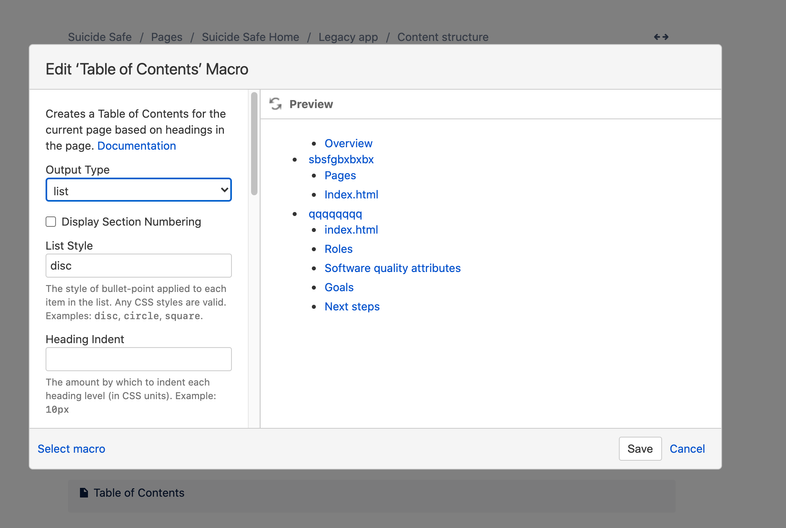
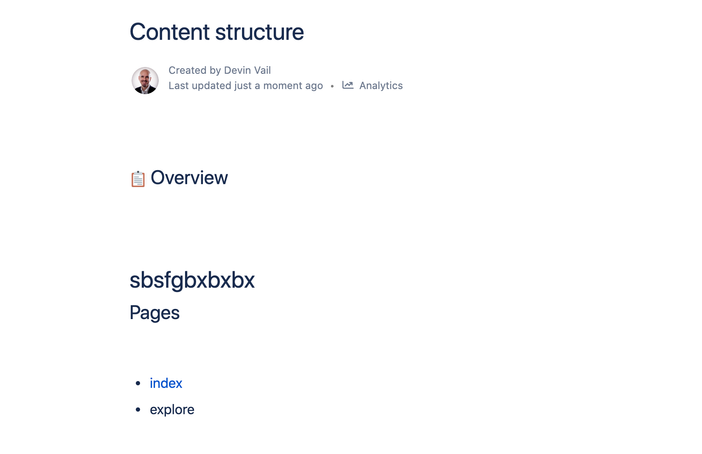
You must be a registered user to add a comment. If you've already registered, sign in. Otherwise, register and sign in.