Community resources
Community resources
- Community
- Products
- Confluence
- Questions
- Show another page contents on current page
Show another page contents on current page

There are 2 pages
1.Current Account (Current Account page contains 2 tabs Tariff and Procedure.)
2.Tariff.
If I clicked tariff tab on Current Account Page I need indicate Tariff page contents.
I used macro but I need help for modify this:
## Macro title: My Macro
## Macro has a body: Y or N
## Body processing: Selected body processing option
## Output: Selected output option
##
## Developed by: My Name
## Date created: dd/mm/yyyy
## Installed by: My Name
## This is an example macro
## @Param Name:title=Name|type=string|required=true|desc=Your name
## @Param Colour:title=Favourite Colour|type=enum|enumValues=red,green,blue|default=red|desc=Choose your favourite colour
<div class="aui-tabs horizontal-tabs">
<ul class="tabs-menu">
<li class="menu-item active-tab">
<a href="#tabs-example-first"><strong>Tariff</strong></a>
</li>
<li class="menu-item">
<a href="#tabs-example-second"><strong>Procedure</strong></a>
</li>
</ul>
<div class="tabs-pane active-pane" id="tabs-example-first">
<h2>This is Tariff Tab</h2>
<p>Current account tariff</p>
</div>
<div class="tabs-pane" id="tabs-example-second">
<h2>This is Procedure tab</h2>
<p>Current account procedure</p>
</div>
</div><!-- // .aui-tabs -->
1 answer
1 accepted

If I understand you correctly, you want to show content from "Tab A" in "Tab B"?
There are 2 macros out of the box from confluence:
Can you use one of them to fullfill your need?
If not, please try to explain your need in more detail, so I can help you out.
Regards, Dominic

@Dominic Lagger
No.
I want show another page contents on current page.
For ex:
Let suppose current page is A
If user clicked to TAB B, I need show page B contents on current page A.
If user clicked to TAB C, I need show page C contents on current page A.
You must be a registered user to add a comment. If you've already registered, sign in. Otherwise, register and sign in.

Okay, so the "Tab thing" is your own user macro?
Then, the Include Page Macro should work for you. In your user macro with the tabs, you could just paste the "storage format" code from the "Include Page Macro". Something like this:
## Macro title: My Macro
## Macro has a body: Y or N
## Body processing: Selected body processing option
## Output: Selected output option
##
## Developed by: My Name
## Date created: dd/mm/yyyy
## Installed by: My Name
## This is an example macro
## @Param Name:title=Name|type=string|required=true|desc=Your name
## @Param Colour:title=Favourite Colour|type=enum|enumValues=red,green,blue|default=red|desc=Choose your favourite colour
<div class="aui-tabs horizontal-tabs">
<ul class="tabs-menu">
<li class="menu-item active-tab">
<a href="#tabs-example-first"><strong>Tariff</strong></a>
</li>
<li class="menu-item">
<a href="#tabs-example-second"><strong>Procedure</strong></a>
</li>
</ul>
<div class="tabs-pane active-pane" id="tabs-example-first">
<h2>This is Tariff Tab</h2>
<p>Current account tariff</p>
// ADD THE INCLUDE PAGE MACRO HERE
</div>
<div class="tabs-pane" id="tabs-example-second">
<h2>This is Procedure tab</h2>
<p>Current account procedure</p>
// ADD THE INCLUDE PAGE MACRO HERE
</div>
</div><!-- // .aui-tabs -->
The page macro in storage view format looks like this:
<ac:structured-macro ac:name="include" ac:schema-version="1" ac:macro-id="ee16c82d-0228-4acd-b62a-cd1045ee544e"><ac:parameter ac:name=""><ac:link><ri:page ri:content-title="PAGE TITLE" /></ac:link></ac:parameter></ac:structured-macro>
Perhaps this helps. Let me know, if this was your request.
You must be a registered user to add a comment. If you've already registered, sign in. Otherwise, register and sign in.

@Dominic Lagger
Thanks a lot!
It worked!
You must be a registered user to add a comment. If you've already registered, sign in. Otherwise, register and sign in.

Was this helpful?
Thanks!
- FAQ
- Community Guidelines
- About
- Privacy policy
- Notice at Collection
- Terms of use
- © 2024 Atlassian





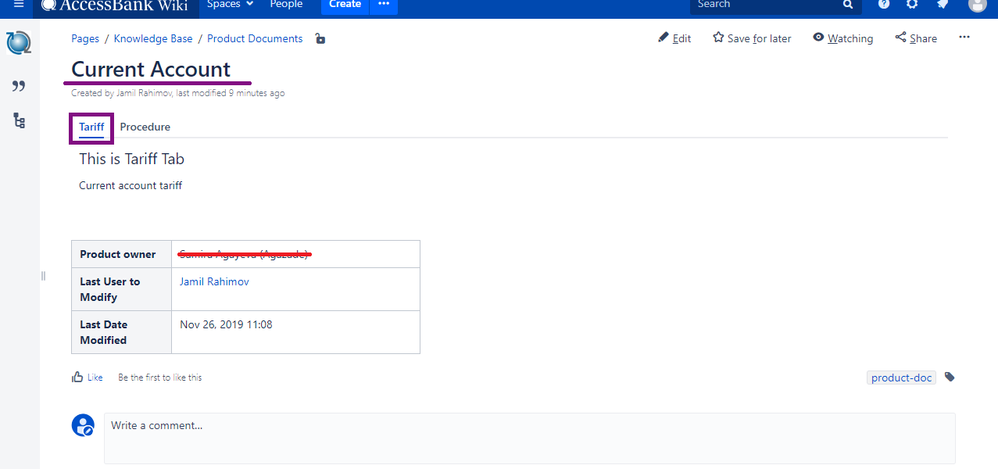
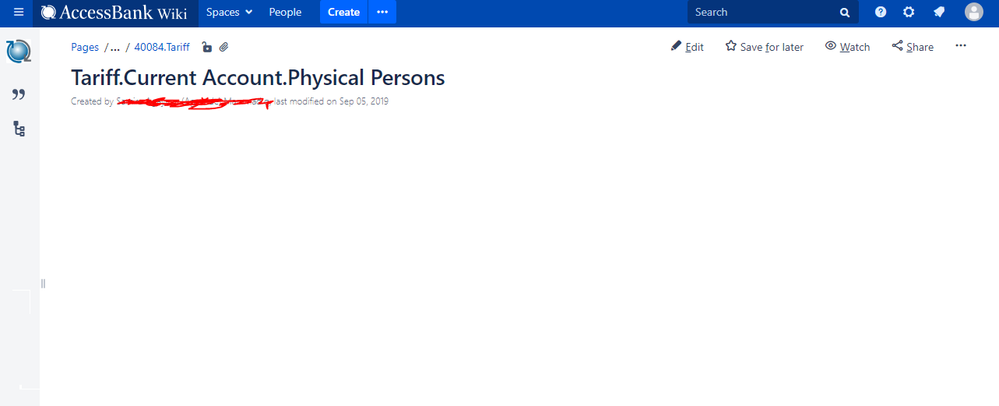
You must be a registered user to add a comment. If you've already registered, sign in. Otherwise, register and sign in.