Community resources
Community resources
- Community
- Products
- Confluence
- Questions
- Service Desk Customers unable to view their SD tickets in Confluence with JIRA Issue Macro
Service Desk Customers unable to view their SD tickets in Confluence with JIRA Issue Macro
When using the JIRA Issues/Filter Macro in Confluence to display tickets submitted by customers through Service Desk, customers cannot access the page with the macro (see screenshot).
I believe this issue is due to our customers not having JIRA licenses- they are setup as Service Desk Customers and have Confluence licenses. However, they are the ones submitting these issues and can see them through their customer portal, so I'm unsure as to why they can't access the page with this macro.
We need this functionality for additional filtering and sorting, as the Service Desk Customer Portal is very limited on how to display issues.
The end goal (whether accomplished through this method or another some helpful person hopefully proposes) is to allow our customers to view their issues in a format that allows for some filtering or sorting, with additional columns that aren't in the customer portal (date created, approvers, etc.).
Any solutions, alternate suggestions, or work-arounds? Allowing anonymous access or giving our customers JIRA licenses isn't an option for us.
1 answer
Hello Sheraya,
Your assumption is correct. the Jira Issues Macro relies on a user's permissions within Jira to view the issues it returns. If the user does not have a Jira user license and does not have access to the project, then they will get that Permission Denied message when they view the macro.
Configuring application links to display restricted issues
Before you can use this macro, your Confluence and JIRA sites must be connected via Application Links.
If the JIRA site allows anonymous users to view issues, you must configure an application link, but there's no need to configure any incoming or outgoing authentication between the JIRA application and Confluence. People viewing the Confluence page will see the publicly accessible issues.
If your JIRA site has restricted viewing, or if some projects or issues are restricted to viewing by certain people, then people will be prompted to Log in & Approve before seeing the restricted issues.
If you need them to view this macro, they will indeed either need to take up a Jira user license, or you allow anonymous access to the project.
If you have any additional questions please let us know.
Kind Regards,
Shannon
Thanks, @Shannon S. I was hoping there was a work-around of some sort- any tips on helping customers sort through their submitted issues?
I found your request for JSDSERVER-3387 which would accomplish the same goal- any idea if it's going to be picked up for development?
You must be a registered user to add a comment. If you've already registered, sign in. Otherwise, register and sign in.
Hi Sheraya,
There's no workaround here, as you would need permissions to see the issues regardless, so that would mean either providing the users with Jira permissions (a license) or setting the project to anonymous.
Regarding JSDSERVER-3387, as it is a feature request, the more votes/comments/watches we can get the more likely it will be picked up by development. For more information on how we determine this please feel free to review our Implementation of New Features Policy. At this time the status is still "open" meaning it hasn't been accepted yet. You can watch the ticket for any updates in the future.
Let me know if you have any questions about that!
Kind Regards,
Shannon
You must be a registered user to add a comment. If you've already registered, sign in. Otherwise, register and sign in.

Was this helpful?
Thanks!
- FAQ
- Community Guidelines
- About
- Privacy policy
- Notice at Collection
- Terms of use
- © 2024 Atlassian





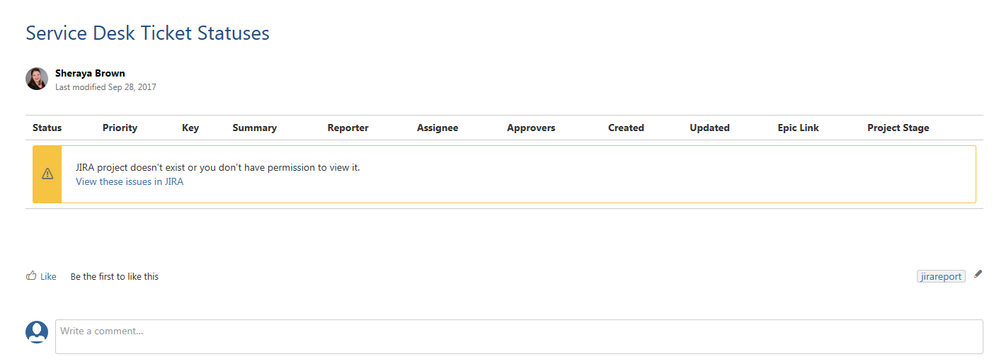
You must be a registered user to add a comment. If you've already registered, sign in. Otherwise, register and sign in.