Community resources
Community resources
- Community
- Products
- Confluence
- Questions
- Problem with iframe in DIV macro
Problem with iframe in DIV macro
I am creating a DIV macro that will allow users to place custom <div> tags and place content within the div.
I tested with an iframe and i noticed that there are extraneous tags being displayed as plain text after the iframe.
I'm just basing this test on the "collapse" macro from this page: https://confluence.atlassian.com/conf73/writing-user-macros-991928530.html
I'm putting the HTML macro with my iframe within my DIV macro.
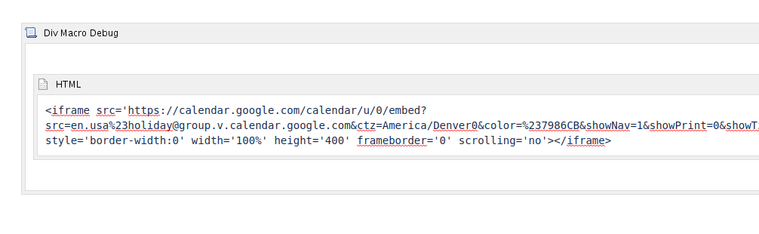
Looking at the page source, the </div> is both in the html as expected but also in some text after the iframe.
This becomes even more of a problem if you have nested div macros or tables, it seems to print out any closing tags after the iframe.
I've tested with a few other websites in the iframe with similar results.
1 answer
1 accepted

Why are you nesting a HTML macro inside the body of the macro? I would just structure the macro so that all the HTML is inside the user macro, and then you can either have body hold the src link, or even make it a parameter with no macro body. Then use the parameters in your code.
I would also make the width and height parameters to make it more configurable.
If you need the HTML macro, then move that instance to inside the user macro. Take a look at this article I wrote awhile back on wrapping a macro: Getting Started with User Macros - Writing a Wrapper Macro
Thanks for the info Bill, I'll take a look at your article.
The original intent was to have a generic div macro that could include any content like text or other macros. This would help tie in with custom stylesheets and being able to style elements with a surrounding div id/class.
Are there known issues with nested macros?
You must be a registered user to add a comment. If you've already registered, sign in. Otherwise, register and sign in.

I think the issue with nested macros is unpredictability with the rendered output. I have always gone the route or wrapping a macro if needed.
You must be a registered user to add a comment. If you've already registered, sign in. Otherwise, register and sign in.
I see. Yeah I've been trying to generalize macros as best i can and then nest any existing macros inside, but like you said I've also ran into some strange cases of the output not behaving as expected.
I'll try making a simple iframe specific macro and see if that has any similar issues.
For the most part, I haven't had issues with the nested div macros in my post. But seems to be something with how the iframe is processed in conjunction with the macro.
You must be a registered user to add a comment. If you've already registered, sign in. Otherwise, register and sign in.
Putting the iframe directly in the macro (not using the nested html macro):
<div><iframe>...</iframe></div> still has the issue
Putting just the iframe in the macro seems to work fine.
I will just create an iframe macro and expose some paramters.
You must be a registered user to add a comment. If you've already registered, sign in. Otherwise, register and sign in.

Was this helpful?
Thanks!
Atlassian Community Events
- FAQ
- Community Guidelines
- About
- Privacy policy
- Notice at Collection
- Terms of use
- © 2024 Atlassian





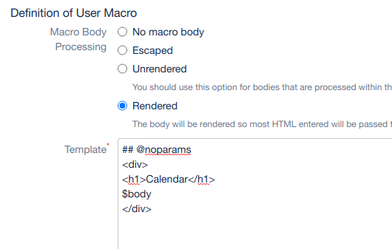
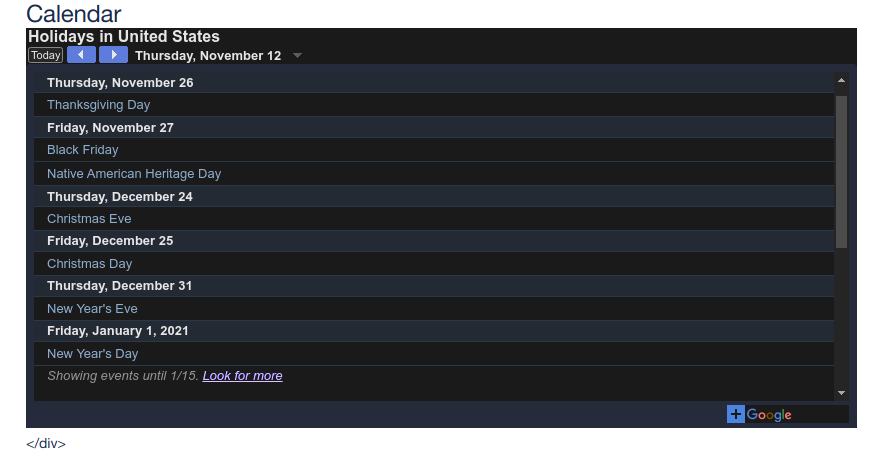
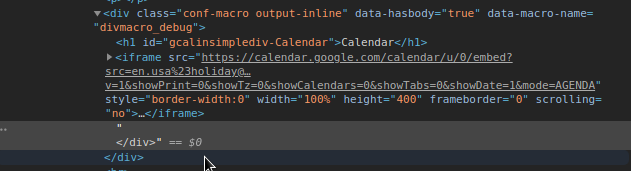
You must be a registered user to add a comment. If you've already registered, sign in. Otherwise, register and sign in.