Community resources
Community resources
- Community
- Products
- Confluence
- Questions
- Problem with added (resized) images
Problem with added (resized) images
Hi guys,
i suddently have a problem when adding images. The resized preview image used to be jpg, but now it´s a png with very bad quality. Any ideas?
See my attached image: the first image is an old added one, the second image is a new one.
Thanks in advance.
2 answers
1 accepted
I did the last two confluence updates and now it´s fine again :)
When I embed a .png it remains a .png during preview, same with .jpg images.
- Please doublecheck the quality of the original images.
- Also, if you are resizing the .png (making it bigger) after embedding it, that can make it blurry.
You must be a registered user to add a comment. If you've already registered, sign in. Otherwise, register and sign in.
Hi!
The original images are always jpg and bigger than the generated png-preview (which used to be jpg too). Also, when i click on the blurry png files i see the full jpg image in good quality.
i also saved an image i added before in good quality, when adding it again it also gets blurry.
You must be a registered user to add a comment. If you've already registered, sign in. Otherwise, register and sign in.

Was this helpful?
Thanks!
- FAQ
- Community Guidelines
- About
- Privacy policy
- Notice at Collection
- Terms of use
- © 2024 Atlassian





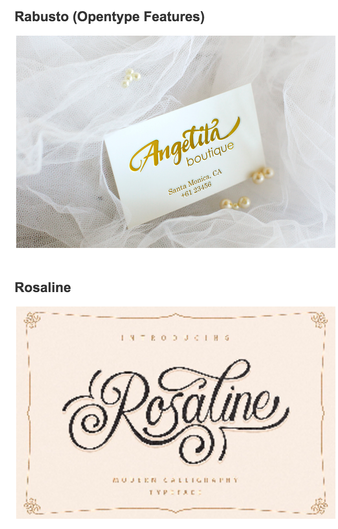
You must be a registered user to add a comment. If you've already registered, sign in. Otherwise, register and sign in.