Community resources
Community resources
- Community
- Products
- Confluence
- Questions
- Problem with Excerpt macro inside Expand macro
Problem with Excerpt macro inside Expand macro
In the new editor, we are using the excerpt macro to pull info onto a page in a different space.
It appears to work--I can nest the Excerpt macro in the Expand macro--but on the new page, it appears as "Error loading excerpt" and has a scroll bar.
The content does appear if you click the expand arrow, but we don't want the error to appear, or the scroll bar.
Anyone else run across this issue?
2 answers
I just discovered a workaround for this:
On the main page:
/excerpt (hidden: this can be anywhere on the page)
/expand
/excerpt include (tied to the above excerpt inside the above expand if needed)
If excerpt needed on another page:
/expand
/excerpt include (tied to the above excerpt inside the above expand if needed)

@Megan Stanage I want to make sure I have this correct.
You are adding an excerpt include into an expand macro and getting an error? You should not be able to add the excerpt macro into an expand macro. If you somehow did that is probably the issue.
You must be a registered user to add a comment. If you've already registered, sign in. Otherwise, register and sign in.
Not "excerpt include" but "excerpt" - we want to use the content in this expand macro on another page.
You must be a registered user to add a comment. If you've already registered, sign in. Otherwise, register and sign in.

@Megan Stanage I am still not following. Can you share a screenshot.
You must be a registered user to add a comment. If you've already registered, sign in. Otherwise, register and sign in.
You must be a registered user to add a comment. If you've already registered, sign in. Otherwise, register and sign in.
You must be a registered user to add a comment. If you've already registered, sign in. Otherwise, register and sign in.
The two above screenshots are an expand in an excerpt. Same thing happens if I switch the excerpt into the expand.
You must be a registered user to add a comment. If you've already registered, sign in. Otherwise, register and sign in.

@Megan Stanage Thanks for the screenshots. You are on server by the looks of it. My guess is that the content in the expansion is causing the issue. Are you using an additional macro inside the expand? Have you tested using just some basic content like text (This should work)?
You must be a registered user to add a comment. If you've already registered, sign in. Otherwise, register and sign in.
We use the Cloud version but the old editor.
The image editor on the new editor is awful and we use lots of screenshots. :(
Using text works fine.
You must be a registered user to add a comment. If you've already registered, sign in. Otherwise, register and sign in.

Do you have an additional macro inside the expand?
You must be a registered user to add a comment. If you've already registered, sign in. Otherwise, register and sign in.
You must be a registered user to add a comment. If you've already registered, sign in. Otherwise, register and sign in.

Was this helpful?
Thanks!
- FAQ
- Community Guidelines
- About
- Privacy policy
- Notice at Collection
- Terms of use
- © 2024 Atlassian





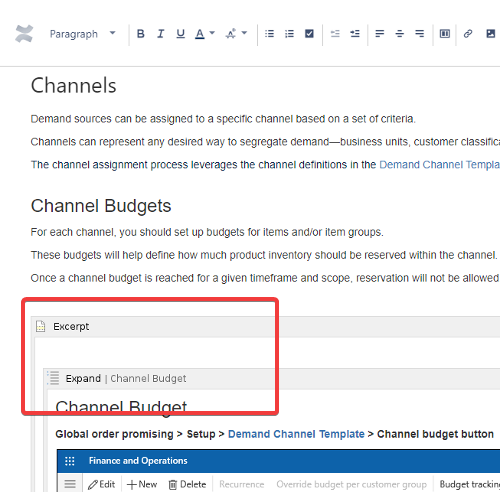

You must be a registered user to add a comment. If you've already registered, sign in. Otherwise, register and sign in.