Community resources
Community resources
- Community
- Products
- Confluence
- Questions
- Pages under the Project Set as Kanban
Pages under the Project Set as Kanban
Hi ,
Seeking the Solution towards using Confluence and Jira with Kanban
I Have Created a Project in Jira as 'Kanban' , but not able to find the Option Pages; which connects to Space in Confluence. the option Pages in Sidebar is available in other Projects , which are configured as Scrum.
Is there any Setting I am missing or it is like that only or is there any Solution to the same while using the Project as Kanban or it has to be changed.
2 answers
1 accepted

Have you tried creating the space in Confluence, and linking the space to a Jira project instead?
You can also reference this question and answer:
@Evan Golden Thanks for the reply.
I have created the Space in Confluence separately. I have found and I can the link to Confluence as an Item in to the same Project set as Kanban; I am Looking for the Pages Option in the Project as the Project is set as Kanban has multiple meeting Notes. so I like the Notes to be ready in the Project for reference.
I have Shared the Screenshot for reference in the Reply above
You must be a registered user to add a comment. If you've already registered, sign in. Otherwise, register and sign in.

Are you on server or cloud. If server, what version of Jira and Confluence are you using?
You must be a registered user to add a comment. If you've already registered, sign in. Otherwise, register and sign in.
You must be a registered user to add a comment. If you've already registered, sign in. Otherwise, register and sign in.

I tried it in my cloud instance, and it seems to work for me. Have you tried creating another Kanban project to see if it works?
You must be a registered user to add a comment. If you've already registered, sign in. Otherwise, register and sign in.
Thanks !!!
I have checked the same and got known : I have changed the Category of the Project from Software to Business; as I have changed it to Software again Pages are Displayed in the Sidebar.
But I am curious to know why is it so.
You must be a registered user to add a comment. If you've already registered, sign in. Otherwise, register and sign in.

Great news Abhishek
if you found this helpful, and if it answered your question, please do click the check mark to mark this as accepted and completed.
Thanks!
You must be a registered user to add a comment. If you've already registered, sign in. Otherwise, register and sign in.

You don't need to link Jira projects to spaces in Confluence, as long as the application link is there, the functions will work fine. Check Admin -> Application links to ensure that is set up.
You must be a registered user to add a comment. If you've already registered, sign in. Otherwise, register and sign in.
Thanks for the reply. I have checked , yes confluence is there in : Admin -> Application links
Sharing the Image for reference.
You must be a registered user to add a comment. If you've already registered, sign in. Otherwise, register and sign in.

Was this helpful?
Thanks!
- FAQ
- Community Guidelines
- About
- Privacy policy
- Notice at Collection
- Terms of use
- © 2024 Atlassian





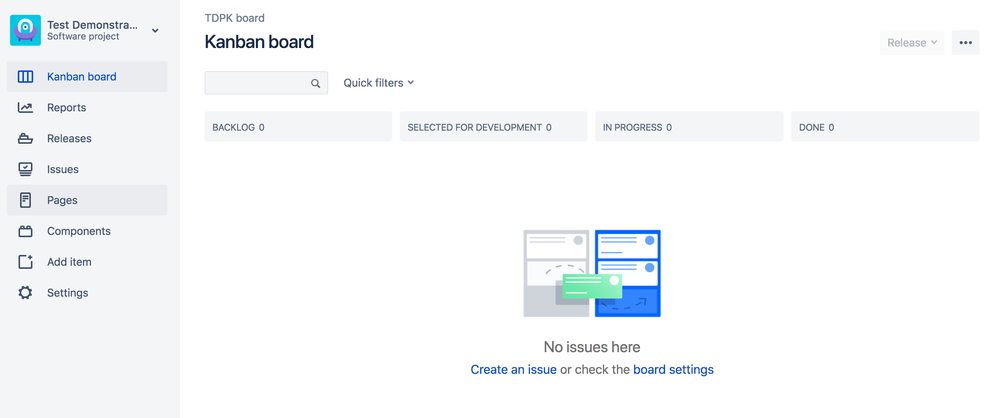
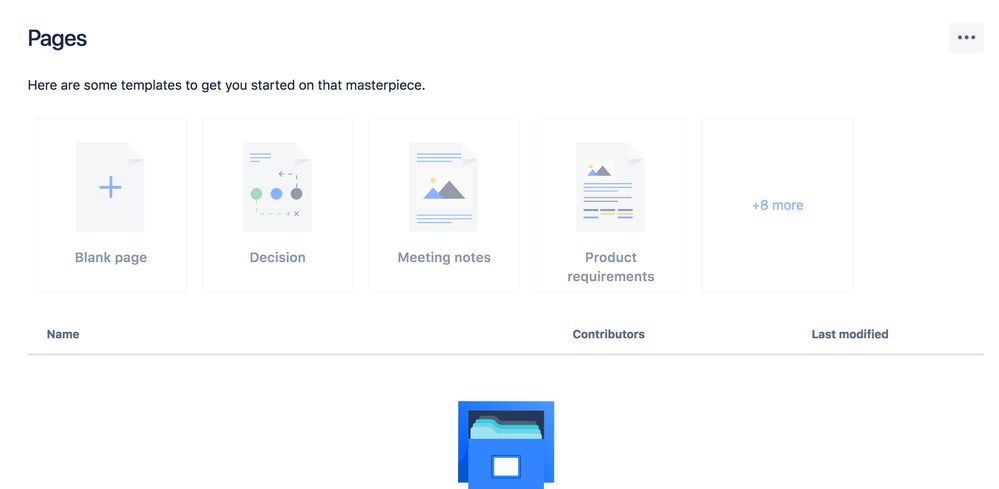
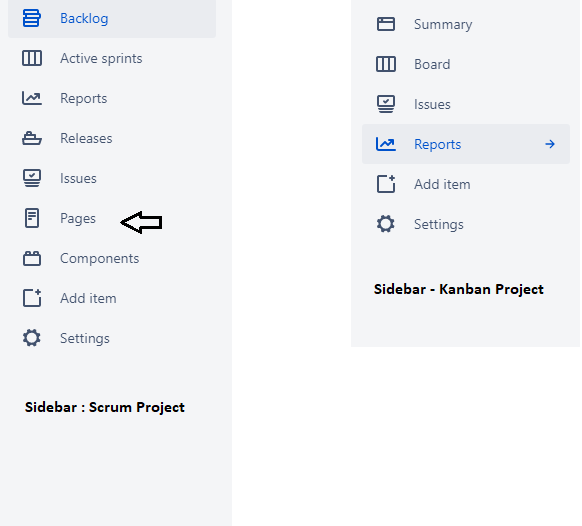
You must be a registered user to add a comment. If you've already registered, sign in. Otherwise, register and sign in.