Community resources
Community resources
- Community
- Products
- Confluence
- Questions
- Page Properties Macro Sorting Discrepancies
Page Properties Macro Sorting Discrepancies
When using the Page Properties Macro, some macros will allow a user to use the sort arrows to sort by any column on the published page even when a default "Sort by" is set. However, in other page property reports on other pages, the report only sorts by the "Sort by" and the sort arrows on the other columns are unusable. Could someone please explain the expected functionality of the Sort by and sort arrows features in the page properties report macro? Thank you!
2 answers
Hello, did you find a solution to this issue? I have been experiencing the same problems. Thanks!

Hi @Emma
I can't reproduce the issue.
Can you explain exactly, what you did in the case, where it is not working? Perhaps provide a screenshot from the not sortable table.
Thanks
Regards, Dominic
You must be a registered user to add a comment. If you've already registered, sign in. Otherwise, register and sign in.
I have only been able to find one example in our instance so far of the macro being sortable by every column when published, so didn't know if that was expected behavior. Appreciate any help, thank you!
You must be a registered user to add a comment. If you've already registered, sign in. Otherwise, register and sign in.

Hi @Emma
In the 2nd screenshot the "Sort by" field is grey and you can not edit it? Is that the problem?
This is a really strange behaviour. Did you try to create a new "page properties macro" with the same settings?
Regards, Dominic
You must be a registered user to add a comment. If you've already registered, sign in. Otherwise, register and sign in.
Hi Dominic,
It's greyed out because my cursor was over it during the screenshot, but it is editable.
I have created a new macro with the same settings. When I used it for the label "portal_pi17", it allows me to click the sort arrows to sort by all columns on the published page. When I used it for the label "sf_pi17" it did not allow me to sort using the sort arrows on the published page even with the same settings. It's very strange. Is it expected that you should be able to sort by any of the columns on the published page?
You must be a registered user to add a comment. If you've already registered, sign in. Otherwise, register and sign in.

This is so strange, I have absolutely no idea why you have this behaviour...
Please contact the atlassian support.
https://support.atlassian.com/contact/#/
Regards, Dominic
You must be a registered user to add a comment. If you've already registered, sign in. Otherwise, register and sign in.

Was this helpful?
Thanks!
- FAQ
- Community Guidelines
- About
- Privacy policy
- Notice at Collection
- Terms of use
- © 2024 Atlassian





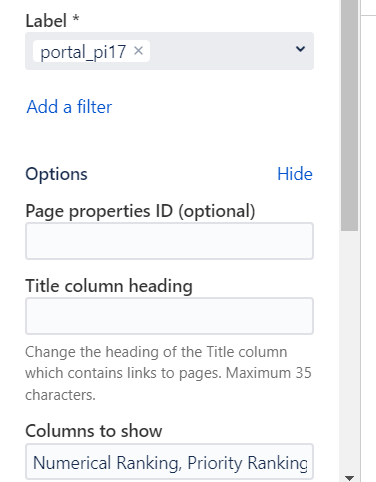
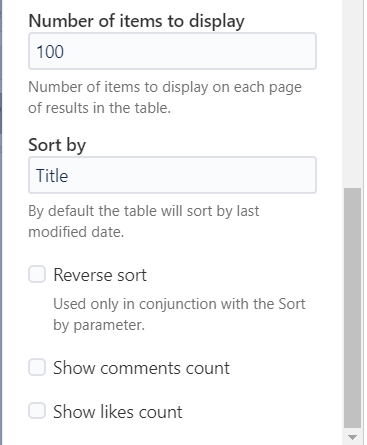
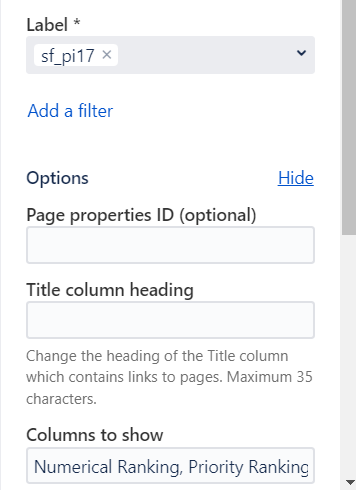
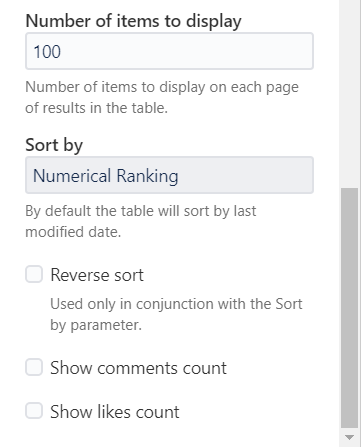
You must be a registered user to add a comment. If you've already registered, sign in. Otherwise, register and sign in.