Community resources
Community resources
- Community
- Products
- Confluence
- Questions
- OneDrive for Business shows link and not powerpoint
OneDrive for Business shows link and not powerpoint
Hi,
Is anybody else having issues with the OneDrive for Business Macro for Confluence?
I am able to link a powerpoint in my Confluence page and it renders fine:
However, once I publish, the embedded powerpoint simply becomes a link to the powerpoint:
This was working fine a while ago, it just started happening with all my Confluence pages that include this macro.
Thanks
4 answers
Hello All,
I experience the same issue. Neither PowerPoint, Word, or Excel will display the content when the page is published. When adding the macro to the page and inserting the document, it loads it in preview. Just, when the page is published it reverts back to a link and does not display a container for the document anymore as well.
I'm seeing the same behaviour when trying to add links to Visio docs (also tried excel). Tried hosting the file in both sharepoint and onedrive for business, used the share link rather than the direct link but it always reverts to displaying the URL when publishing.
You must be a registered user to add a comment. If you've already registered, sign in. Otherwise, register and sign in.
I'm experiencing the same issue. We’re currently trying to keep our source information (mainly word, ppt) in SharePoint and display it in Confluence to view the content. However, when I paste the SharePoint link in Microsoft OneDrive for Business Confluence macro and publish the Confluence page, it only shows the link rather than displaying the SharePoint page's content.
Keen to know when Confluence will fix this issue, happy to provide more info if needed.
Cheers,
Piper
You must be a registered user to add a comment. If you've already registered, sign in. Otherwise, register and sign in.
Hello @Jaime Salazar!
This is an interesting behavior. I tried to replicate it, but was unable to. I can see the file in both edit and view modes:
View
Edit
Even when I was not authenticated in OneDrive I was able to see the macro as a preview, but this time telling me to authenticate.
With this in mind, I would like to check a few things with you. Here we go:
- Is this behavior present in you try to display other types of files with the macro?
- Is this happening if you try to display other files of the same problematic type?
- What happens if you place a new OneDrive macro on a new page?
- Does switching browsers yields different results?
- Did you install any browser addon prior to this behavior?
- Is anyone else facing the same behavior?
Let us hear from you!
You must be a registered user to add a comment. If you've already registered, sign in. Otherwise, register and sign in.
Hi @Diego, thanks for the reply. Let me try to answer your questions:
1. Is this behavior present in you try to display other types of files with the macro?
Yes, the same happens with Word and Excel files.
2. Is this happening if you try to display other files of the same problematic type?
Yes, it happens with all of the other .pptx in my other pages.
3. What happens if you place a new OneDrive macro on a new page?
I have been testing all of these by adding a new OneDrive macro on existing pages - I can't edit the current macro since it has been reduced to a simple link. So in these previous tests, the macro has been new each time, but the page has not. Now, trying with a new macro on a newly created page, the same issue occurs.
4. Does switching browsers yields different results?
I've been seeing all of this in Chrome but opening it now in Edge and Firefox I see the same issue.
5. Did you install any browser addon prior to this behavior?
Nope, not that I know of. But having it tried in 3 different browsers I'm guessing this isn't the issue.
6. Is anyone else facing the same behavior?
Yes, my coworker is seeing this same issue.
So just to reiterate, it had been working fine for a while, it just seems to have stopped recently.
Thanks
You must be a registered user to add a comment. If you've already registered, sign in. Otherwise, register and sign in.
Hi @Diego ,
I am facing a similar issue as well. The first time I provide a onedrive file link (word/ppt/excel) it displays in the editor window. But, once published the macro changes to a link even if I try re-editing the page.
I am on Confluence Cloud and recently installed this addon.
Thanks,
Sharath
You must be a registered user to add a comment. If you've already registered, sign in. Otherwise, register and sign in.
You must be a registered user to add a comment. If you've already registered, sign in. Otherwise, register and sign in.
You must be a registered user to add a comment. If you've already registered, sign in. Otherwise, register and sign in.

Was this helpful?
Thanks!
DEPLOYMENT TYPE
CLOUDPRODUCT PLAN
FREEPERMISSIONS LEVEL
Site AdminAtlassian Community Events
- FAQ
- Community Guidelines
- About
- Privacy policy
- Notice at Collection
- Terms of use
- © 2024 Atlassian





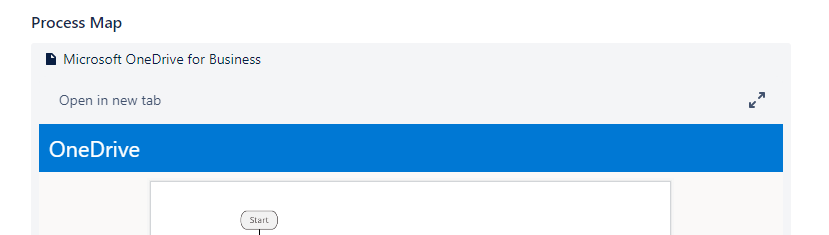
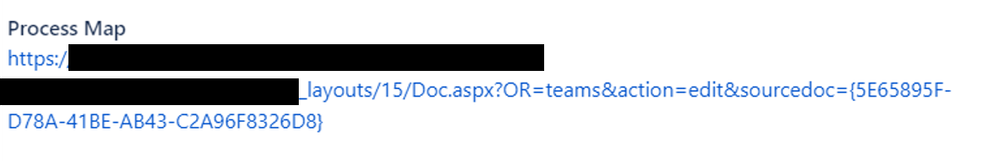


You must be a registered user to add a comment. If you've already registered, sign in. Otherwise, register and sign in.