Community resources
Community resources
- Community
- Products
- Confluence
- Questions
- Not able to see the burndown chart on my confluence page
Not able to see the burndown chart on my confluence page
I have a Scrum Board that tracks about 450 items. I can generate a burndown chart on my Jira dashboard for this Scrum Board with no problem. But when I use the "Sprint Burndown Chart" gadget on my Confluence page and use the same Scrum Board, the chart is blank. It does not show the graph - just the name of the Board. There is no error either. Please see the screenshot below.
On the same Confluence page, I am able to insert a Burndown Chart from another Board which has may be 50 Jira items.
My question, is there a limitation on this gadget regarding the Size of the Scrum Board?
Any help will be greatly appreciated.
Thank you.
3 answers

Hi @Neeta Nayak ,
If it happens so that you use our Table Filter and Charts for Confluence app for table filtration, then you may try to build the Burndown Chart with the help of our macros as well.
The add-on supports the standard Jira Issues macro and the result chart will be based on this macro. Here is a step-by-step guide how to do it.
The only difference for you as a Cloud user is that you'll need the Table Toolbox macro to nest several macros due to the Cloud editor limitations. Other steps will be the same.

Hi there,
As this question mentions our Table Filter and Charts for Confluence app, we are happy to introduce its new macro – Table Spreadsheet.
Our new macro allows you to work with fully functional Excel spreadsheets right in Confluence.
You’ll be able to use cells’ formulas, filters, conditional formatting, etc., create pivot tables and charts from the page view and edit modes.
The Table Spreadsheet macro is available for Cloud and Server/Data Center.

You must be a registered user to add a comment. If you've already registered, sign in. Otherwise, register and sign in.

@Neeta Nayak I am not aware of any limitation of issues on the burndown chart. Were you able to ever get it to load?
You must be a registered user to add a comment. If you've already registered, sign in. Otherwise, register and sign in.

Was this helpful?
Thanks!
DEPLOYMENT TYPE
CLOUDPRODUCT PLAN
STANDARDAtlassian Community Events
- FAQ
- Community Guidelines
- About
- Privacy policy
- Notice at Collection
- Terms of use
- © 2024 Atlassian





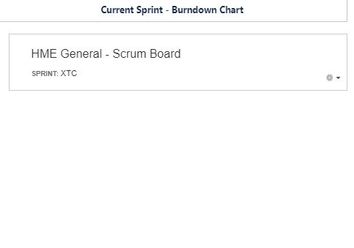
You must be a registered user to add a comment. If you've already registered, sign in. Otherwise, register and sign in.