Community resources
Community resources
- Community
- Products
- Confluence
- Questions
- No administrators present on first confluence space with only one user, can't configure or delete
No administrators present on first confluence space with only one user, can't configure or delete
I just set up a branch new organization with Jira and Confluence. I created the first Space on Confluence, then went in to the space settings to configure it. None of the admin options are available, and the list of administrators includes "Former User". There are no former users, as this is a brand new org with only one user (me).
I've since created a second space which is working properly. I'd like to just delete the broken space, but since there are no valid admins it seems there is no way to do so.
Is there any other method to add an admin to a space or delete a space?
2 answers
Hello Chris,
Thanks for reporting this issue and providing detailed steps as to what you’ve done which resulted in the issue. The issue looks to be similar to a Cloud free bug which is preventing users (Admins) of a newly created space from being able to administer said space. Further information on this bug may be found at CONFCLOUD-68319. We ask you to please vote and watch this bug to receive updates on its status.
Thanks again for reporting this issue within Community!
Regards,
Stephen Sifers

Is your confluence user the overall system admin? To be able to edit the space settings, your user would have to 1) be an existing space admin or 2) have either the confluence-administrator global rights or the confluence-system-administrator global rights. Based on your screenshot, I would find out who is the "Confluence Analytics (System)" user and/or who owns the Confluence instance system admin user. They should be able to grant additional admins/users space admin rights.
You must be a registered user to add a comment. If you've already registered, sign in. Otherwise, register and sign in.
There are no other users/admins. I just created this new cloud instance and have not added any other users. My account is the org and site admin.
You must be a registered user to add a comment. If you've already registered, sign in. Otherwise, register and sign in.

Can you get to the global permissions with your user?
Instructions on global permissions for Cloud: https://confluence.atlassian.com/confcloud/global-permissions-overview-724765488.html
You must be a registered user to add a comment. If you've already registered, sign in. Otherwise, register and sign in.
I can get to that page, but since I am on the free plan I cannot edit anything.
You must be a registered user to add a comment. If you've already registered, sign in. Otherwise, register and sign in.

Do you have access to that "Confluence Analytics (System)" or the "Chat Notification" users? If so, have you tried to use those to access the space settings?
Do you have access to a user with system-admin global permissions? If so and you are comfortable with API, you could delete the space through an API call: https://developer.atlassian.com/cloud/confluence/rest/#api-space-spaceKey-delete
You must be a registered user to add a comment. If you've already registered, sign in. Otherwise, register and sign in.
Not that I can find. I did not create those users, I assume they are setup by default on a new cloud instance but they do not appear in my users list and I wouldn't know how to access them. Creating this space is the first thing and only thing I've changed from default since creating the account,.
My user account is the system-admin, but the API returns an error with the message that my user is not permitted to delete the space.
You must be a registered user to add a comment. If you've already registered, sign in. Otherwise, register and sign in.

Was this helpful?
Thanks!
- FAQ
- Community Guidelines
- About
- Privacy policy
- Notice at Collection
- Terms of use
- © 2024 Atlassian





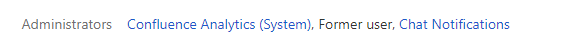
You must be a registered user to add a comment. If you've already registered, sign in. Otherwise, register and sign in.