Community resources
Community resources
- Community
- Products
- Confluence
- Questions
- My root page shows incorrect page title
My root page shows incorrect page title
The root page of my documentation space shows the name of the space as the document title. When I edit the page, it shows the real title. When I publish it, it then goes back to showing the name of the space instead of the real page title. This looks very unprofessional. I have tried changing the title to various things but it doesn't make a difference. It shows up this way whether in my logged in view or in a private window (not logged in).
This is what it looks like:
This is what it SHOULD look like (in editor view you can see the real page title):
1 answer
Hello Laura,
Thank you for reporting this issue! I found an existing feature request surrounding this problem:
- CONFCLOUD-66325 Overview page name changing
I've shared this Community post in the case notes. As a workaround, you can change the space name to the title you want for the page.
I hope this helps, but please let me know if you have any questions.
Take care,
Shannon

Was this helpful?
Thanks!
DEPLOYMENT TYPE
CLOUDPRODUCT PLAN
STANDARDTAGS
Atlassian Community Events
- FAQ
- Community Guidelines
- About
- Privacy policy
- Notice at Collection
- Terms of use
- © 2024 Atlassian





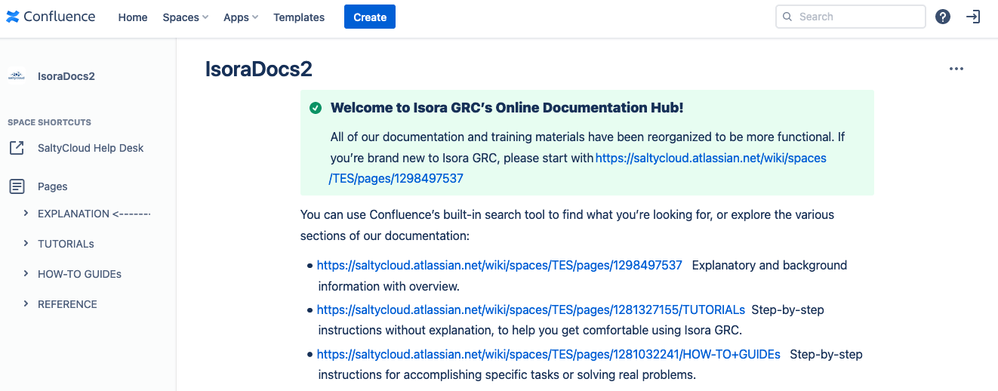
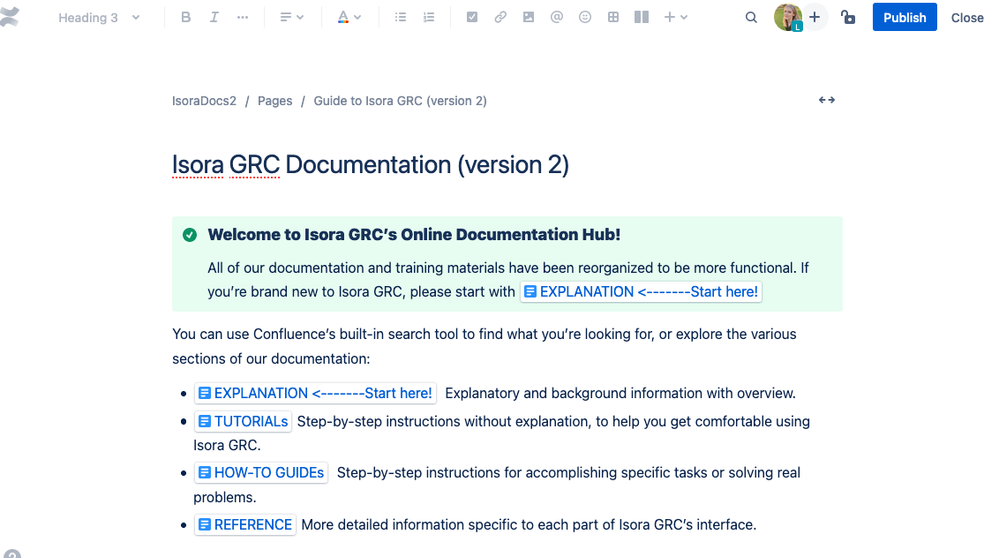
You must be a registered user to add a comment. If you've already registered, sign in. Otherwise, register and sign in.