Community resources
Community resources
- Community
- Products
- Confluence
- Questions
- My Confluence server starts, but doesn't go anywhere
My Confluence server starts, but doesn't go anywhere

All I see on my screen after start-confluence.sh is run is a blank white rectangle. I have no idea what is wrong, nor how to find it.
2 answers

-
Hello there,
Thank you for reporting this to us.
Is this a new installation? Have you already entered your database and license details?
Can you confirm that the screenshot is all you see yon your screen? Is the resolution not larger than this, or are you on a small screen?
Please also let us know your database version, server version, and the browser you are using. Have you been able to test this on other browsers?
Regards,
Shannon
You must be a registered user to add a comment. If you've already registered, sign in. Otherwise, register and sign in.

Hi Shannon,
I think I have this resolved now. I had some port/url conflicts. I have since reworked my delivery and the server is now available at URL:8090
Thanks for sharing your notes all the same though.
You must be a registered user to add a comment. If you've already registered, sign in. Otherwise, register and sign in.

Regarding your questions;
This was a new installation which I was validating for an upgrade.
The database and license details are installed.
The capture was taken from a laptop, so that may have played a part in its' size.
The database version is psql v9.5, on Ubuntu 18; Confluence v7.2.0
Viewed from Chrome, Firefox, Edge, EdgeDev & IE all with duplicate results.
You must be a registered user to add a comment. If you've already registered, sign in. Otherwise, register and sign in.
Hello,
Thank you for providing that information. So from your reply, your issue is resolved and you are now able to access Confluence normally?
Regards,
Shannon
You must be a registered user to add a comment. If you've already registered, sign in. Otherwise, register and sign in.

I'm afraid not. The server is no longer behind a proxy for validation testing, but the same issue is occurring, so I don't believe it is relevant to the proxy, though there may be some necessary changes to the server.xml file which I have overlooked?
You must be a registered user to add a comment. If you've already registered, sign in. Otherwise, register and sign in.
Hi there,
No, I don't think there's anything in particular that changed for the server.xml file from our documentation.
Are you running this on a local server? Can you tell me what error messages you get along with this? Check your Confluence server logs as well as the Developer Console in your browser to see if anything in particular isn't loading.
Can you also show me a screenshot of what the page looks like when expanded fully, on a larger resolution screen?
Thank you!
Shannon
You must be a registered user to add a comment. If you've already registered, sign in. Otherwise, register and sign in.

.
You must be a registered user to add a comment. If you've already registered, sign in. Otherwise, register and sign in.

Hi Shannon,
First, I apologize, I have been looking everywhere to resolve this, and I haven't found anything thus far. I do give my apologies for neglecting you while I've looked elsewhere though, as that certainly wasn't the wisest course.
As for your requests;
I have been unable to locate any errors in my logs, largely because the file is huge, and I have no way to determine which occurrences of 'error' are relevant. I certainly don't mind passing my logs to you, though I will need a secure method to do so.
As for a screen capture of the page, it is attached.
Thanks for all you've done so far, and I hope we can resolve :-)
You must be a registered user to add a comment. If you've already registered, sign in. Otherwise, register and sign in.
Hello,
No worries, I'm happy to still help you get Confluence up and running.
I noticed you raised two other questions about your Confluence site. They seem like duplicates. Can you tell me if this is for the same Confluence site? Is this the same problem you'er experiencing now?
- BUG-My server is not providing any option to review apps any longer
- My Confluence server is showing a blank login field when I start it up
For the issue from your screenshot, I require more information about this. I would love to raise a support ticket for this so we can give you a hand. Could you let me know about the following so I can include it in the case?
-
For the original issue, you are still getting that screen with the white square?
-
Can you confirm that all of your other Confluence users are having the same issue
-
Can you help explain how this site was set up? You mentioned it's a new site that you were validating. So it worked previously and it just randomly broke in January?
-
The site is no longer running behind a proxy or firewall? What changes did you make to the server.xml file that you mentioned earlier?
I would also like you to Generate a HAR file from when you attempt to load the page. Could you go ahead and do that and hold onto it for when I create the support ticket?
Thank you,
Shannon
You must be a registered user to add a comment. If you've already registered, sign in. Otherwise, register and sign in.

Regarding duplication:
The second issue 'My Confluence Server[...]' is a duplicate of the issue here, I made this as I had not reviewed my history on this ticket, apologies.
The other is an auxiliary symptom, and I have no recognition that it is related to this one as yet, 'yet' being the operable word.
My apologies
History
This issue occurred during a platform migration, from docker containers I developed for our purposes for the last 5 years back to our server platform.
I'm unclear on what environment changes may result in this, though it may be common to other such events.
In any case this 'was' a testing server, but I deemed that the lack of addons was insignificant to the server as is, out of resource requirements, so instead I disabled the first line and added the second to our setenv.sh file to provide 'adequate' operations;
#CATALINA_OPTS="${START_CONFLUENCE_JAVA_OPTS} ${CATALINA_OPTS}"
CATALINA_OPTS="-Datlassian.plugins.startup.options='--disable-all-addons' ${CATALINA_OPTS}"
PRESENT SITUATION:
I can't speak for all users, but I have tested this on multiple client platforms. As it is before user login, the experience would be duplicated by users;
The ${CONFLUENCE_BASE_URL}/login.action url sends to the blank page mentioned above, so no one can log in.
The configuration change was made during a maintenance period last night, and I am not running this way in production.
As for the server.xml file, I didn't make any changes to it in our production system;
<Connector
port="8090"
connectionTimeout="20000"
redirectPort="8443"
maxThreads="48"
minSpareThreads="10"
enableLookups="false"
acceptCount="10"
debug="0"
URIEncoding="UTF-8"
protocol="org.apache.coyote.http11.Http11NioProtocol"
scheme="https"
proxyName="$SERVER_URL" proxyPort="443"
/>
As this is our production server, I will not be able to action the HAR file generation until later, presumably this weekend.
You must be a registered user to add a comment. If you've already registered, sign in. Otherwise, register and sign in.
Hi there,
Thank you for providing that background. I'll leave the 2 other questions open for now so the engineers on our end can read through them in case they have any questions about the information you shared there.
You should have received a notification in your email that I created a support ticket for you. I'll be watching that ticket too. Getting a copy of your support.zip file will help us to troubleshoot your issue.
Once you confirm you have access to the ticket, can you attach a copy of your support.zip file to that ticket? See Create a Support Zip if you need help with that.
Thank you!!
Shannon
You must be a registered user to add a comment. If you've already registered, sign in. Otherwise, register and sign in.

Hi Shannon,
Firstly, thank-you for opening that ticket, I have already put aside some time to have a session with the agent you provided me.
'SECONDLY' --RESOLVED--
Lastly, unfortunately I cannot attach a support zip, as I have been unable to find a way to generate it;
The steps below do not provide a common experience with my server presently;
For Confluence go to ![]() > General Configuration > Troubleshooting and support tools (under Administration)
> General Configuration > Troubleshooting and support tools (under Administration)
This is because when I review the General Configuration screen, there is not presently a Troubleshooting and support sub-section as there has been in the past;
Is this a related issue, disparate to the present issue, or perhaps a symptom of the additions in setenv.sh?
You must be a registered user to add a comment. If you've already registered, sign in. Otherwise, register and sign in.

Your questions;
For the original issue, you are still getting that screen with the white square?
~ This is not our production environment behaviour; This was resolved with the lines in the setenv.sh file; So presumably a root issue is associated to addons.
Can you confirm that all of your other Confluence users are having the same issue
~ All evidence specifies this, as the experience provided is before user login, and I have verified that it isn't environment related by reviewing the page in multiple environments
Can you help explain how this site was set up? You mentioned it's a new site that you were validating. So it worked previously and it just randomly broke in January?
~ As previously specified this is b/c the environment was created for the server, although the app has been running in another environment previous to now. The site is now set up by feeding a response.varfile to the *.bin installer into an Ubuntu server environment.
The site is no longer running behind a proxy or firewall? What changes did you make to the server.xml file that you mentioned earlier?
~ No changes were made manually to the server.xml file.
You must be a registered user to add a comment. If you've already registered, sign in. Otherwise, register and sign in.
Hi there,
Apologies for not replying on Thursday.
I see now that you are in touch with the engineer, so please let them know the above details if you have not already.
Just follow-up here when your issue is resolved to let us know what the problem was.
Shannon
You must be a registered user to add a comment. If you've already registered, sign in. Otherwise, register and sign in.

Hi Shannon,
Preceding the resolution of my issue with Michael, there was an addon which was causing the issue. We had an old SAML addon installed in the system which resulted in the server login screen not being displayed appropriately.
This was resolved by removing the jar file, referenced in the server's logs from the $CONFLUENCE_HOME/logs directory; found in the $CONFLUENCE_HOME/
The addon which was removed was referenced as 'com.bitium.confluence.SAML2Plugin'
Thank-you very much for your assistance in procuring assistance from support. I very much appreciate it,
Kyle Manel
You must be a registered user to add a comment. If you've already registered, sign in. Otherwise, register and sign in.
Hi Kyle,
Thank you for following-up on this to let us know what the issue was. I'm glad you were bale to get the offending add-on removed.
Take care, and have a pleasant rest of your week.
Regards,
Shannon
You must be a registered user to add a comment. If you've already registered, sign in. Otherwise, register and sign in.

Was this helpful?
Thanks!
- FAQ
- Community Guidelines
- About
- Privacy policy
- Notice at Collection
- Terms of use
- © 2024 Atlassian





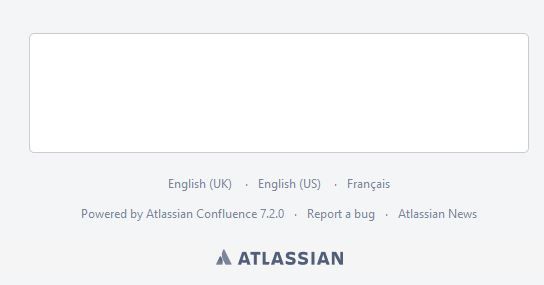
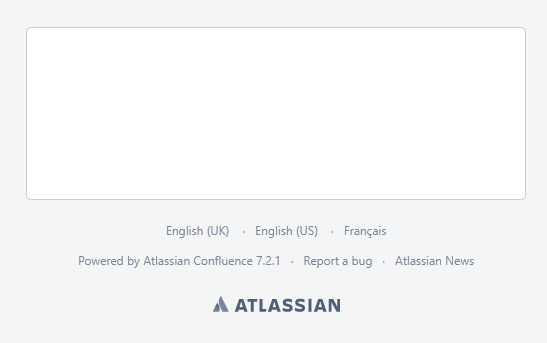
You must be a registered user to add a comment. If you've already registered, sign in. Otherwise, register and sign in.