Community resources
Community resources
- Community
- Products
- Confluence
- Questions
- My Confluence Page is not searching or showing all the parent/child pages
My Confluence Page is not searching or showing all the parent/child pages
On the left sidebar, there is the Pages (with icon), and below it are all the parent/child pages. When I click on the Pages icon, an error message comes up that says to refresh and try again with a magnifying glass. I cannot search for the parent/child pages. This happens when using Chrome.
When I use Edge browser, this problem does not come up.
1 answer
Hello there @Patricia Shantz!
The situation you shared with us is indeed strange. Since you reported this a few days ago I would like to understand the following:
- Is this situation still affecting your Confluence site?
If the answer to that is yes, there are a few things we can try to rule out as root cause. Here we go:
- Try and disable all plugins enabled in Chrome (if any)
- Try and use Chrome’s incognito mode:
Browse in private- Check if this happens in another space within Confluence
I tried to replicate that behavior using the following environment:
In the end, the feature worked as intended:
With this as a result, I would like to know:
- What version of Chrome are you running?
- What operating system are you using?
Let us hear from you!
Hello, thank you for your suggestions. I have tried all of your suggestions with no luck.
I am using Chrome 84.0.4389.72
I am using a PC. Windows 365.
The only way to use Confluence without this error is to use another browser vs Chrome.
You must be a registered user to add a comment. If you've already registered, sign in. Otherwise, register and sign in.

Was this helpful?
Thanks!
DEPLOYMENT TYPE
CLOUDPRODUCT PLAN
STANDARDTAGS
Atlassian Community Events
- FAQ
- Community Guidelines
- About
- Privacy policy
- Notice at Collection
- Terms of use
- © 2024 Atlassian





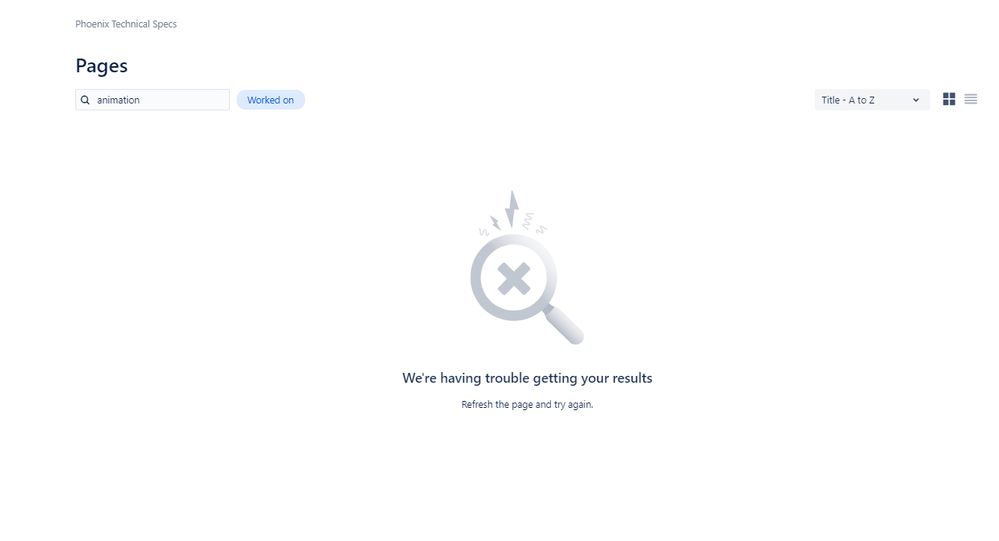
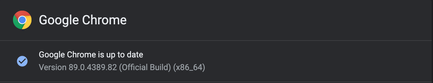

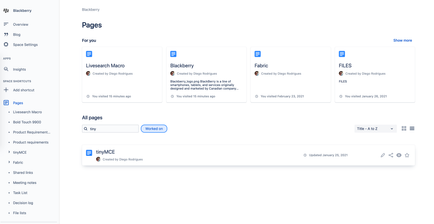
You must be a registered user to add a comment. If you've already registered, sign in. Otherwise, register and sign in.